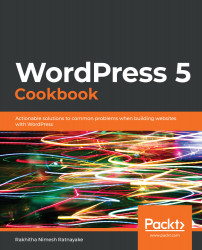User management is a core WordPress module. The built-in features provide functionality for new user registrations, login, searchable user lists, and basic profile data management. However, we will need advanced user management capabilities for sites beyond basic blogs. Forums, social networks, and e-commerce sites are some of the types of sites where user management plays a vital role in functionality. In such sites, we need to fine-tune permission management beyond basic user roles and capabilities. We also have to make sure that we only allow verified users to use the site as members. The ability to bring backend user functionality to the frontend is also essential in order to simplify the process for users who are not familiar with WordPress.
This chapter focuses on extending default user management features through actions and filters of WordPress...