In this exercise, we'll configure a flow to process the responses and save them into the database you created in Chapter 12, Using a Database. The flow will utilize the FormID value you saved in the previous exercise, the When a new response is submitted trigger, and the Get response details action for the Microsoft Forms connector.
Follow these steps to configure the flow:
- Log into the Power Automate web portal (https://flow.microsoft.com) and click + Create.
- Under the Start from blank section, select Automated flow.
- Enter a name for the flow (such as Customer Survey) and select the When a new response is submitted trigger for Microsoft Forms. Click Create:
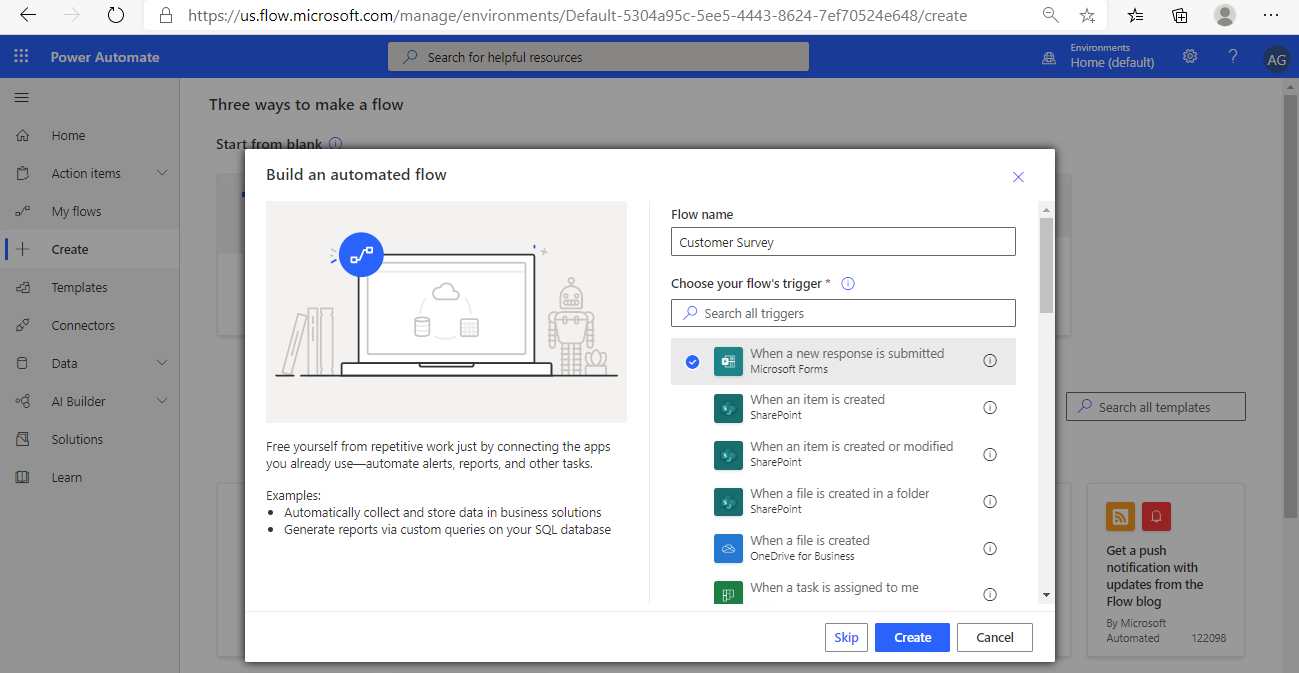
- In the details for the trigger, select the Form if it is displayed. If the form you created is not displayed, select + Add a custom item and paste in the FormID value you saved in the previous exercise:
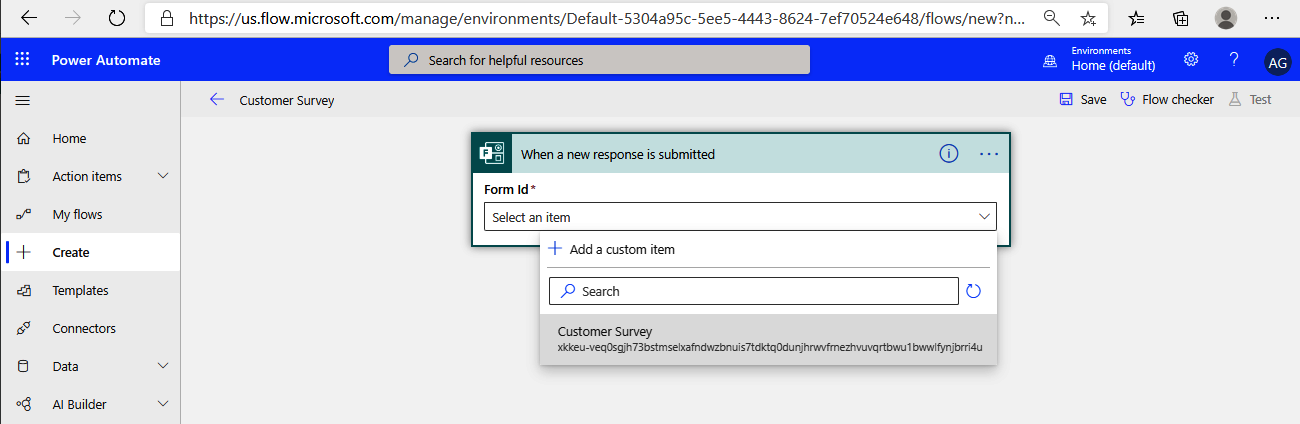
- Click + New step.
- In the search bar, start typing Get response details and select...



