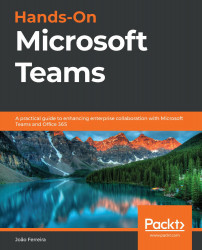What is a team?
A team is a group of people that can represent a department, a project, a class, or even a sports team. Besides grouping people, Teams also gathers a set of tools that allows members to share information and work together.
The following scenarios will be used to explain the ways you can tailor team creation for a specific team’s requirements. I’ve tried to add as many examples as possible from multiple sectors, even though they may not fit in the overall setup of the book, just so that you are be able to connect these scenarios with your own realities.
Team Scenario #1 –Mary the marketing manager
Mary is the marketing manager for a multinational company leading a global marketing team currently working on a worldwide campaign for the holidays.Mary has created a team in Microsoft Teams that allows her to do the following:• Keep conversations about the campaign with other members of the marketing department.• Share documents...