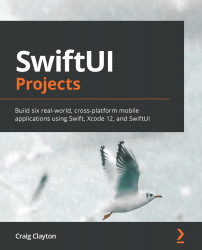Chapter 2: SwiftUI Watch Tour
We've looked at things SwiftUI can do; now, we will examine how they look on each device. In this chapter and the next, we will work exclusively with watchOS and SwiftUI. Even if you are not doing watchOS development, everything can be applied to the iPhone, iPad, and macOS. There are some subtle differences, but overall everything is the same.
Since there is no specific design for this chapter, we'll look at the default behaviors that we get out of the box. WatchOS has many default looks that are harder to customize than on the other devices. We'll use this chapter to focus on execution, and in the next chapter, we'll work with a specific design. Let's get started working with SwiftUI.
In this chapter, we'll cover the following:
- Creating a SwiftUI PageView in watchOS
- Creating a Bar Chart, Wedge Chart, and Activity Ring
- Creating a list in watchOS
This chapter has a starter file called SwiftUIWatchTour...