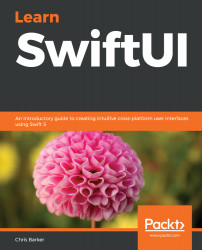We started by looking at how Xcode interprets a Watch App within an existing project. From this, we learned about extensions and their file structure when created in Xcode.
Next, we created our Apple Watch project and familiarized ourselves with the autogenerated code; we looked at how the newly created My Favourite Recipes Watch target now offers us Apple Watch simulators that we can use in the same way as iOS or iPadOS simulators.
When we finally got stuck into developing our Watch App, we saw how HostingController acts as an entry point for our watchOS app, harnessing our initial SwiftUI View, hence allowing us to create simple List() views and Text() views, just like we had done previously.
We were then introduced to the WatchConnectivity framework. We learned about the APIs available to us for communicating and sending direct messages from our parent app to our Watch...