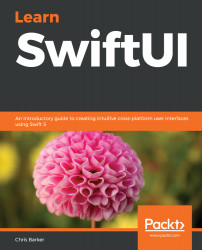In the previous chapters, we covered some of the fundamental basics elements of Swift, SwiftUI, and the application architecture. In those chapters, we touched on Xcode, Apple's integrated development environment (IDE) for creating iOS, iPadOS, watchOS, and macOS applications. Many different frameworks and programming languages use various IDEs – Android developers may use the Android Studio IDE, Java developers will most commonly use Eclipse, and .NET Microsoft developers will use Visual Studio.
As you can probably tell by Xcode's latest version (11), it's been around for a while and is exclusive to macOS. While you can use other programming languages such as C and C++, Xcode is predominantly used for core Apple development.
In this chapter, we'll have a closer look at Xcode and get to know the IDE a little better. We'll cover...