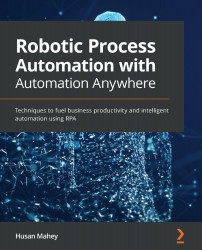Connecting to mailboxes
A big part of our daily routine involves working with email. This can be receiving attachments, such as invoices, as well as replying to emails with document attachments. There are different types of email accounts, such as Exchange Web Services (EWS), POP3, and IMAP. Each type of mailbox will have its own account, which is hosted on a mail server. These accounts will require credentials and mail server details in order to access them. In the majority of cases, applications such as Outlook are used to access and manage emails. Automation Anywhere can work with these different types of mailboxes. Account details are needed to connect, except when you are using Outlook. As Outlook is already connected to your mailbox, no credentials are needed. However, Automation Anywhere only supports Outlook when there is only one mailbox connected. It does not support multiple mailboxes in Outlook.
Also, note that there are two different types of connections – one...