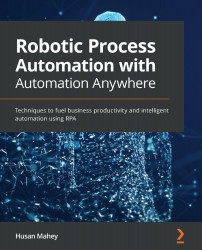Chapter 15: Working with Databases
In the preceding chapter, you learned how to include PDF tasks as part of your automation scope. Through the use of walk-throughs, you learned how to extract text and images from PDF documents. The chapter also included splitting and merging multiple documents into a single PDF file. We finished off the chapter with an explanation of how to encrypt and decrypt documents as well as how to use the Dictionary variable to get file properties.
In this chapter, you will learn all about automating tasks using databases. We will explore how to connect to different types of databases such as Access, SQL, and Oracle. We will also look at using connection strings to connect to data sources. The walk-throughs will guide you on how to work with your datasets. This will include reading, updating, inserting, and deleting your data. You will also learn how to execute SQL Select statements against your databases.
In this chapter, we will be using the following...