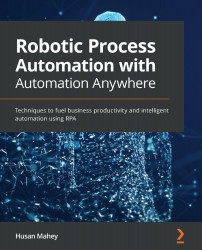Running Python scripts
Running Python scripts from Automation Anywhere uses the same principle as running VBScripts. Firstly, create the session, then run the function or script. You can pass parameters to the function or script. Finally, close the session once you have finished with it. For this walk-through, we will be replicating the same process as the previous task. The bot will run a function called procSquareRoot from the Python script file Chapter17_SquareRoot.py. The function takes a value as an input. It then calculates the square root of this value and returns the result. The contents of the Python file look like the following screenshot:

Figure 17.28 – Python script file (Chapter17_SquareRoot.py)
We will use the existing two variables, numValue and strReturnValue, for this walk-through. As we are using a Python script, please ensure you have Python installed on your workstation. You can download the latest version from https://www.python...