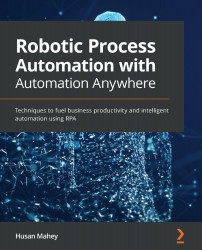Applying different types of loops
The majority of business applications work with data in some capacity or another. The obvious ones are applications that have a database in the backend. This could include sales ledgers, customer details, and product data. This data can be large in volume. Developers often design routines to process large datasets. This involves processing each individual record from these datasets. To build this sort of functionality, we use loops.
Being able to build loops is probably a function that's included with all development platforms. Looping is basically having the ability to repeat an action or actions. Loops can be applied in a number of ways; the number of times a process is repeated can be fixed, based on a variable or a number of other conditions. There are many scenarios where loops are deployed, some of which are as follows:
- For every email in a particular folder of a mailbox
- For every row in a table
- For every file in a folder...