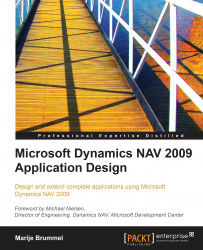Summary
In this chapter we created our own vertical add-on application for Microsoft Dynamics NAV. We have used similar data model and posting structures, and reused parts of the standard application where appropriate but never wrongly used standard features.
We saw how to reverse engineer Microsoft Dynamics NAV code in order to find out what similar standard functionality to copy, paste, and change for our application.
We also learned how a journal and document posting codeunit works and how to structure using Test Near, Test Far, Do it and clean up.
In the next chapter we will explore the financial functionality of Microsoft Dynamics NAV, and even make some changes to this part of the application.