Overview of this book
The Linux command line enables you to type specific shell commands directly into the system to manipulate files and query system resources. Command line statements can be combined into short programs called shell scripts, a practice increasing in popularity due to its usefulness in automation. Linux is a robust system with tremendous potential, and Linux Command Line and Shell Scripting Bible opens the door to new possibilities.
Linux Command Line and Shell Scripting Bible is your essential Linux guide. It contains new functional examples that are fully updated to align with the latest Linux features. Beginning with command line fundamentals, the book moves into shell scripting and shows you the practical application of commands in automating frequently performed functions.
This book is a complete guide providing detailed instruction and expert advice working within this aspect of Linux. Whether used as a tutorial or as a quick reference, this book contains information that every Linux user should know.
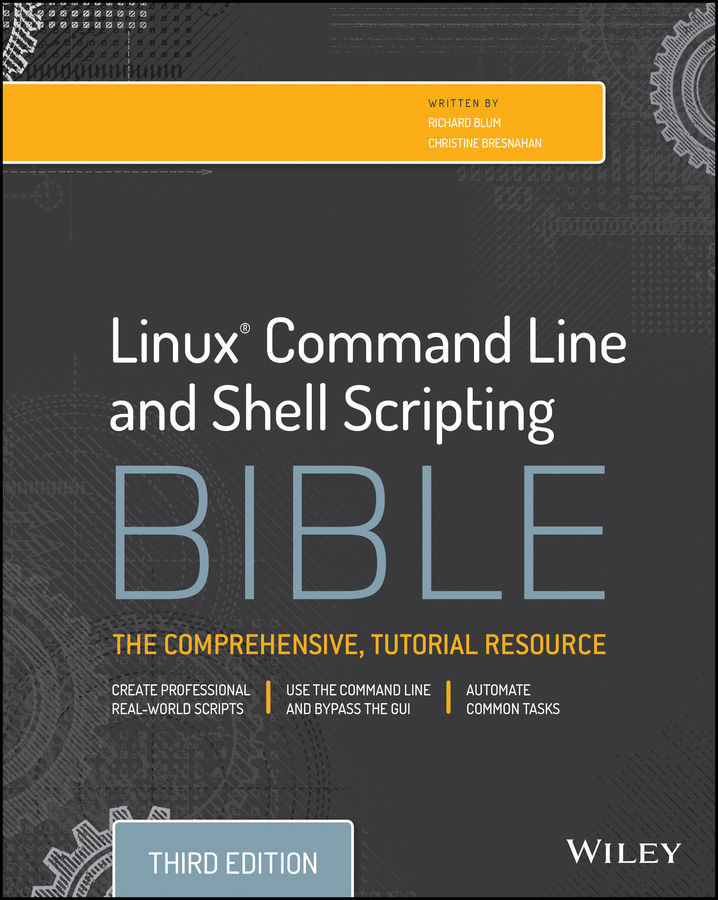
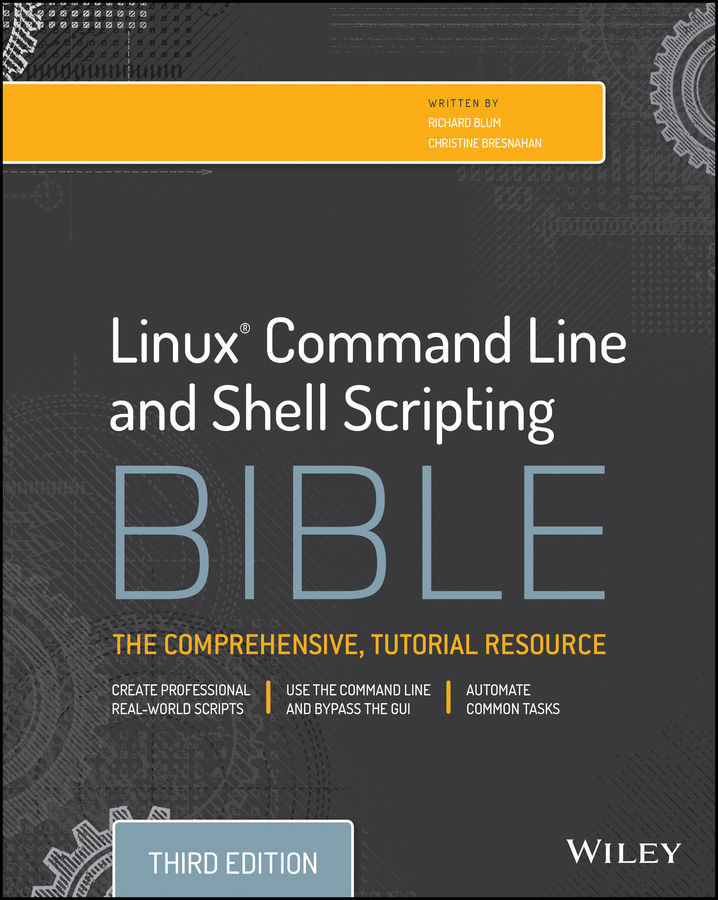
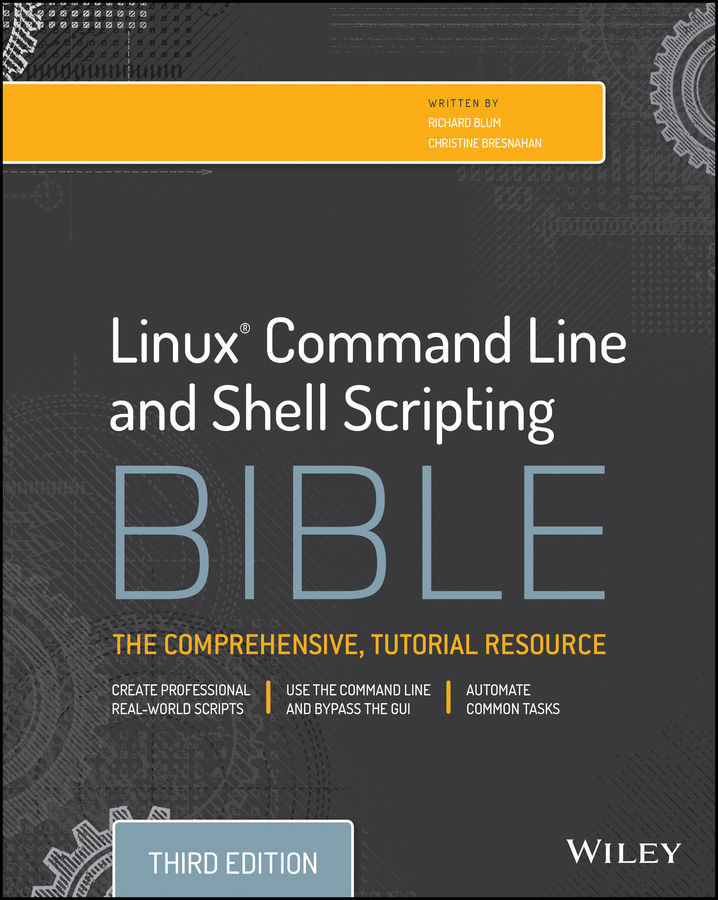
 Free Chapter
Free Chapter
