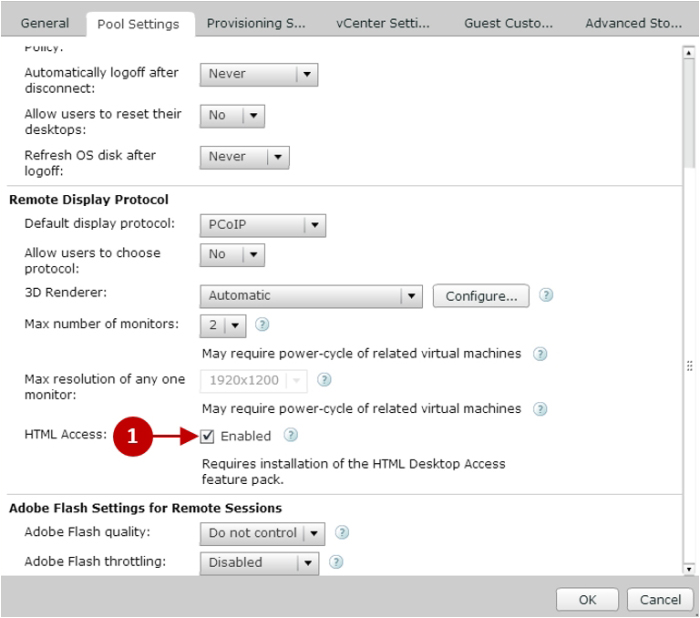Configuring HTML5 desktop access
One of the methods for accessing your desktop from Horizon Workspace is by using an HTML5 compatible browser. This feature was introduced in Horizon View 5.2. From their Horizon Workspace, you can now allow a user to access their desktop either from a compatible browser or View Client.
In order to provide browser access, you first need to install the Horizon View Feature Pack directly onto the Horizon View Connection Server. This enables the VMware Blast protocol.
To do this, you need to go to the VMware Horizon View Administrator console, and then navigate to View Configuration | Servers | Connection Servers. Right-click on the appropriate Connection Server.
Then, navigate to Pools, select the pool you want to allow HTML5 web access to, and click on Edit…. Finally, select the Pool Settings tab, and check the box to the right-hand side of HTML Access (1) as shown in the following screenshot:
For more information on the Horizon View Feature Pack, visit the following...
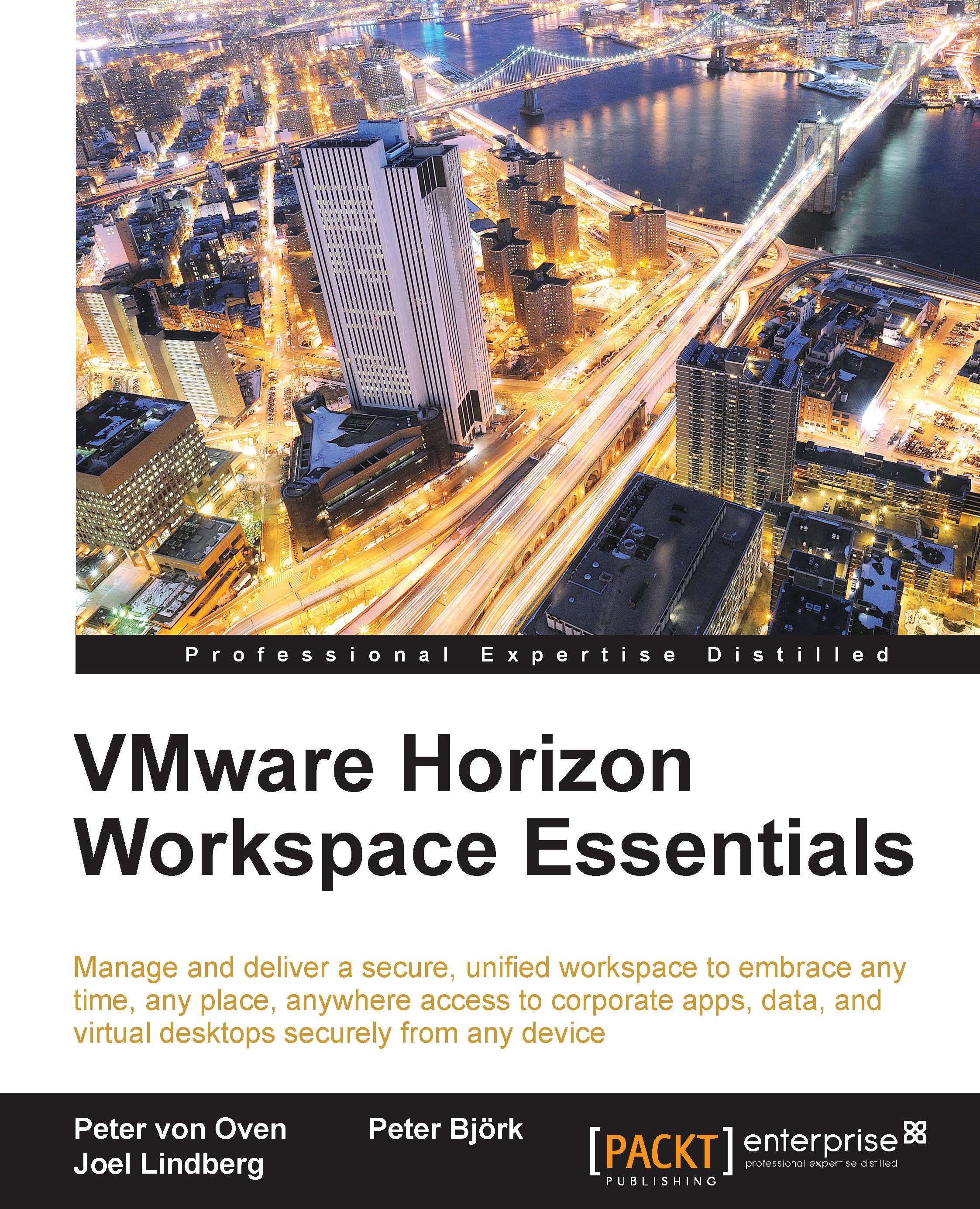
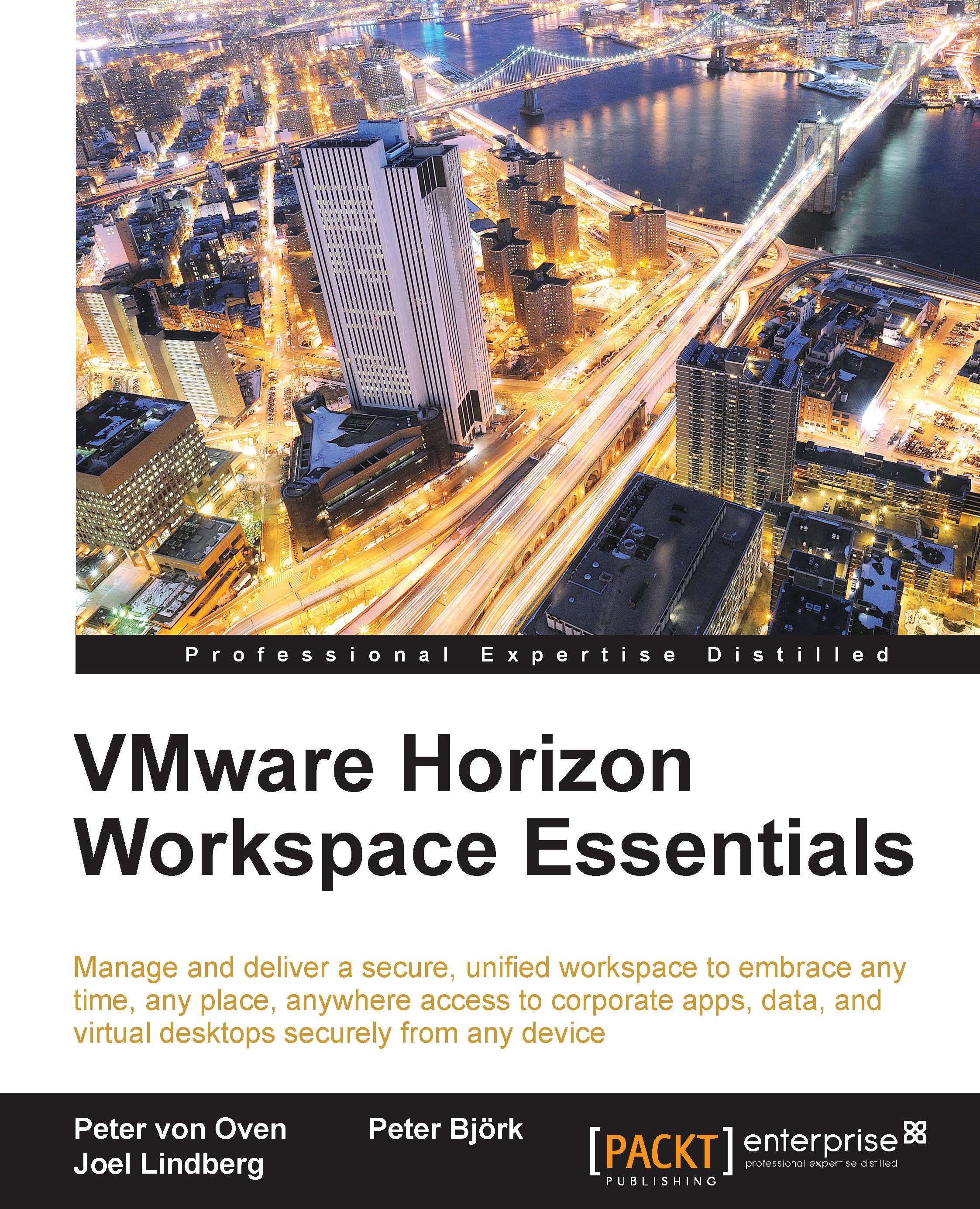
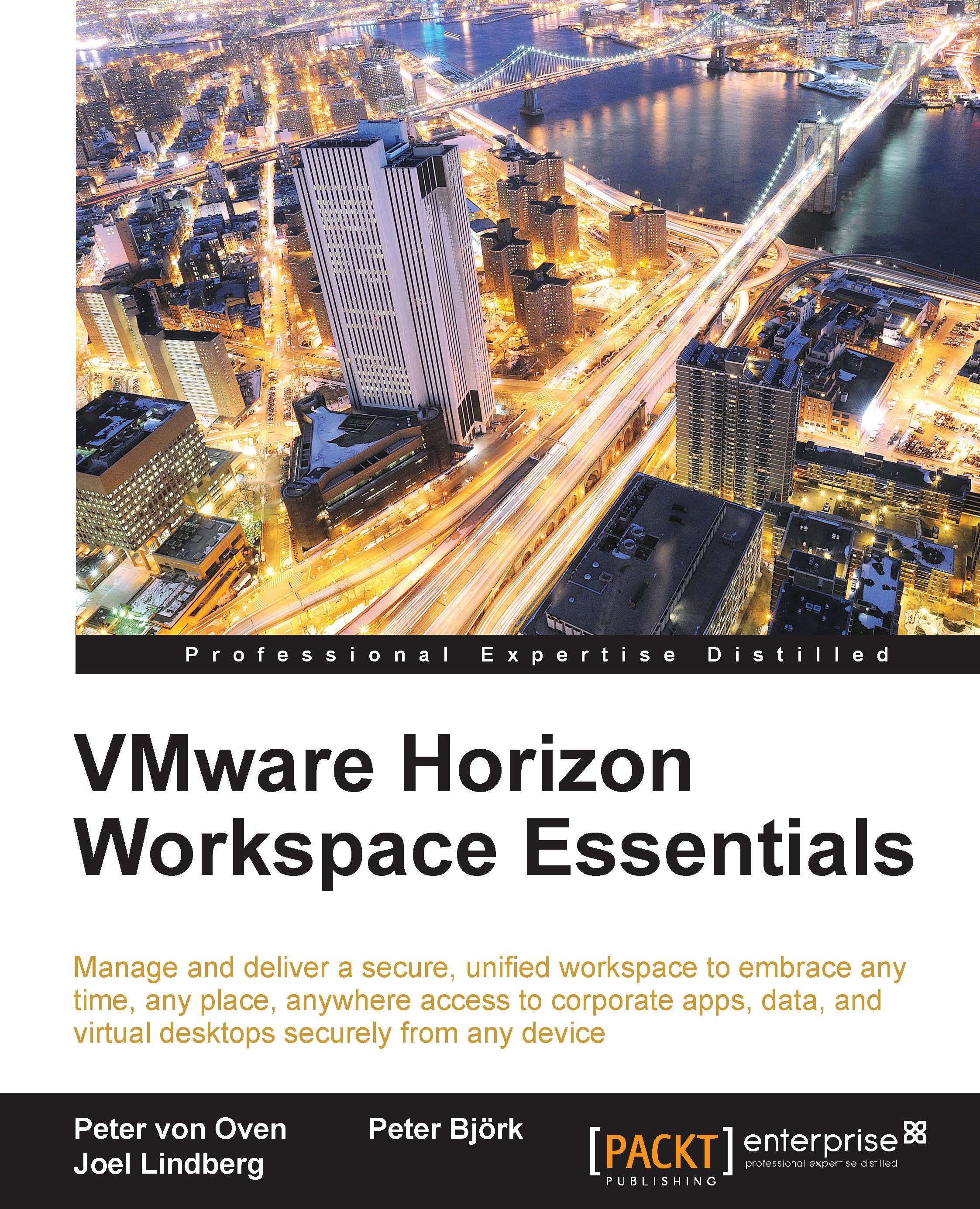
 Free Chapter
Free Chapter