Overview of this book
Cloud computing has transformed the way that we write and deploy enterprise software. Oracle Enterprise Manager Cloud Control 12c has been designed to work with the cloud platform and reduce downtime, while improving performance and productivity. You can quickly set up, manage, and support enterprise clouds.
This practical, example-oriented guide untangles many of the complexities involved in setting up a complete cloud computing platform. This book explores several methods of setting up IaaS and DBaaS using Oracle's Enterprise Manager. Step-by-step, this guide will quickly familiarize you with the most important aspects of setting up a cloud platform.
This book delves deep into the complexities surrounding cloud computing and comprehensively explores the approach that you need to take to build an effective infrastructure. You will start with a step-by-step approach to building an Infrastructure as a Service (IaaS), and take an in-depth view of building a Database as a Service (DBaaS) model of cloud computing. Following on from this, you will learn how the chargeback mechanism works and how it can be configured for your needs. Next, you will also learn how to use a programmable interface to manage your cloud via APIs and web services.
This guide will walk you through the various components of Oracle Enterprise Manager and will teach you how to use them efficiently. This book will also explain how you can use cloud APIs to program your cloud.
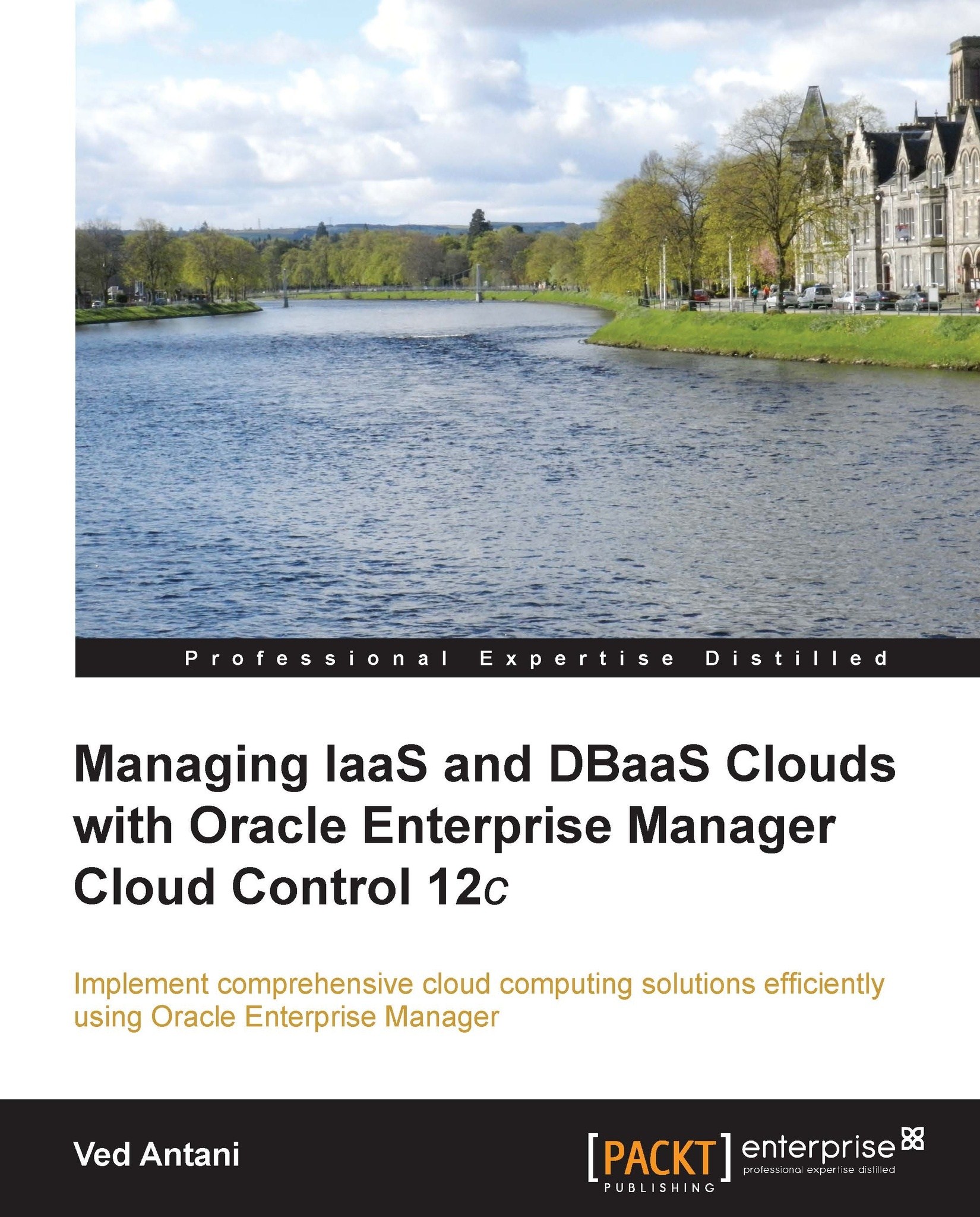
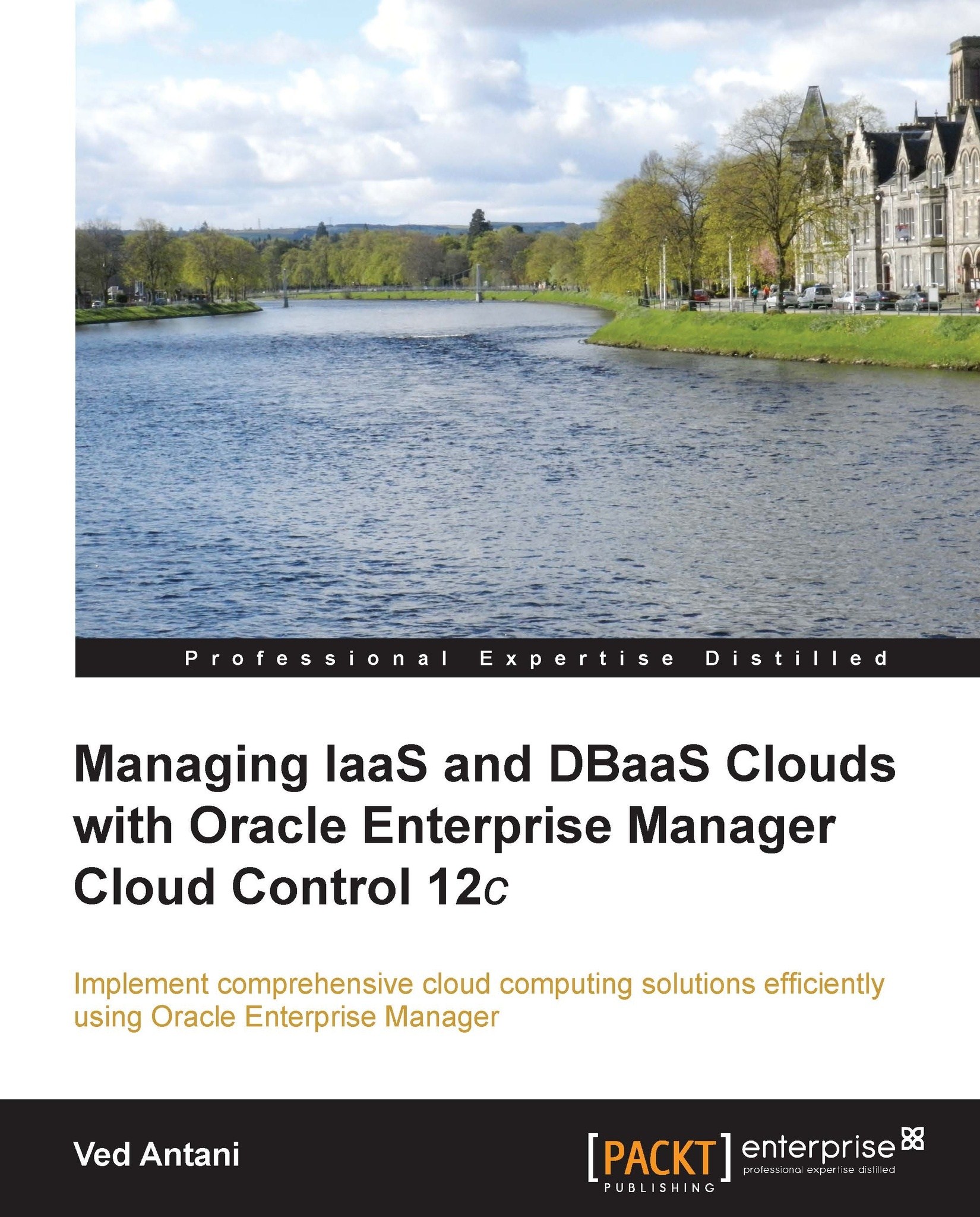
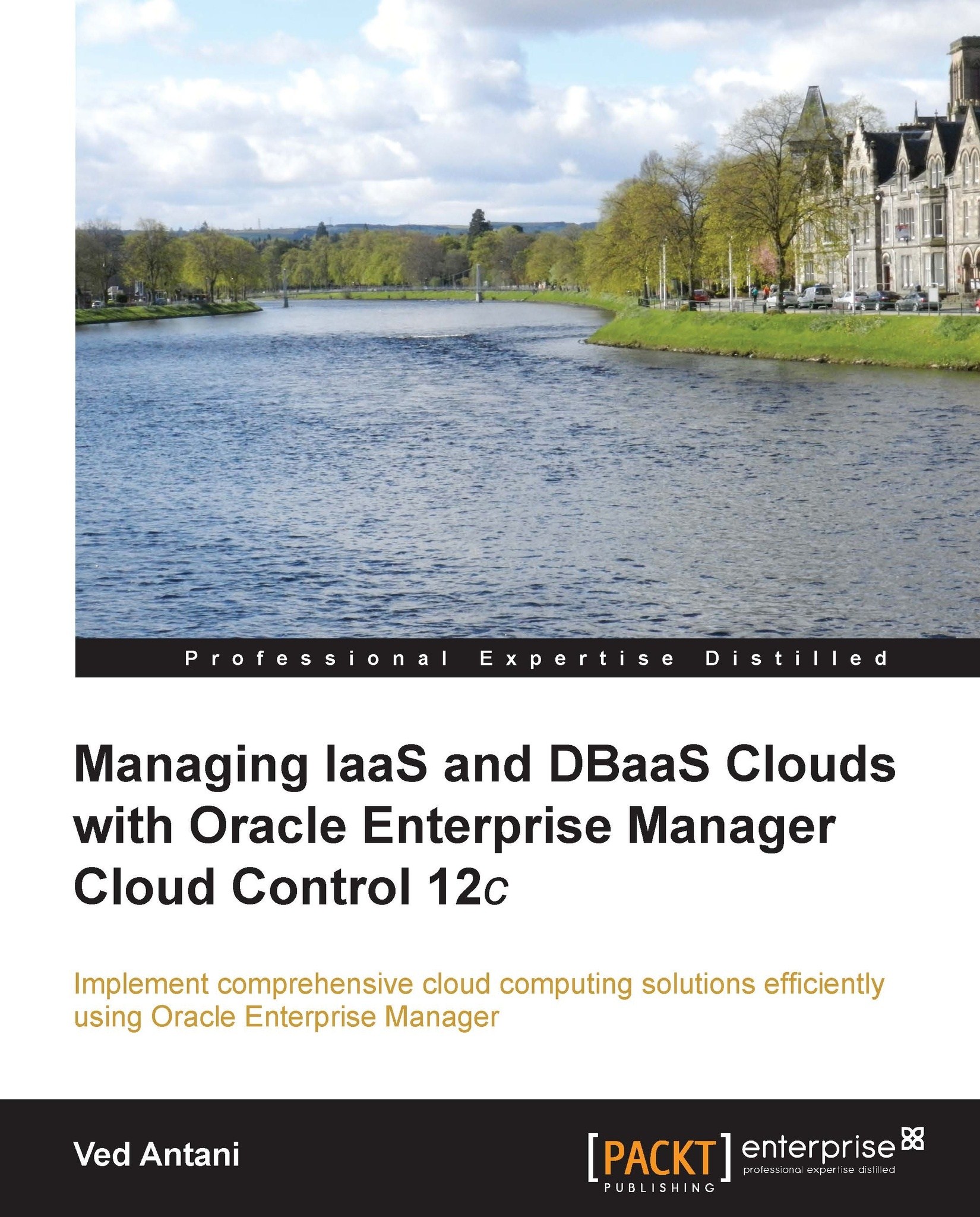
 Free Chapter
Free Chapter
