-
Book Overview & Buying
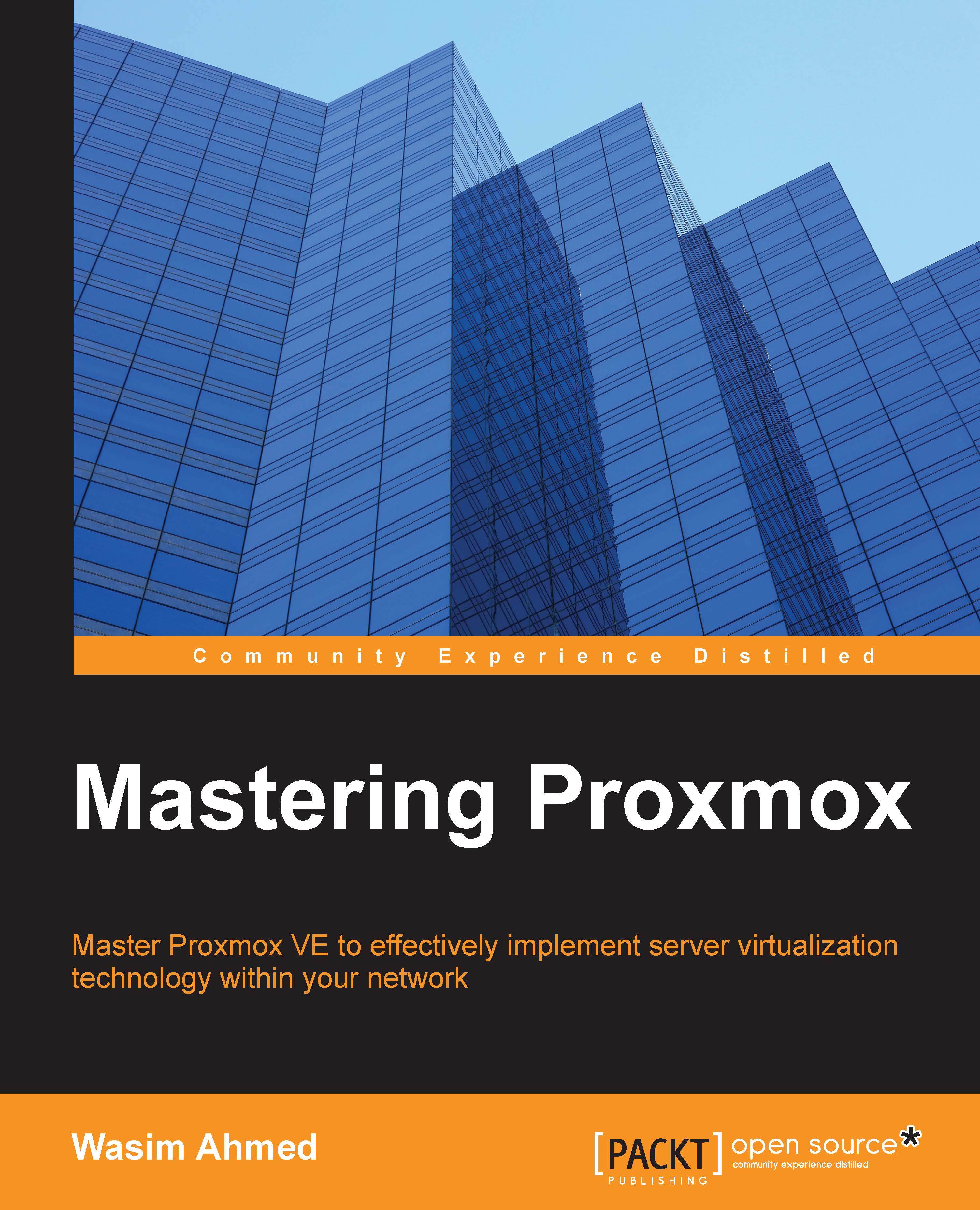
-
Table Of Contents
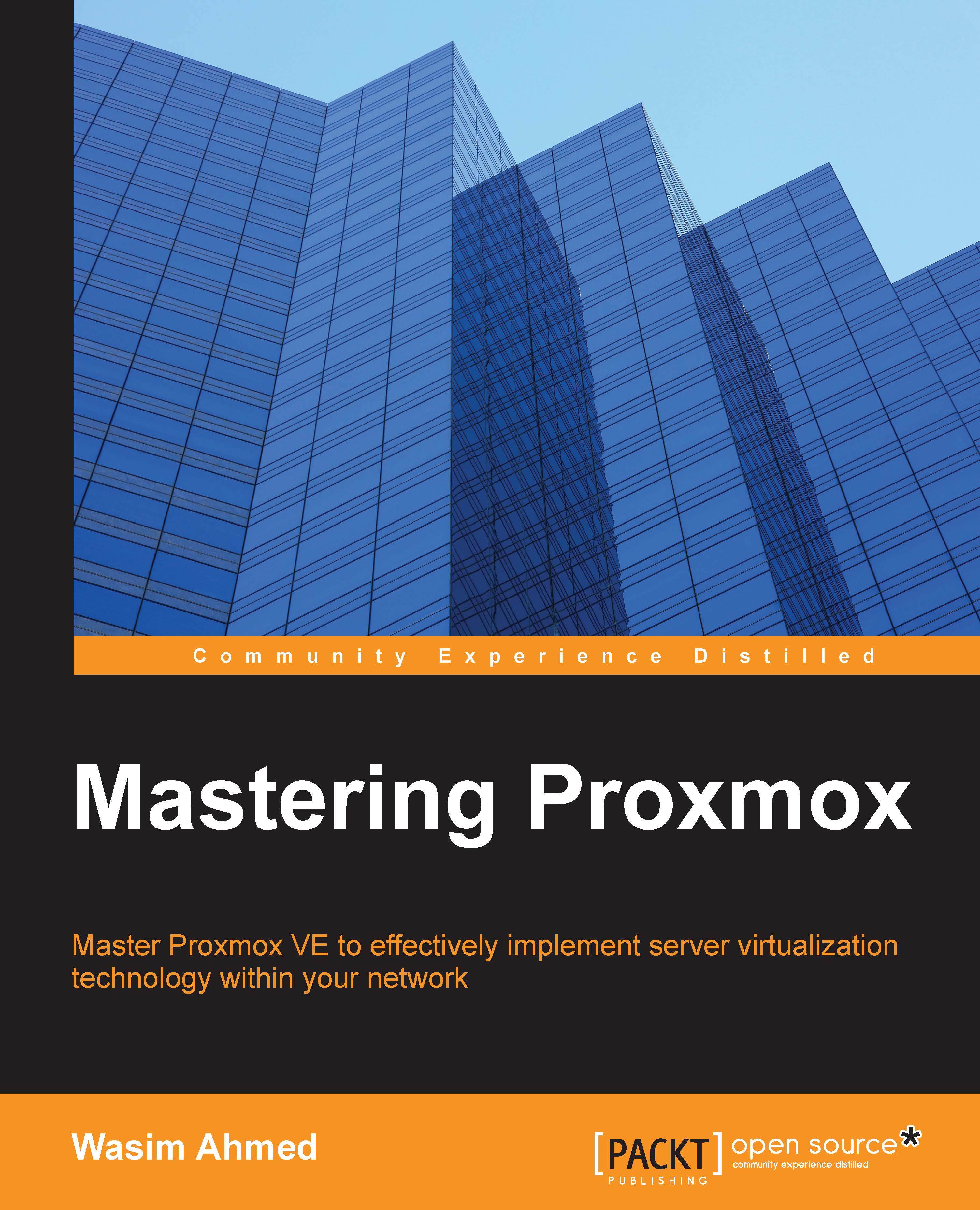
Mastering Proxmox
By :
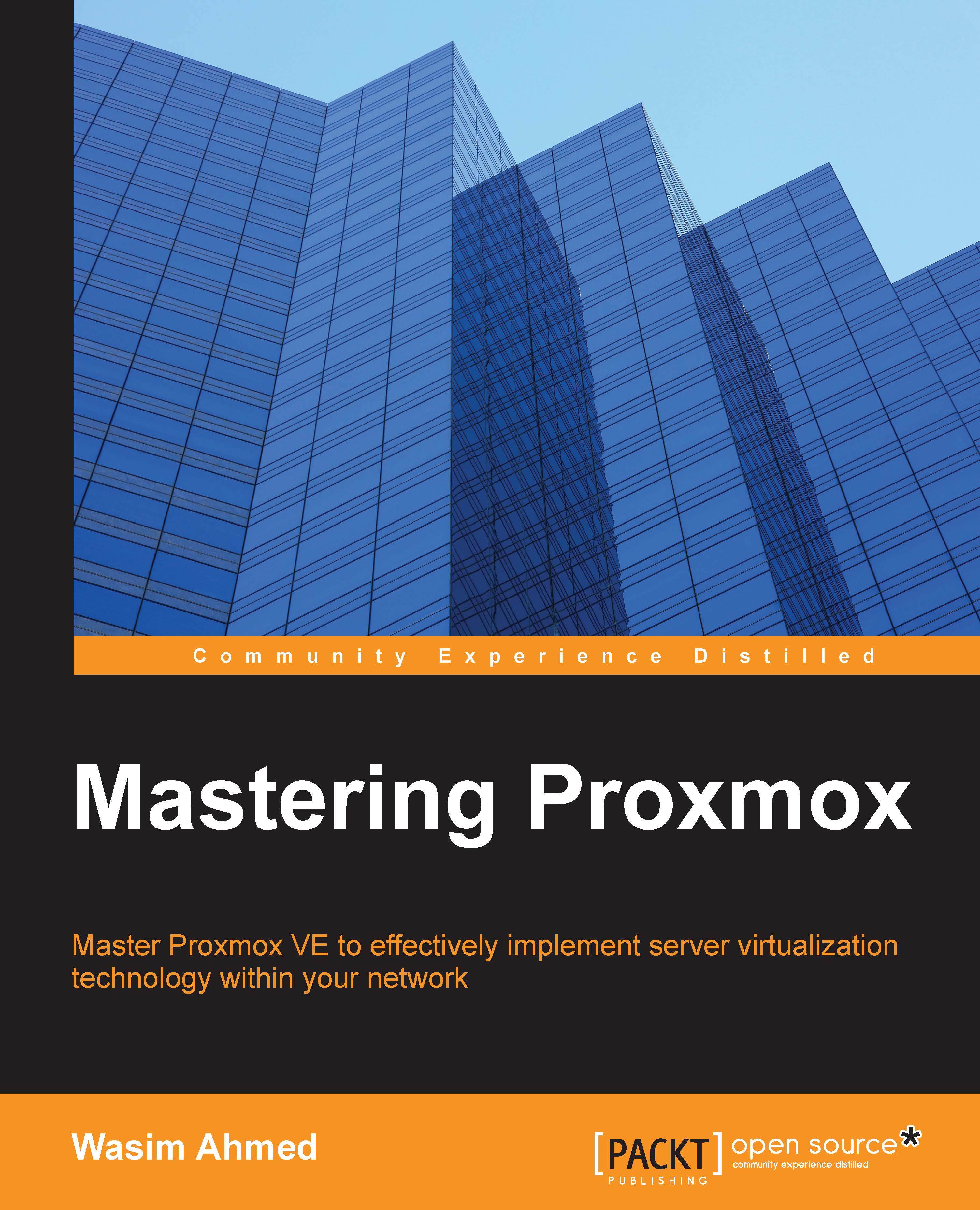
Mastering Proxmox
By:
Overview of this book
 Free Chapter
Free Chapter
 Sign In
Start Free Trial
Sign In
Start Free Trial
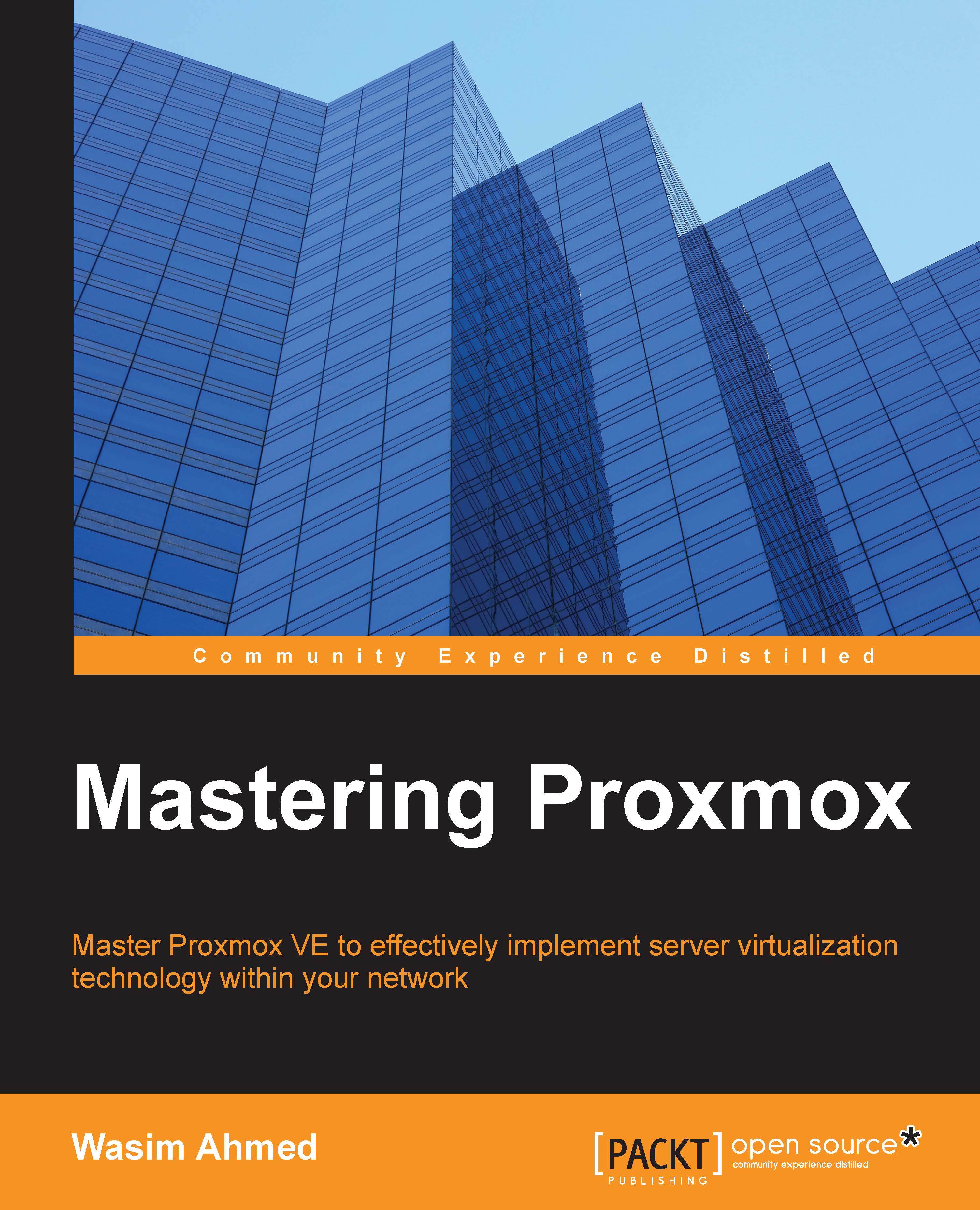
 Free Chapter
Free Chapter
With the rise in energy costs and the advancement of computer processing power and memory capacity, running separate, under-utilized server hardware with specific roles is no longer a luxury, and thus was born the technology we so affectionately call virtualization. The term virtualization mainly refers to virtualizing servers, but of late it is also being used for network or infrastructure virtualization. Server and network virtualization enabled us to truly create a virtual world where anything is possible. Virtual data centers, virtual storage systems, and virtual desktop PCs are just a few real-world applications where virtualization is being heavily used. Although nowadays the world is being swept by virtualization, the term virtualization itself is not new. The concept was used in mainframes of the 1960s, where virtualization was a way to logically divide the mainframe's resources for different application processing.
A hypervisor is the underlying platform or foundation that allows a virtual world to be built upon. In a way it is the very building block of all virtualization. A bare metal hypervisor acts as a bridge between physical hardware and the virtual machines by creating an abstraction layer. Because of this unique feature, an entire virtual machine can be moved over a vast distance over the Internet and be made able to function exactly the same. A virtual machine does not see the hardware directly; instead, it sees the layer of the hypervisor, which is the same no matter on what hardware the hypervisor has been installed.
The Proxmox hypervisor is one of the best kept secrets in the modern computer world. The reason is simple. It allows for the building of an enterprise business-class virtual infrastructure at a small business-class price tag without sacrificing stability, performance, and ease of use. Whether it is a massive data center to serve millions of people, a small educational institution, or a home serving important family members, Proxmox can fulfil the needs of just about any situation. Even a novice networker can get a stable virtualization platform up and running in less than an hour.
A Proxmox cluster consists of two or more computer nodes with Proxmox as the operating system and connected in the same network. A virtual machine can migrate from one node to another in the same cluster, which allows redundancy should a node fail for any reason. Refer to the following diagram of a very basic two-node Proxmox cluster with FreeNAS shared storage. Please note that while this form of setup is good enough for learning purposes, it may not be enough for a production environment where uptime is essential. In later chapters, we will see how to add more Proxmox nodes and storage nodes into the cluster to ensure redundancy.

In this and the upcoming chapters, we will see the mighty power of Proxmox from inside out. We will deconstruct scenarios and create a very complex virtual environment, which will challenge us to think outside the box. We will also see some real incident-based issues and how to troubleshoot them. So strap yourself and let's dive into the virtual world with the mighty hypervisor, Proxmox. The following are some of the topics we are going to see in this chapter:
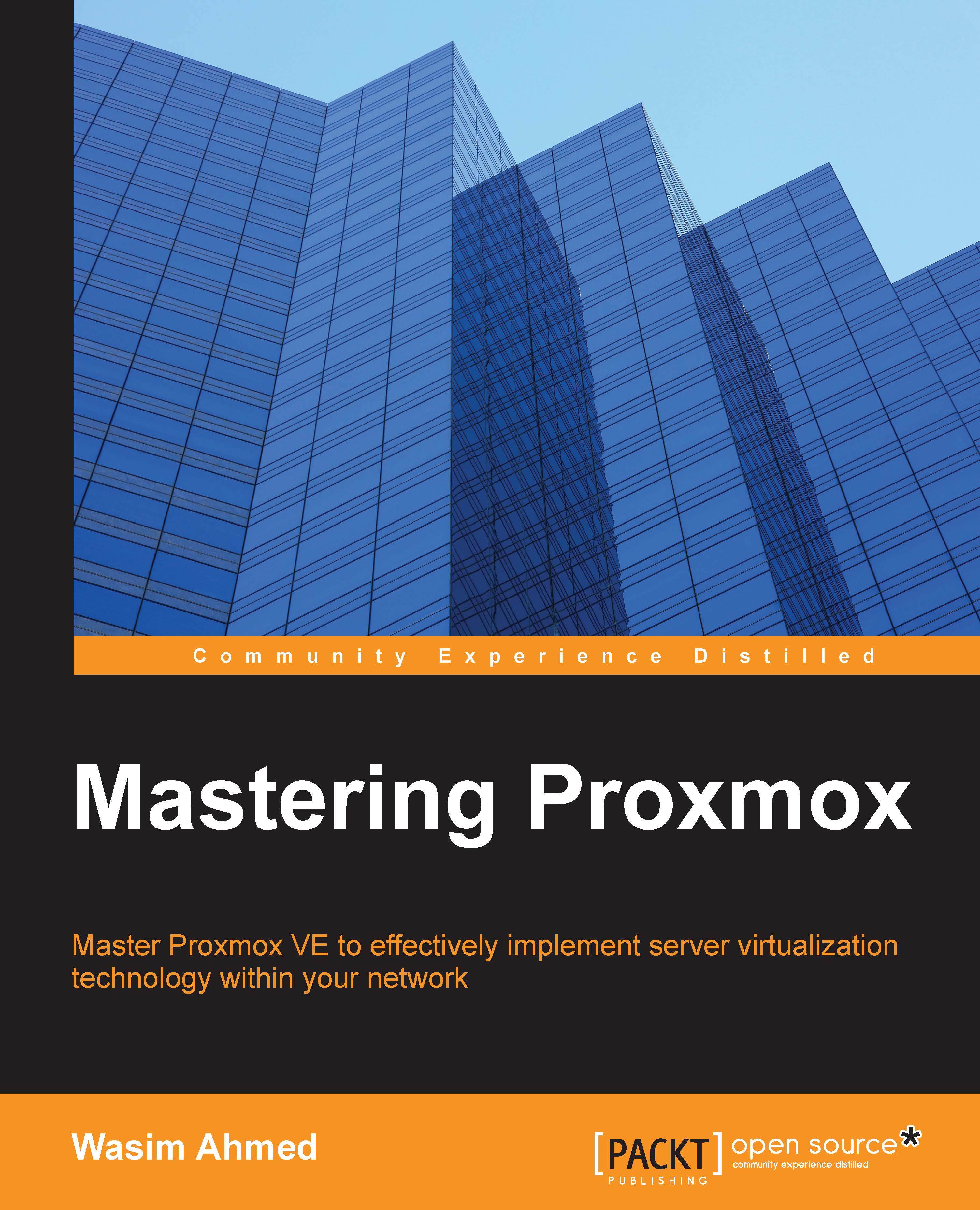
Change the font size
Change margin width
Change background colour