-
Book Overview & Buying
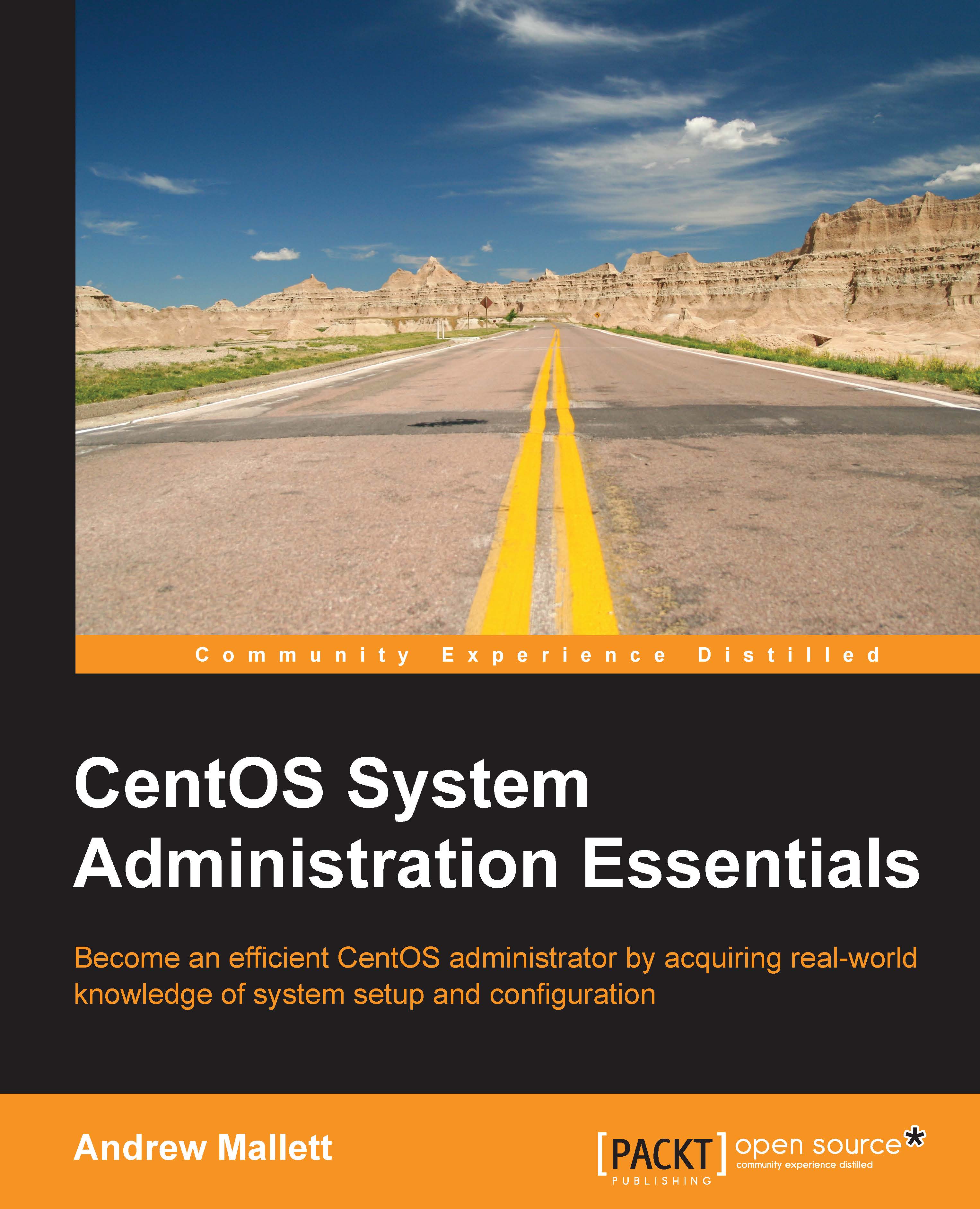
-
Table Of Contents
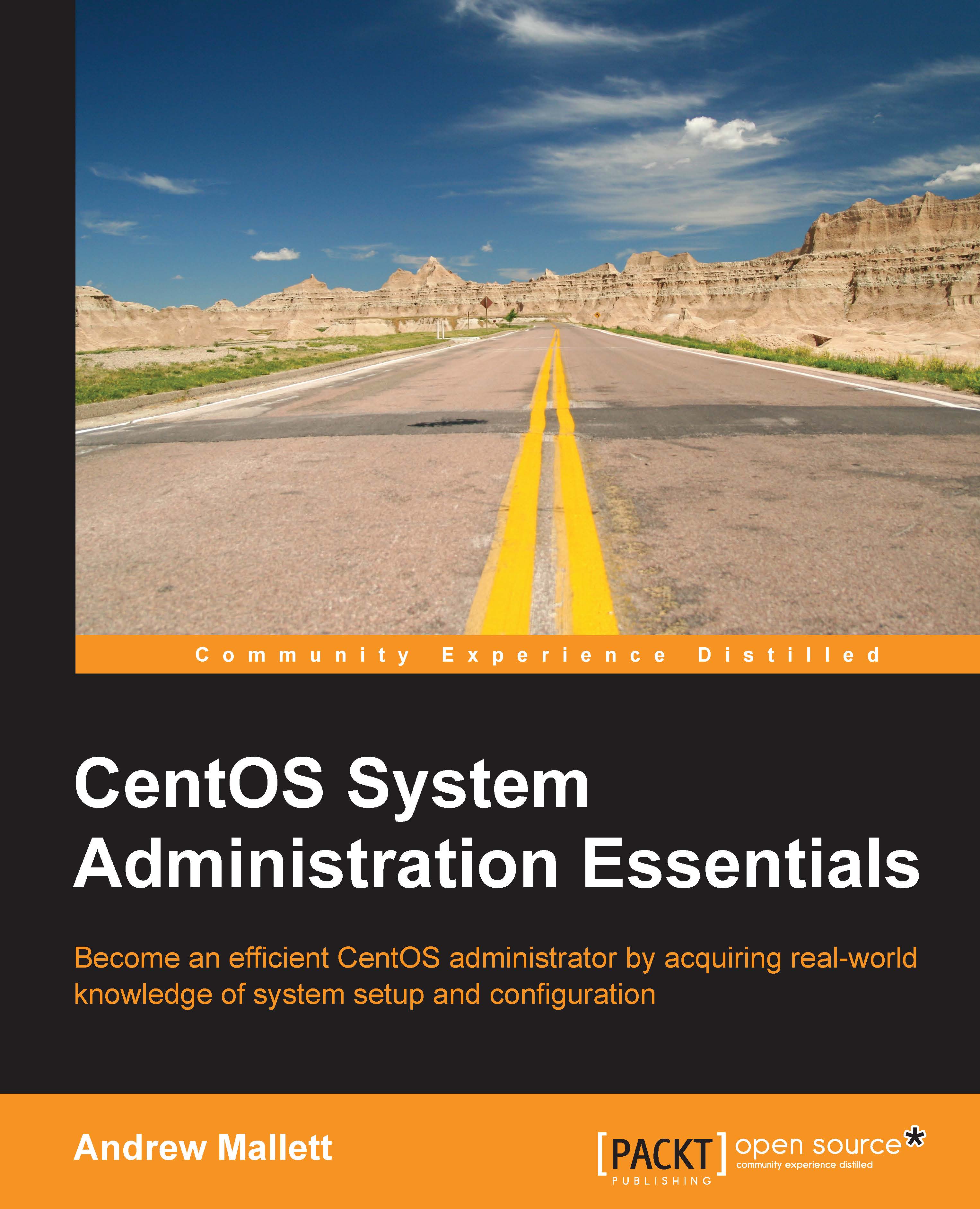
CentOS System Administration Essentials
By :
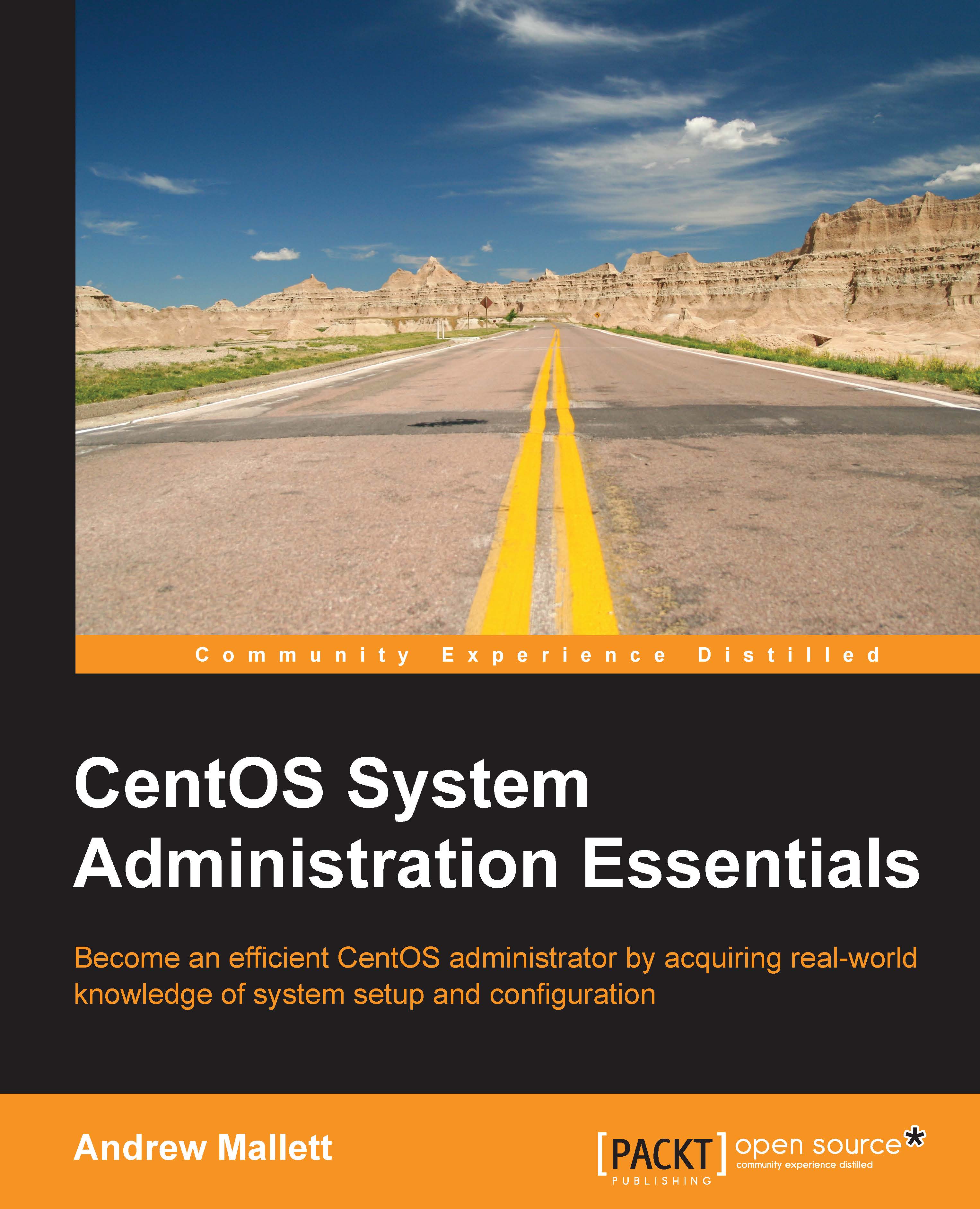
CentOS System Administration Essentials
By:
Overview of this book
 Free Chapter
Free Chapter
