-
Book Overview & Buying
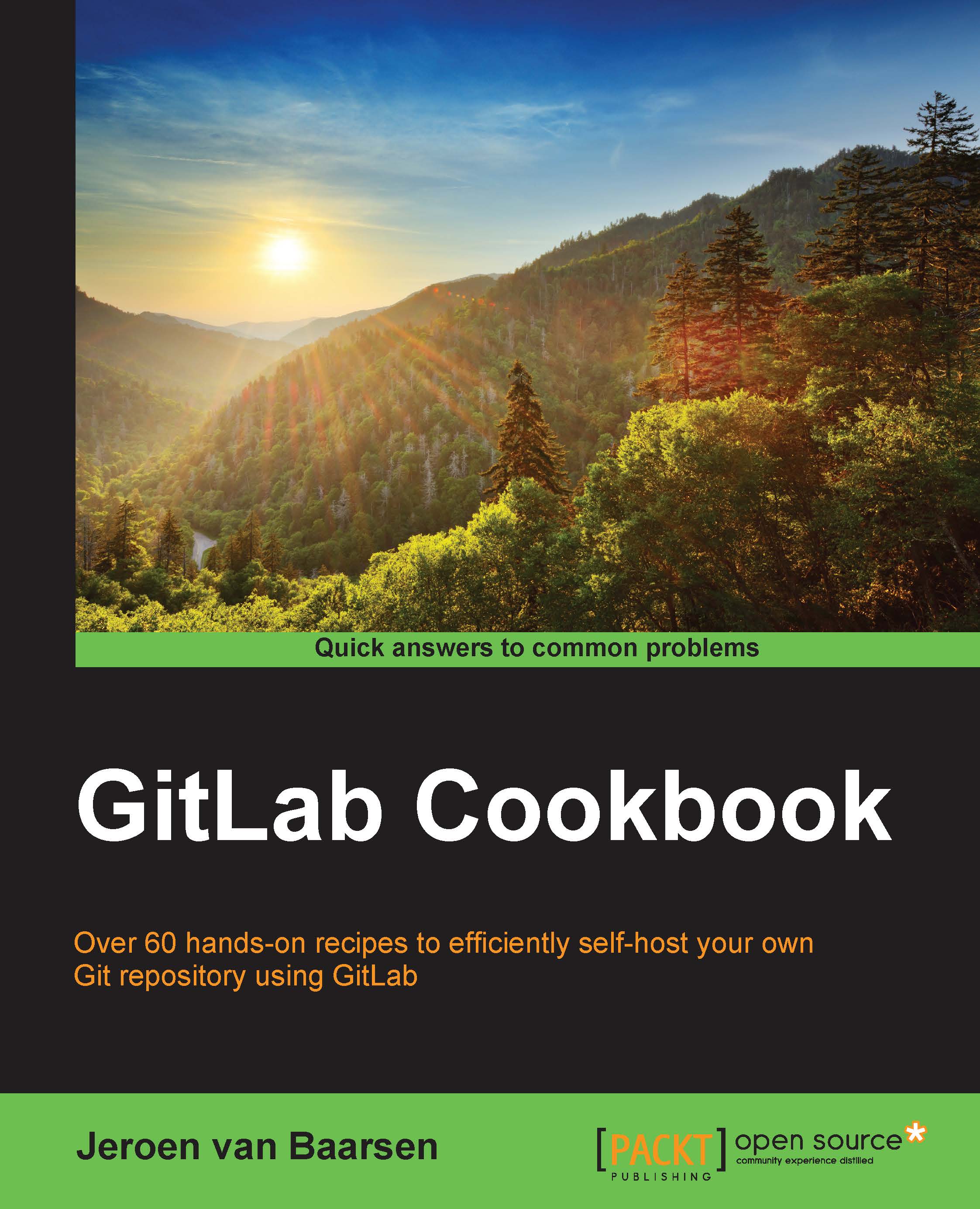
-
Table Of Contents
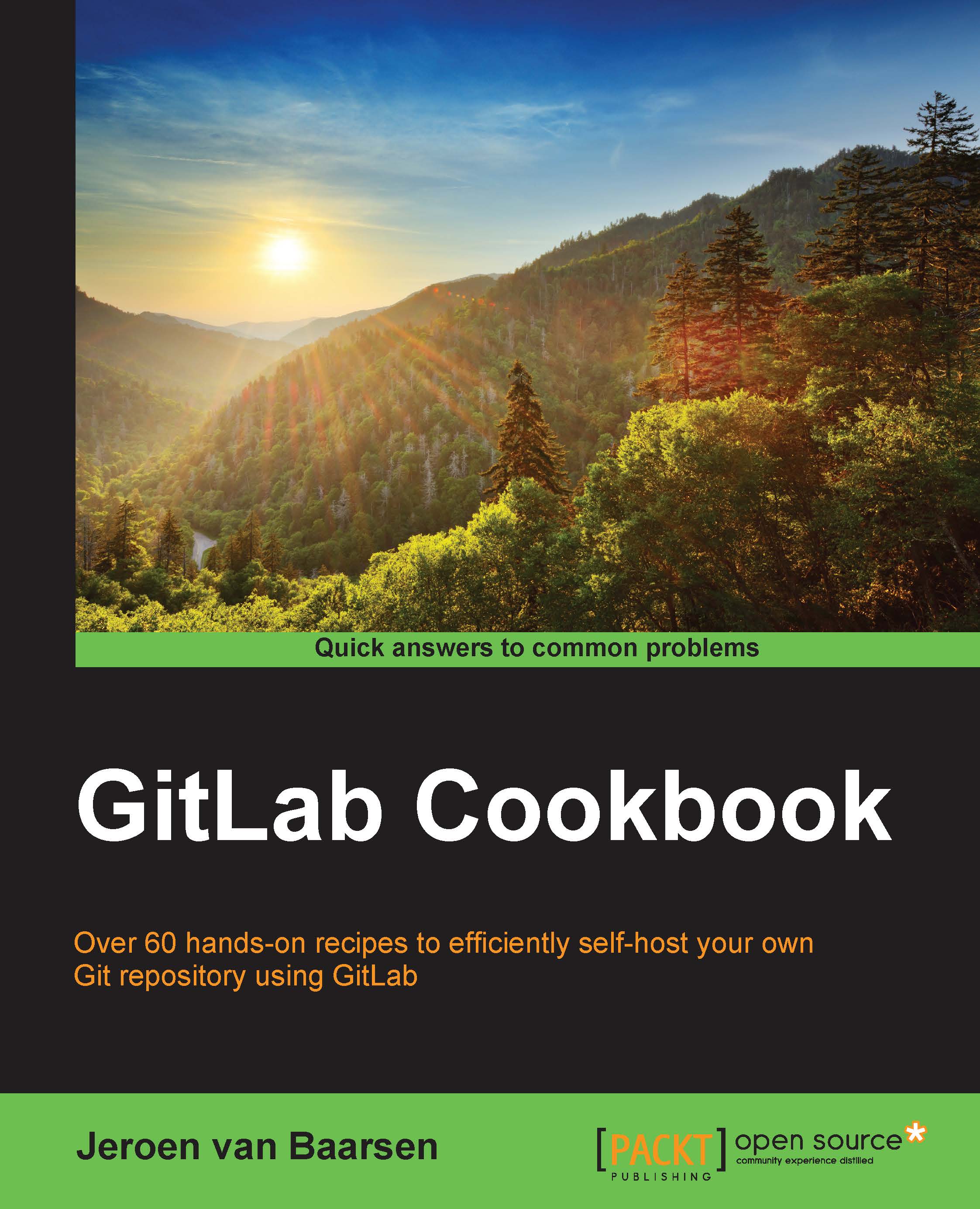
Gitlab Cookbook
By :
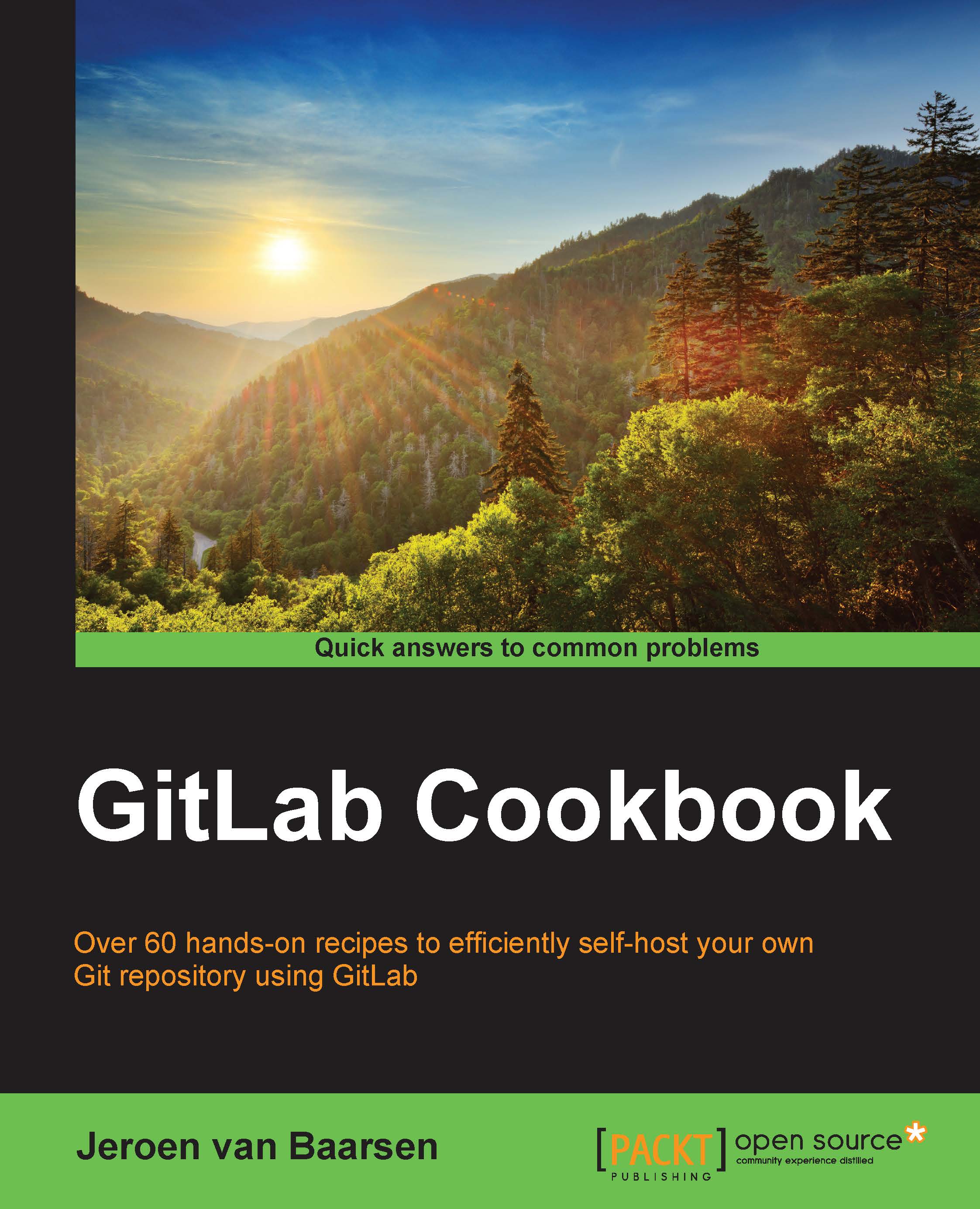
Gitlab Cookbook
By:
Overview of this book
 Free Chapter
Free Chapter
 Sign In
Start Free Trial
Sign In
Start Free Trial
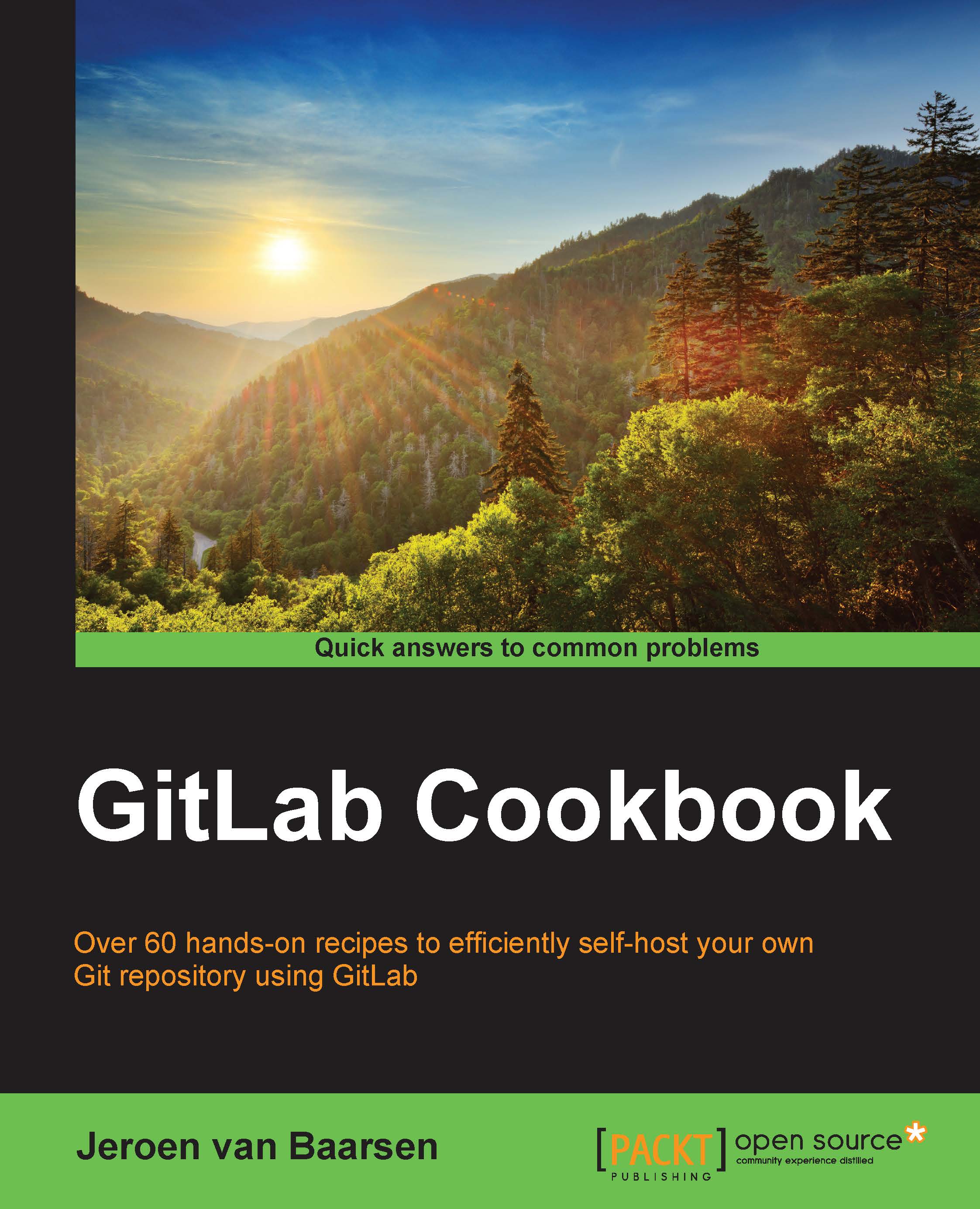
 Free Chapter
Free Chapter
When your team grows, you want to add more users to your system. In this recipe, we take a look at how to invite people to your GitLab system.
At the end of the following points, you will have a new user in your GitLab system:
Log in as an admin user.
Go to the Admin area section.

Click on New User.

Enter the information for the new user. For this example, I'll pick the following information; you can pick whatever you want, but the e-mail address has to be accessible to you as the activation link will be sent there. The following information needs to be given out:
Name: John Doe
Username: john.doe
E-mail: [email protected]
Click on Create User.
Now, check the e-mail address you entered for the user. You should receive an activation e-mail.

Copy the password and click on Click here to login.
When you log in, you have to pick a new password and click on Set new password.

You have to log in again with the new password.
You have created a new user!
We have just...

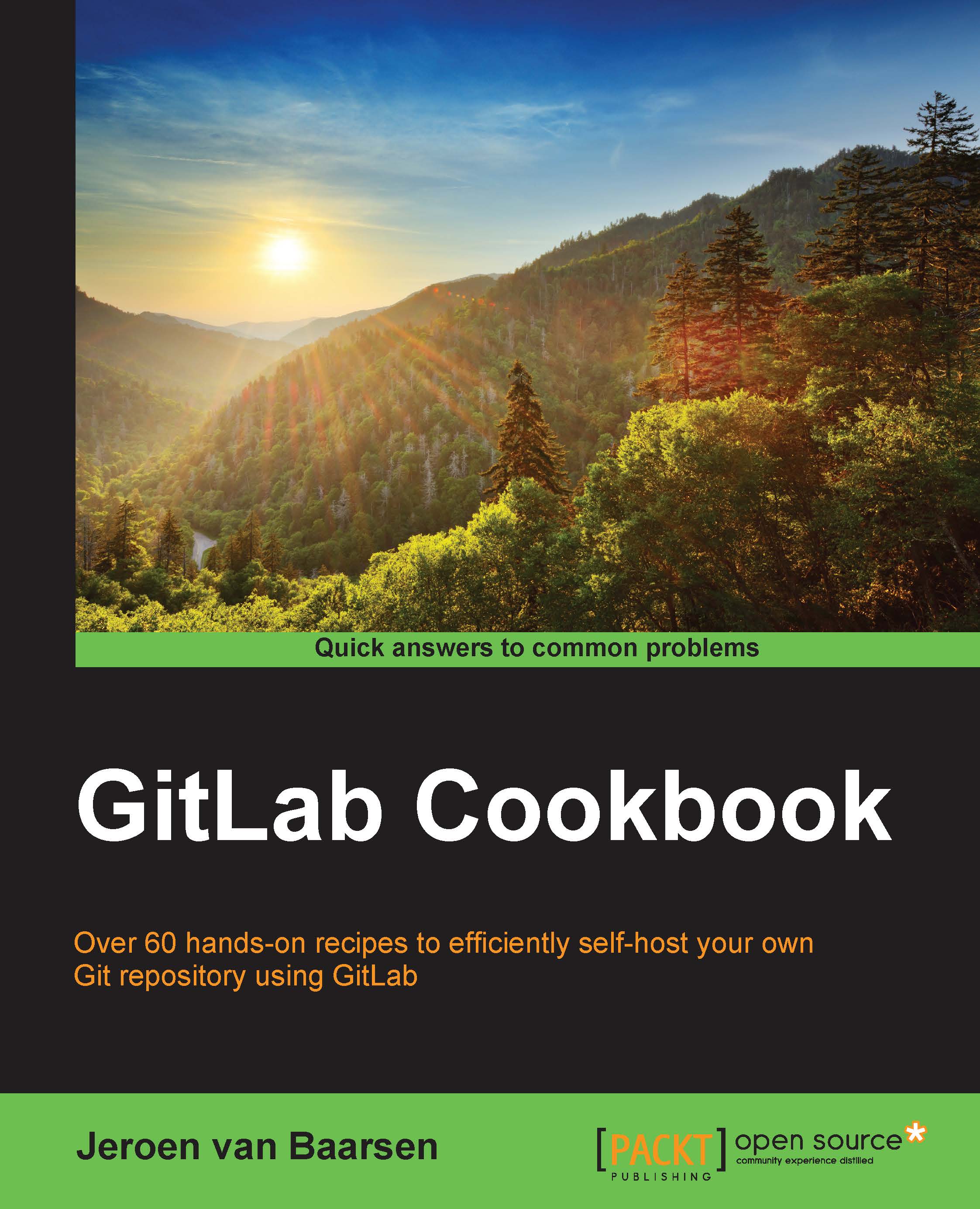
Change the font size
Change margin width
Change background colour