Overview of this book
WiX is a dialect of XML used to make installers for Windows. Its declarative style avoids the complexity and limitations of procedural code, providing you with everything you need to package up an entire application into a single MSI file.
This book gives you a good overview of WiX's capabilities to develop your own installer packages with functionalities beyond those available in Windows Installer. In the recipes of this book, you will see ways in which WiX can cut down on your installation time and help you streamline your deployment processes. You will see how to make customized installer UIs, write custom actions, create shortcuts, and also set your application as the default for a file type.
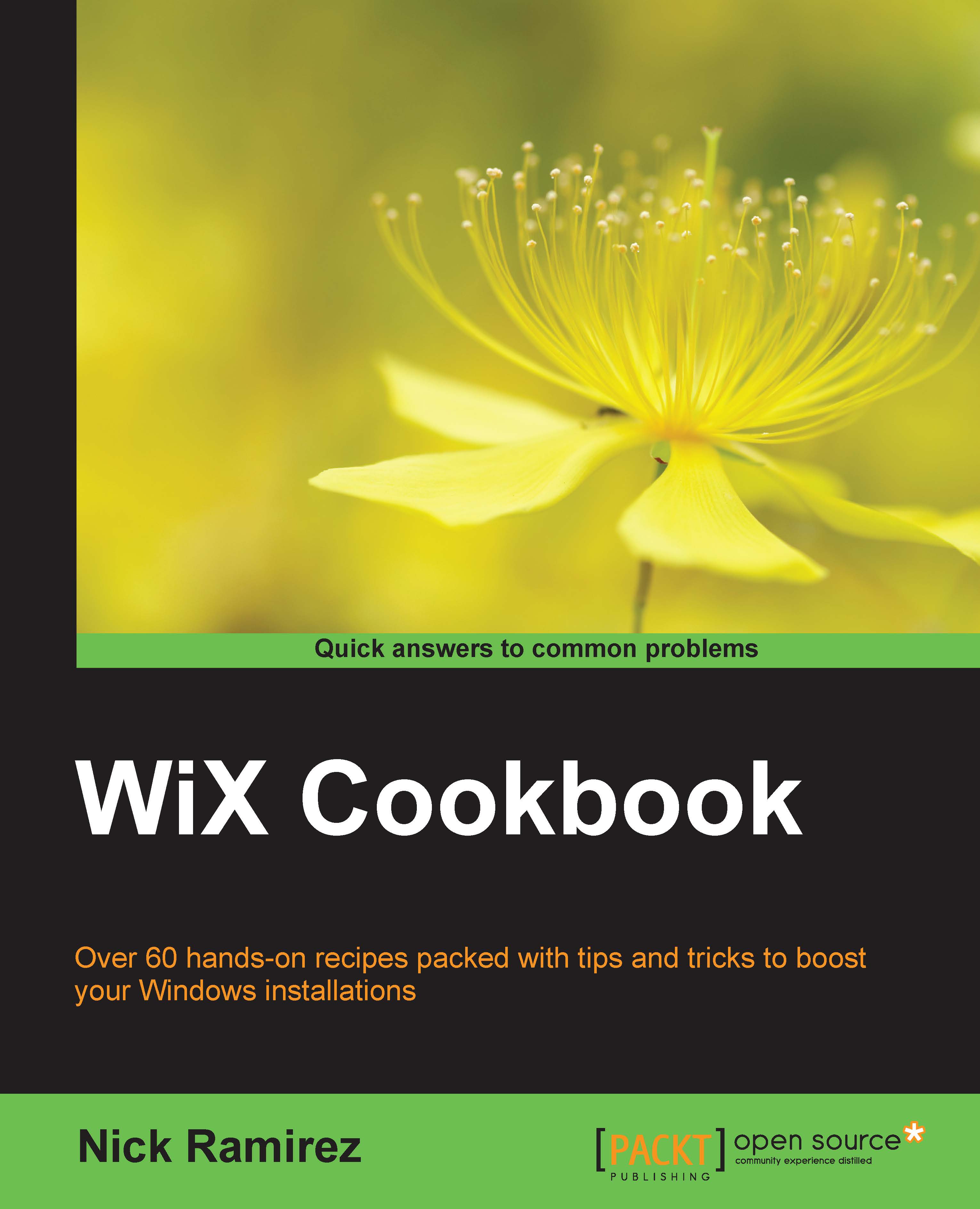
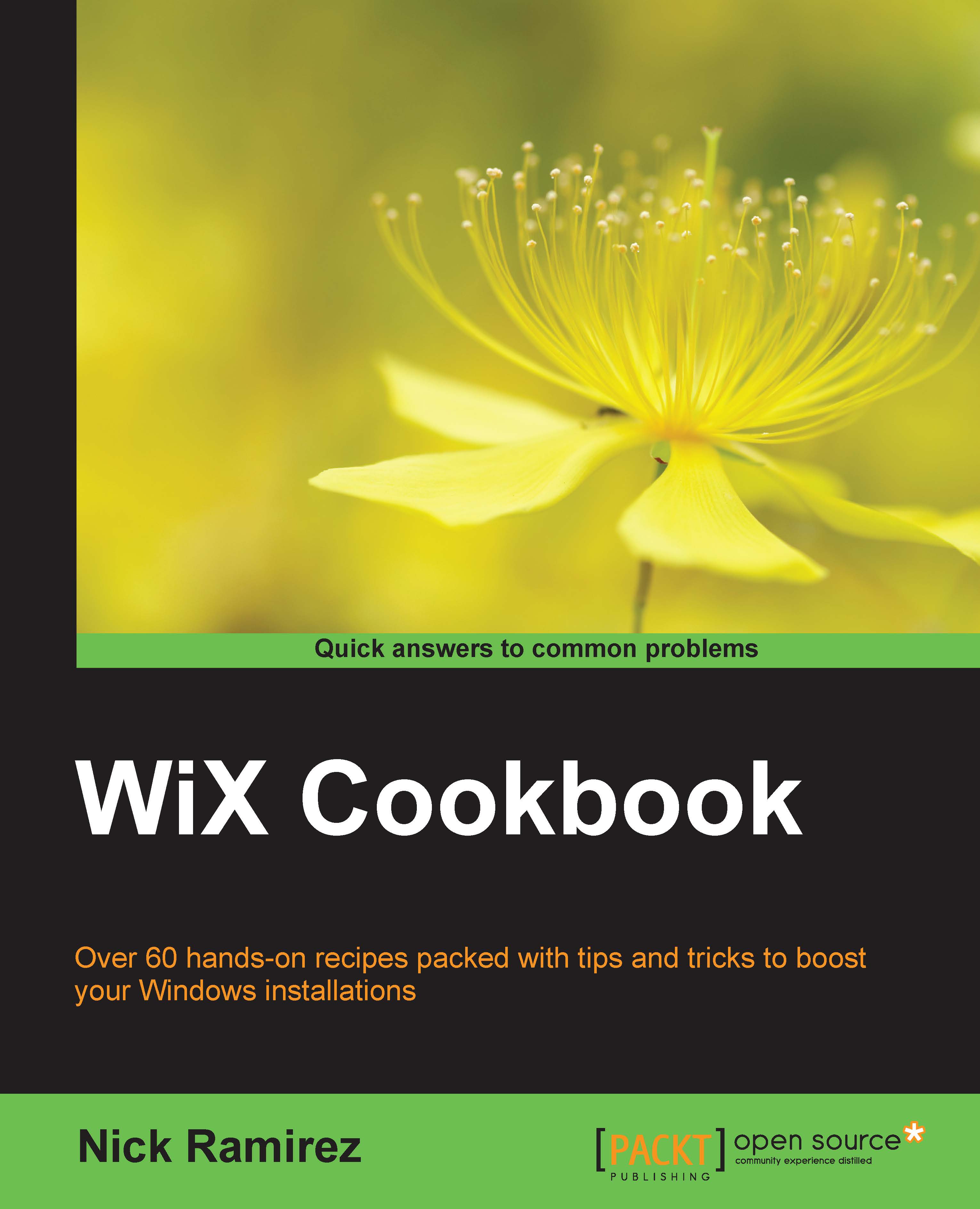
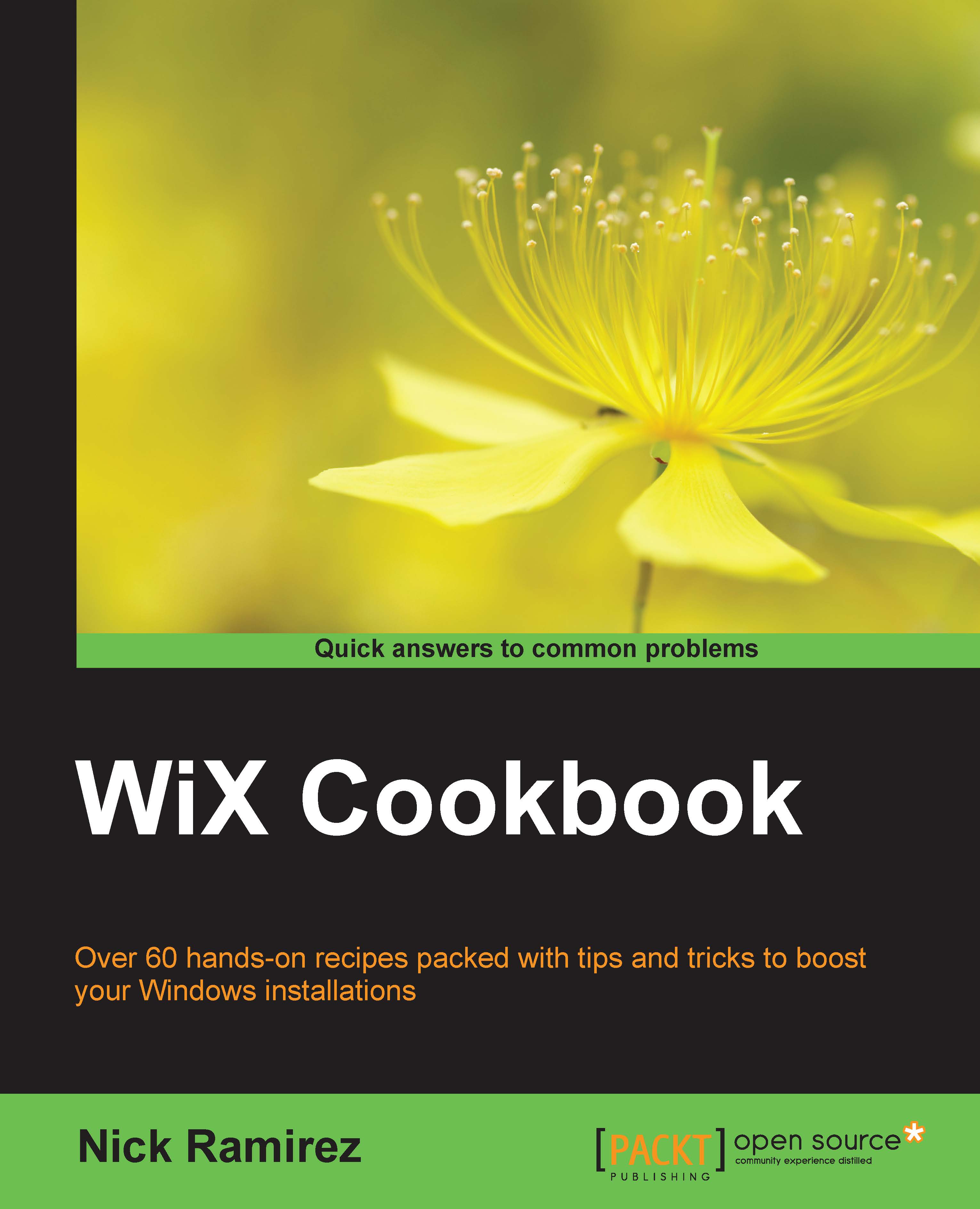
 Free Chapter
Free Chapter

