-
Book Overview & Buying
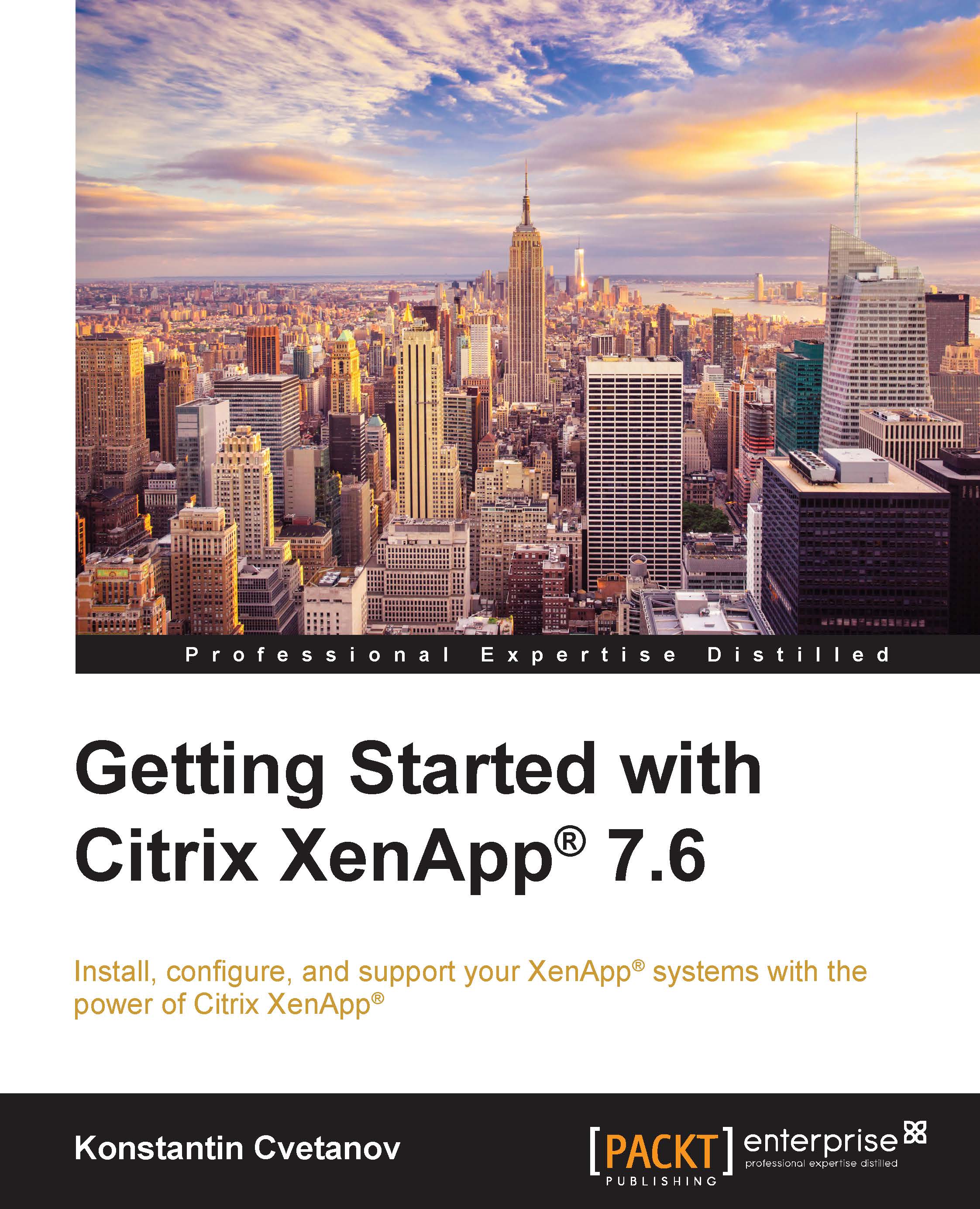
-
Table Of Contents
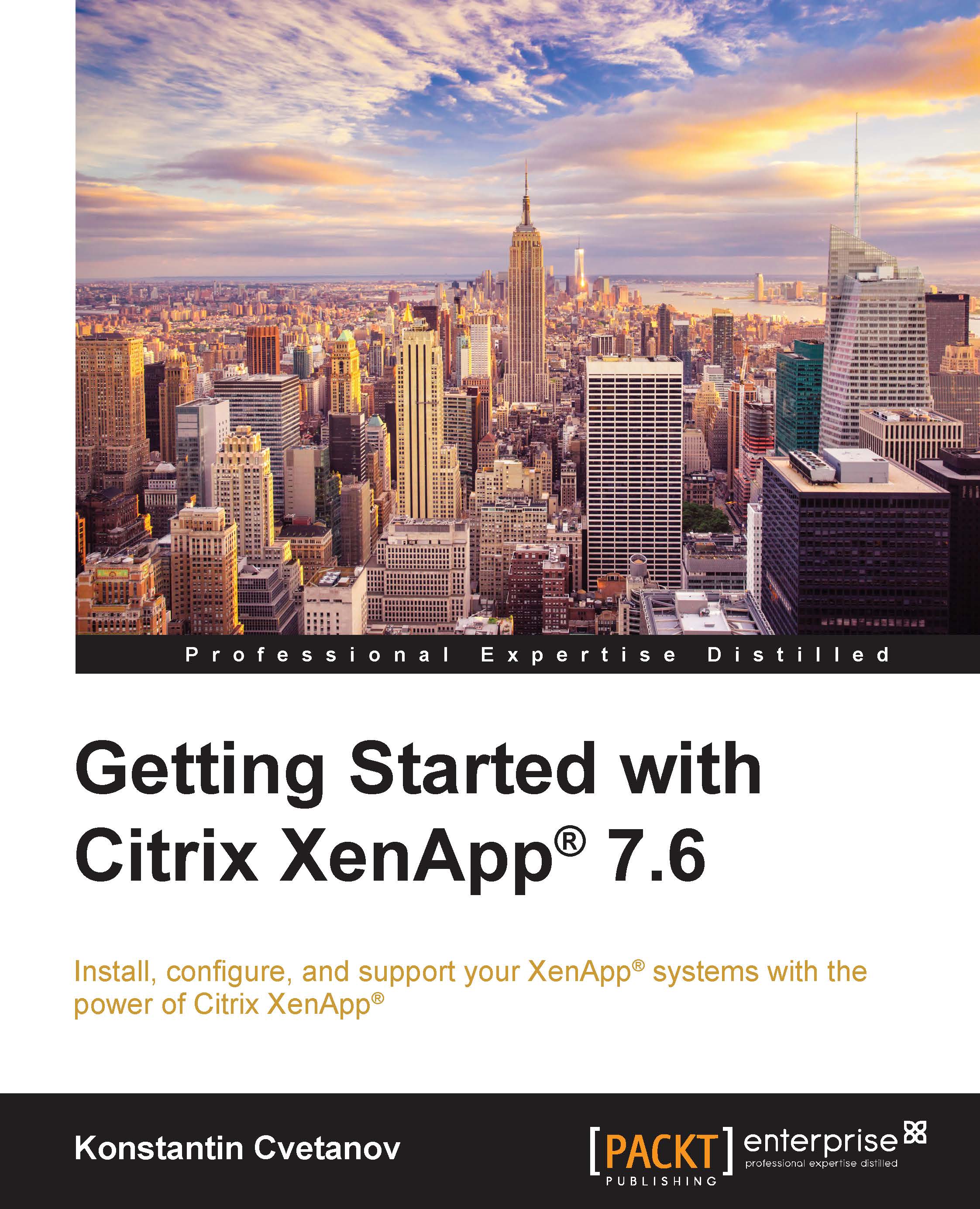
Getting Started with Citrix XenApp?? 7.6
By :
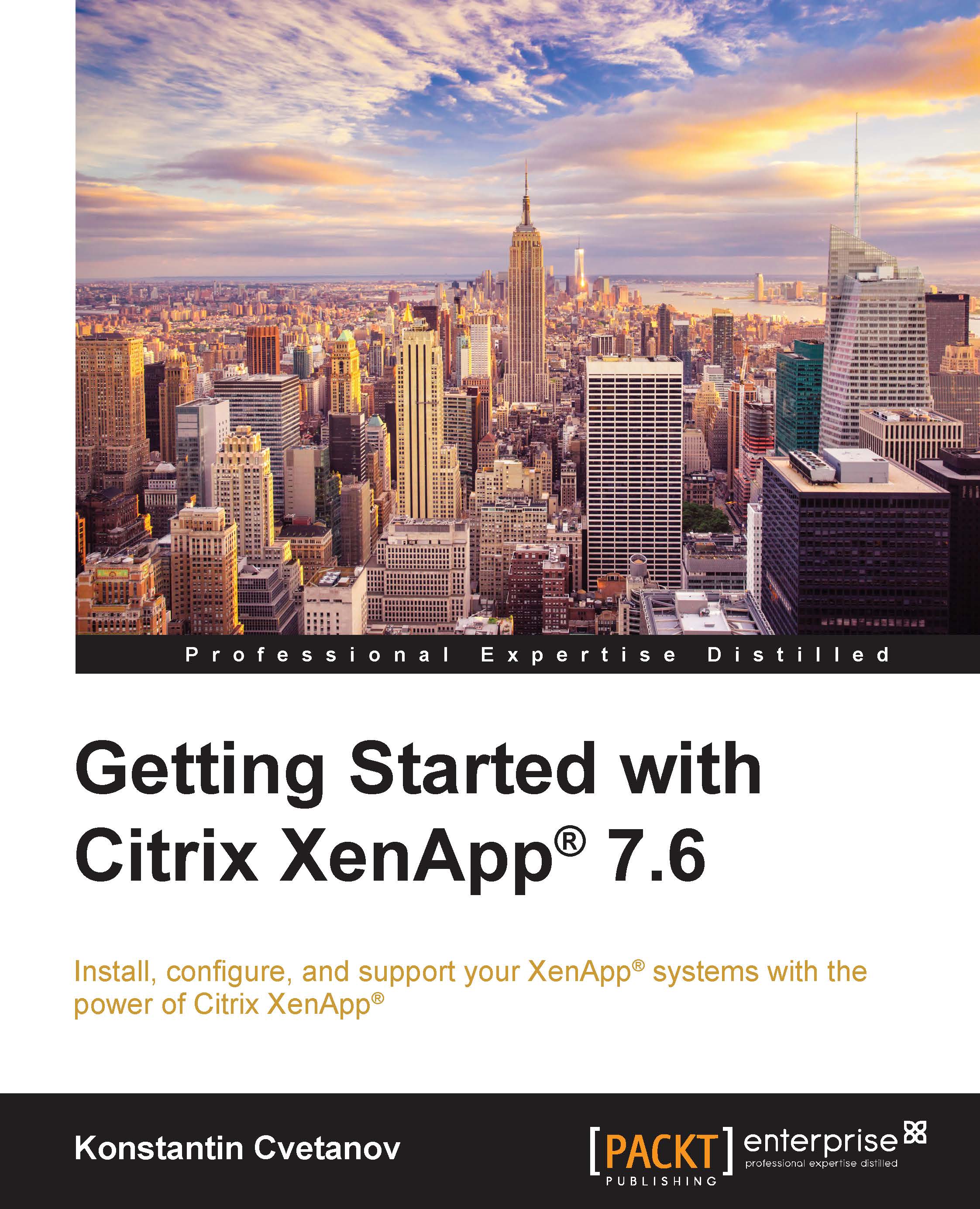
Getting Started with Citrix XenApp?? 7.6
By:
Overview of this book
If you want to effectively deploy the various components of Citrix XenApp to create an enterprise environment for application and desktop delivery, this hands-on guide is perfect for you. You start off by understanding the need and benefits of Citrix XenApp with respect to Virtualization technology. After this, you will get to grips with the requirement analysis and designing aspect of building XenApp systems and all the necessary installation and configuration procedures for Citrix XenApp, StoreFront and NetScalar Gateway are explained one by one in detail.
Step-by-step, you will learn to deploy your first XenApp with the Machine Creation Services method and Provisioning Services method. After this, you will explore the administering part of applications and systems, followed by printing in the XenApp environment. Next, you will learn all the trips and tricks required to troubleshoot and support the XenApp environment. By the end of this book, you will be ready to go live with your new XenApp environment.
Table of Contents (16 chapters)
Preface
 Free Chapter
Free Chapter
1. Why Citrix XenApp® – Making the Case for App Virtualization
2. Designing a Citrix® Solution to Fit Your Needs
3. Preparing Your System for XenApp® Deployment
4. Installing and Configuring Citrix XenApp®
5. Installing and Configuring Citrix® StoreFront™
6. Installing and Configuring NetScaler Gateway™
7. Load Balancing with Citrix® NetScaler®
8. Building Your First XenApp® Farm – Machine Creation Services
9. Building Your First XenApp® Farm – Provisioning Services™
10. Administering a XenApp® Environment – Application Management
11. Administering a XenApp® Environment – Server Management
13. Troubleshooting Tools, Tips, and Tricks
14. The Big Day – Going Live with Citrix XenApp®
Index
