-
Book Overview & Buying
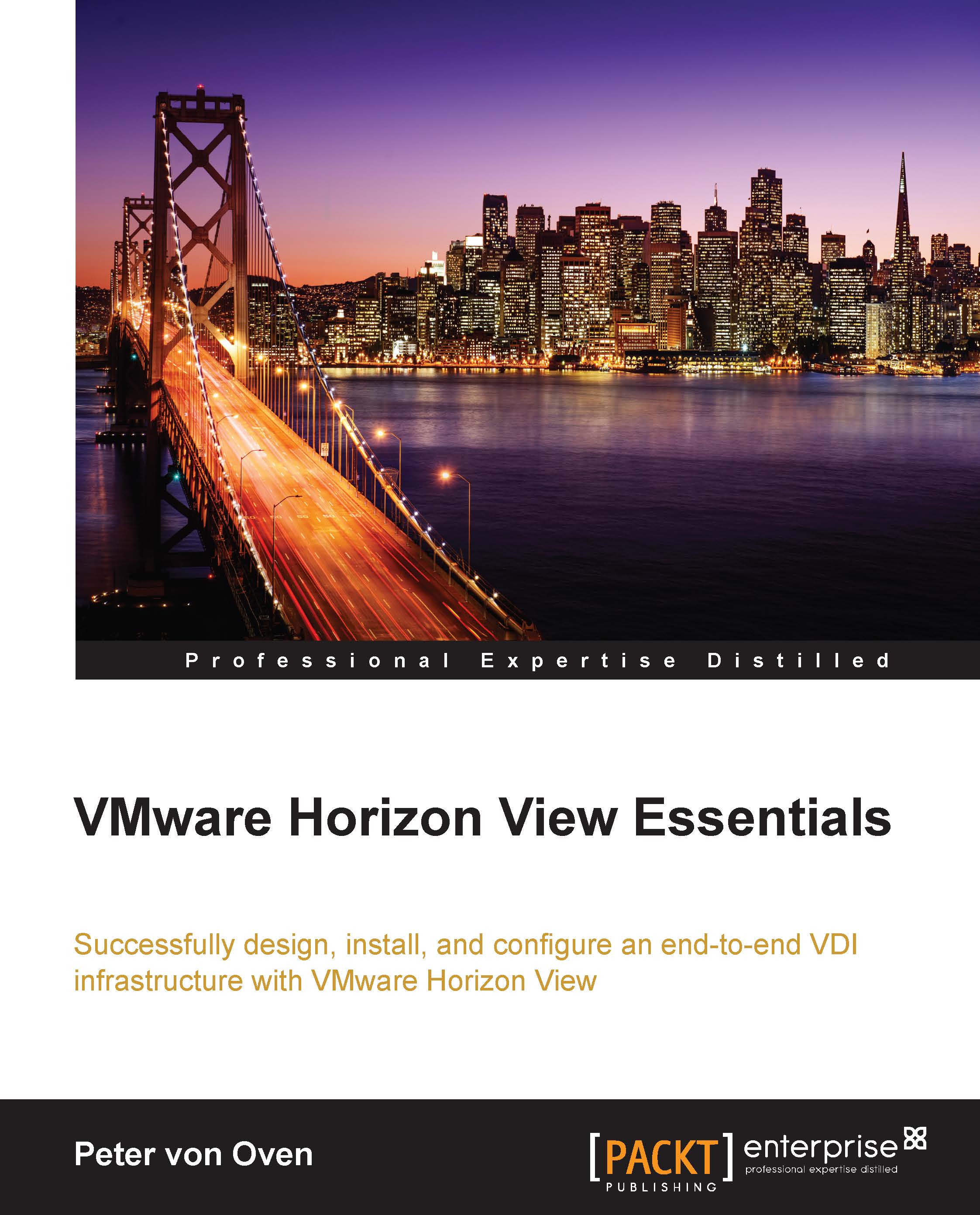
-
Table Of Contents
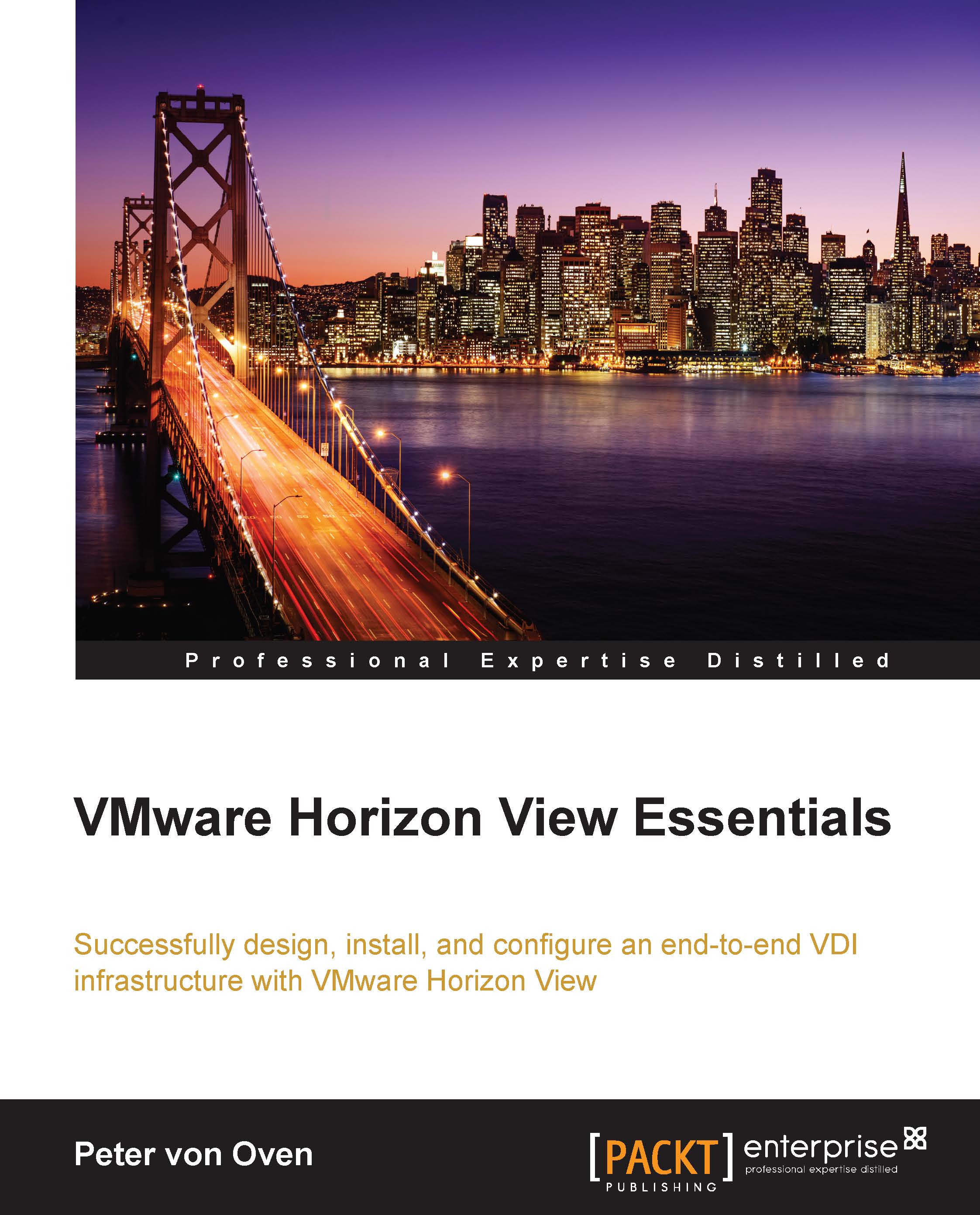
VMware Horizon View Essentials
By :
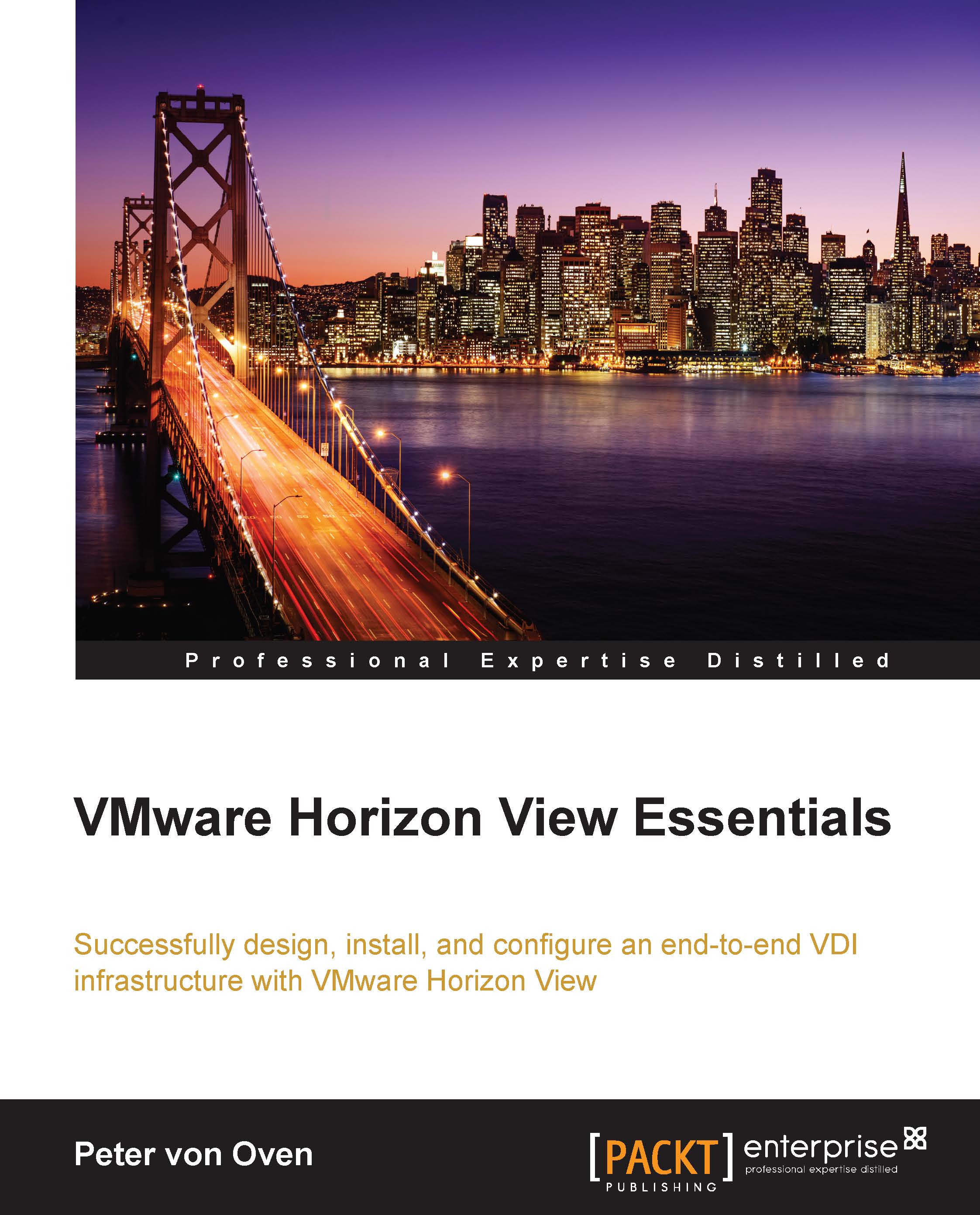
VMware Horizon View Essentials
By:
Overview of this book
If you are a desktop administrator or an end user of a computing project team looking to speed up to the latest VMware Horizon View solution, then this book is perfect for you. It is your ideal companion to deploy a solution to centrally manage and virtualize your desktop estate using Horizon View 6.0.
Table of Contents (12 chapters)
Preface
 Free Chapter
Free Chapter
1. Introducing VDI and VMware Horizon 6.0
2. Horizon View 6.0 Architectural and Feature Overview
3. Designing and Building a Horizon View 6.0 Infrastructure
4. Installing Horizon View 6.0
5. A Guided Tour of the Horizon View Administrator Console
6. Building and Optimizing Virtual Desktop Machine OS Images
7. Configuring Horizon View to Deliver Virtual Desktops
8. Horizon View Clients
9. Fine-tuning the End User Experience
A. References
Index
