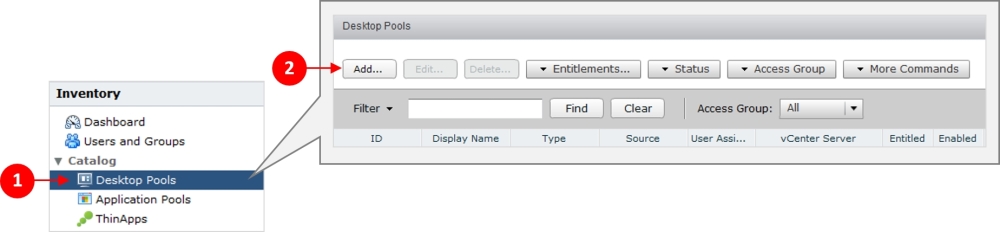-
Book Overview & Buying
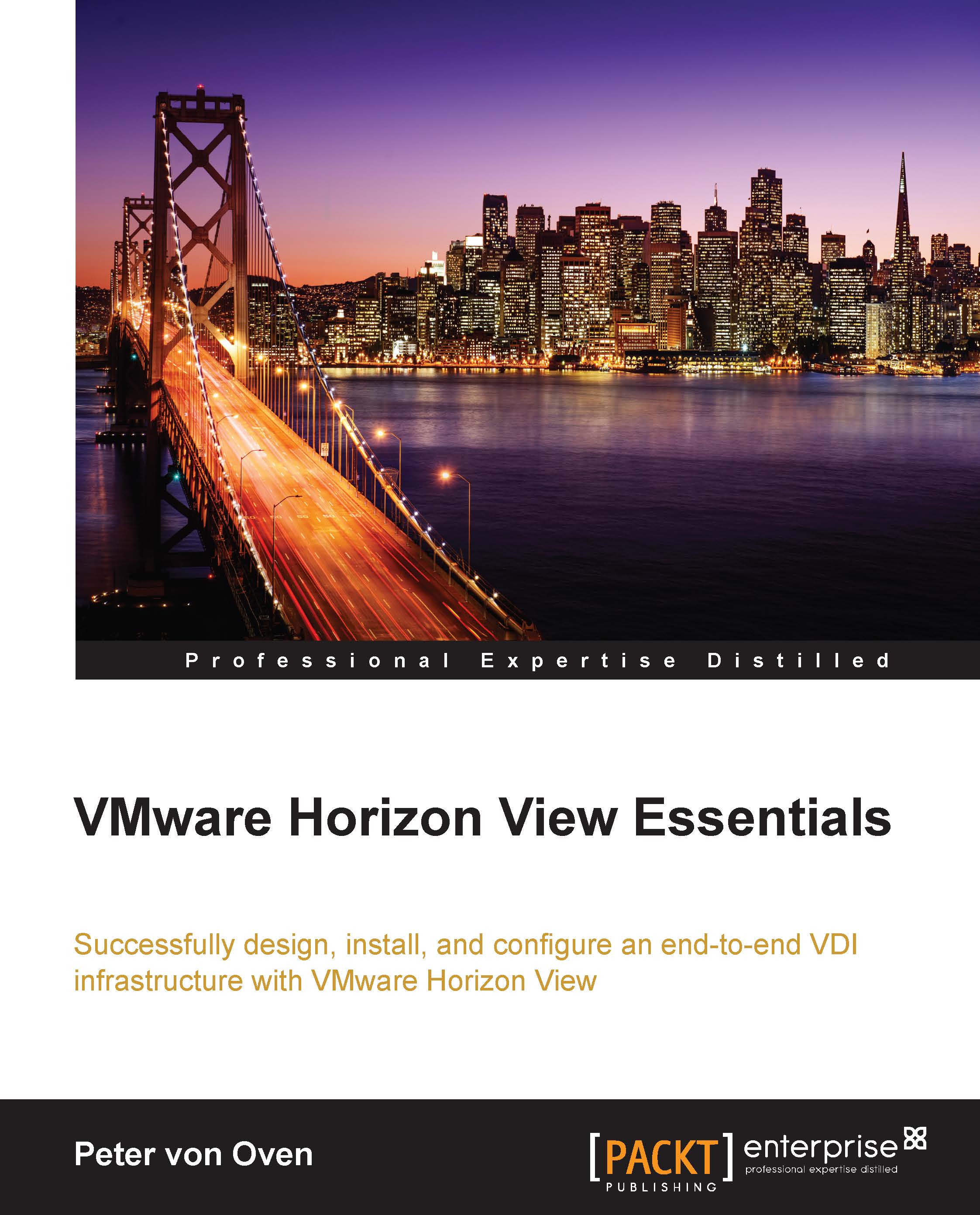
-
Table Of Contents
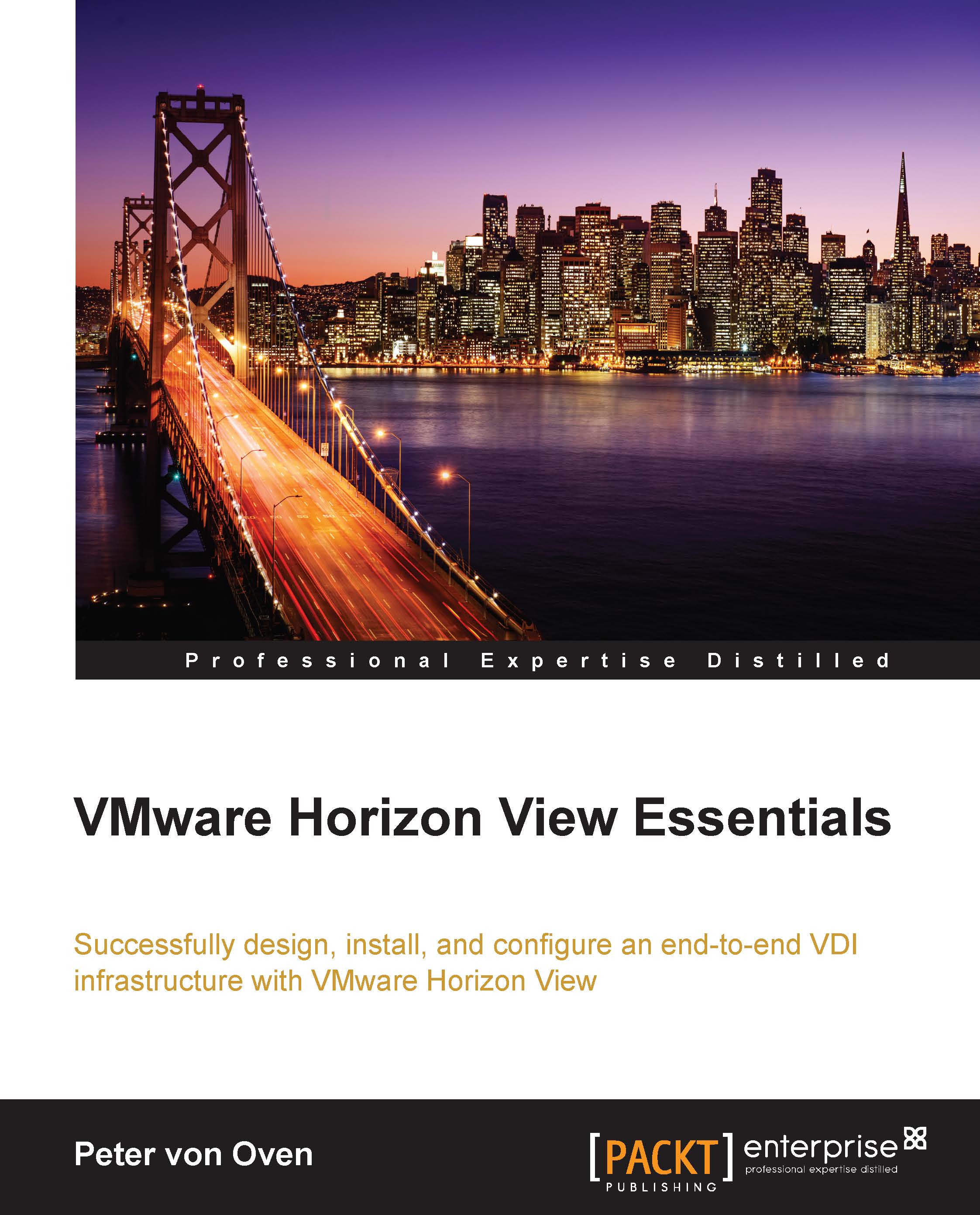
VMware Horizon View Essentials
By :
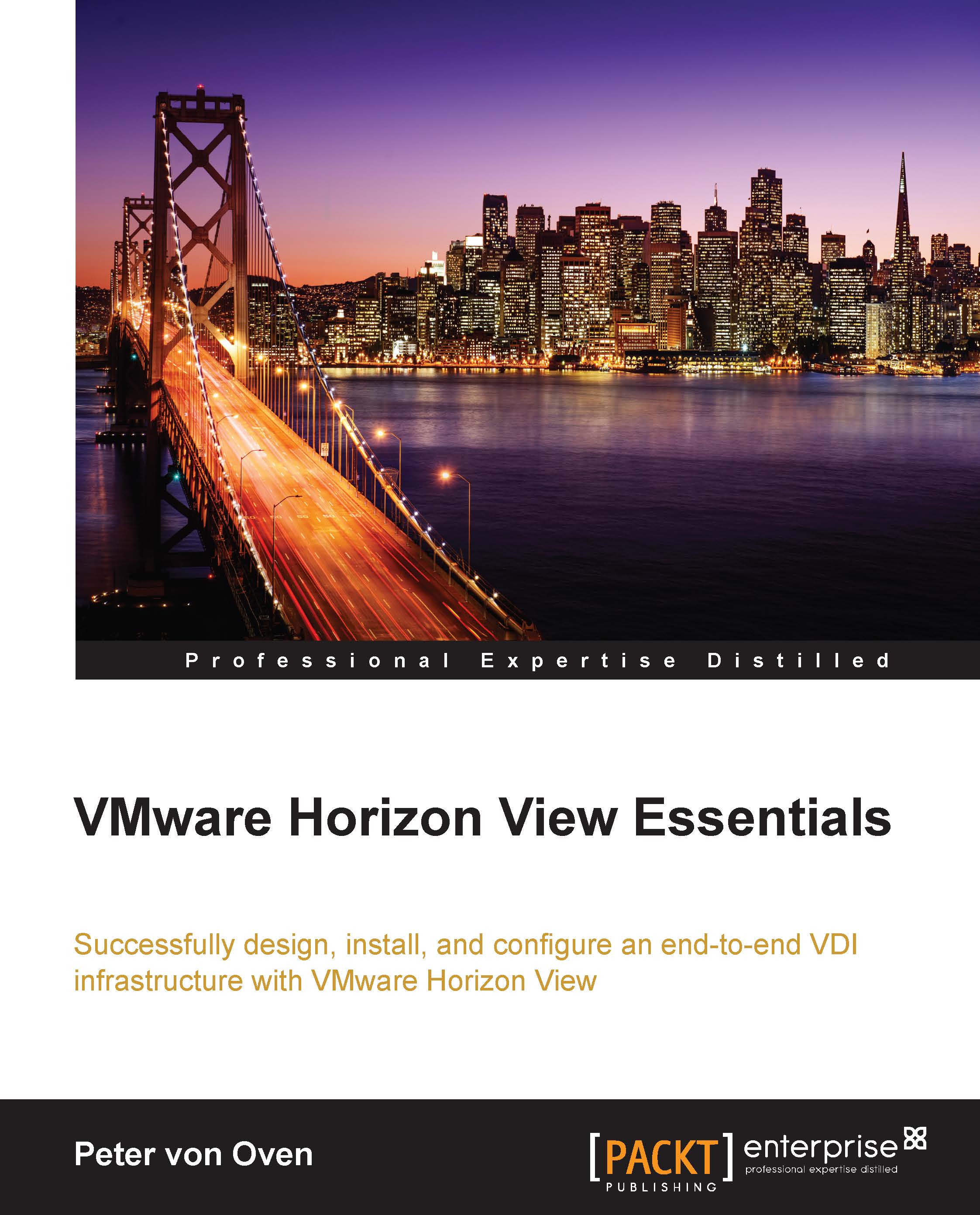
VMware Horizon View Essentials
By:
Overview of this book
 Free Chapter
Free Chapter