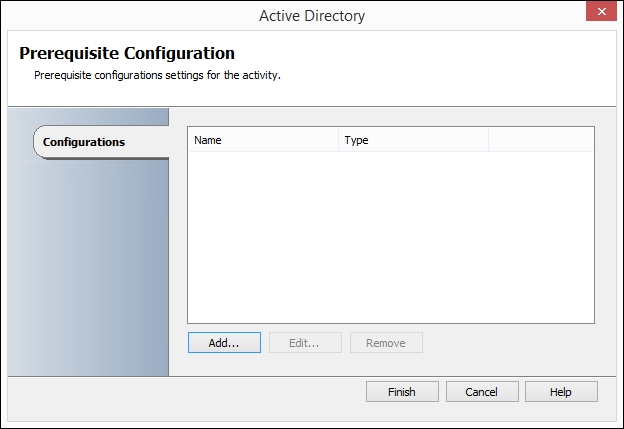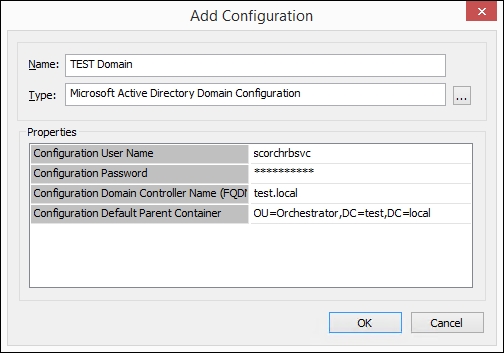Overview of this book
With the increasing complexity of systems in our infrastructure designs, administrating these systems has become more complex and repetitive. This ultimately translates into an inefficient environment and loss of time. System Center Orchestrator 2012 R2 is the tool that can help you regain that time again, by simplifying repetitive tasks (or complex ones) into a simple one that will require minimum intervention from you, or even none.
This technology will drive you one step forward towards a more dynamic infrastructure and can also be used to make a customized Private Cloud environment setup.
Starting off with the fundamentals of Orchestrator, this book helps you to learn the configuration and deployment of the Orchestrator 2012 R2 in a corporate environment to successfully deploy and mitigate real-life issues that you might encounter. You’ll learn the most used part of Orchestrator, the Runbook Designer, with all its components and mechanisms to help you efficiently design and implement your Runbooks from top to bottom. Additionally, you will also get familiarized with configuring key Integration Packs available for Orchestrator to extend its functionality and enhance the automation solution.
Furthermore, you will explore the possibilities of extending and integrating Orchestrator with other parties and learn to set up core infrastructure administrative tasks that can save time and effort when automated with Orchestrator. You finally round off by gaining insights on the maintenance aspects of Orchestrator, while simultaneously covering the troubleshooting, backup, and recovery features.
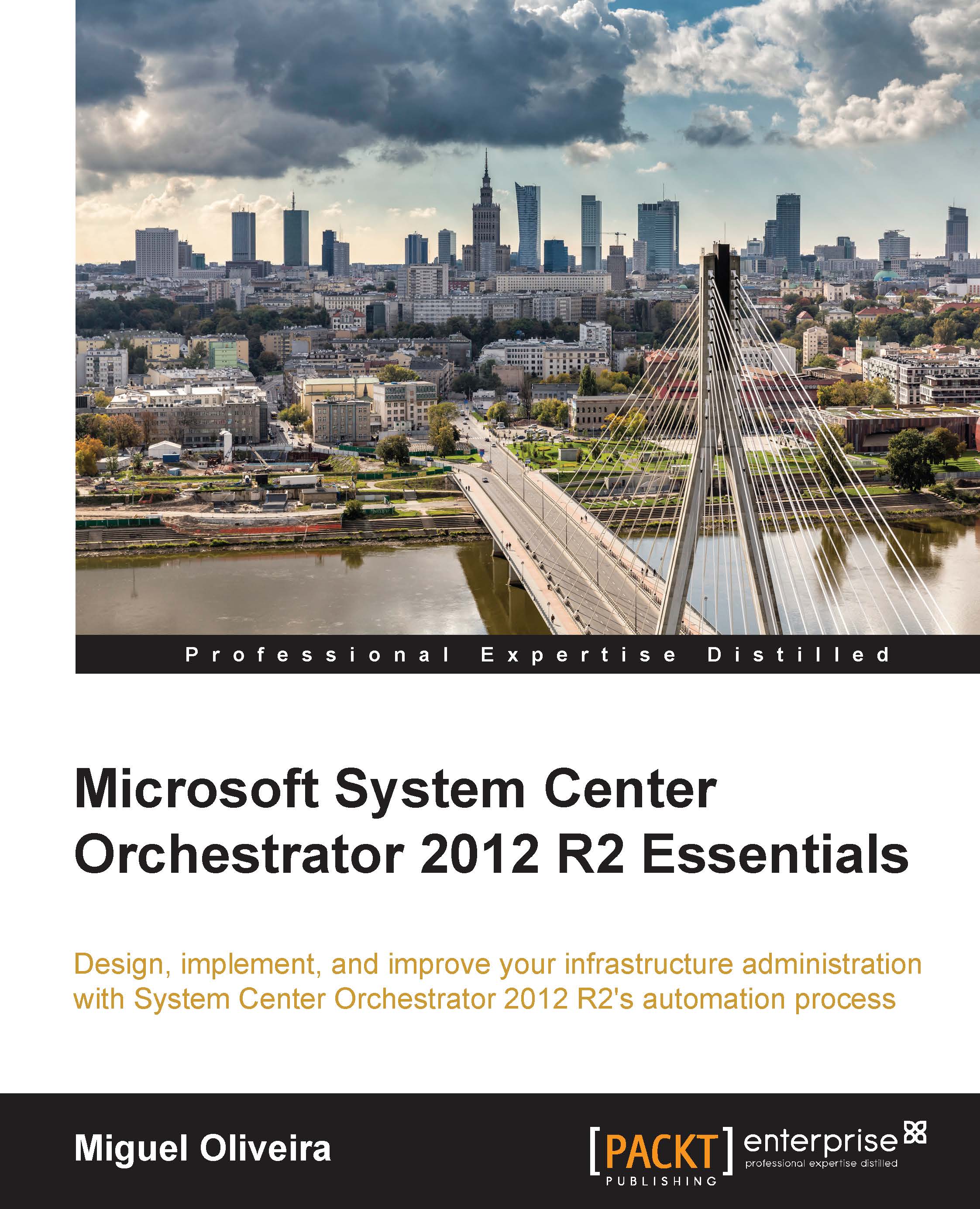
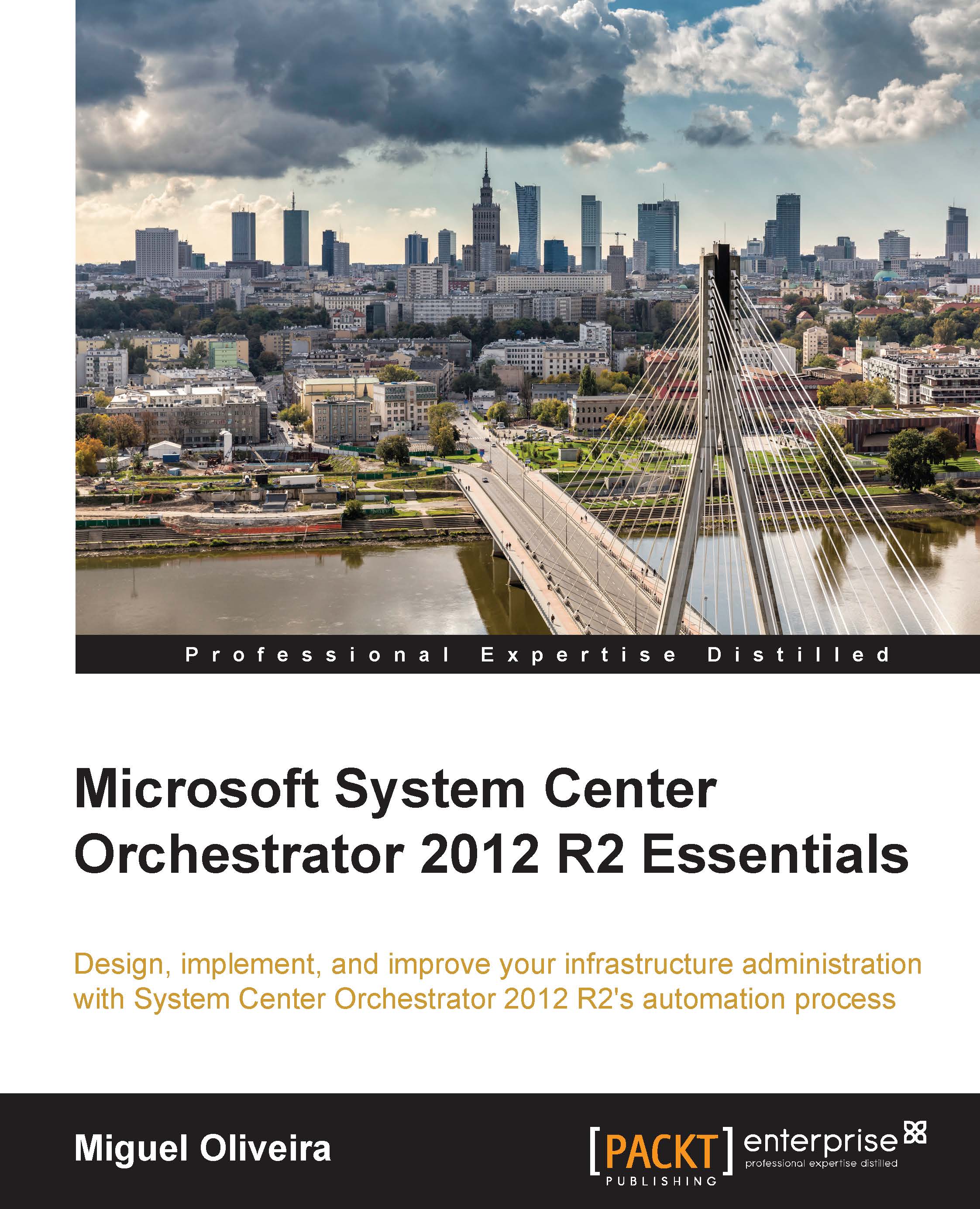
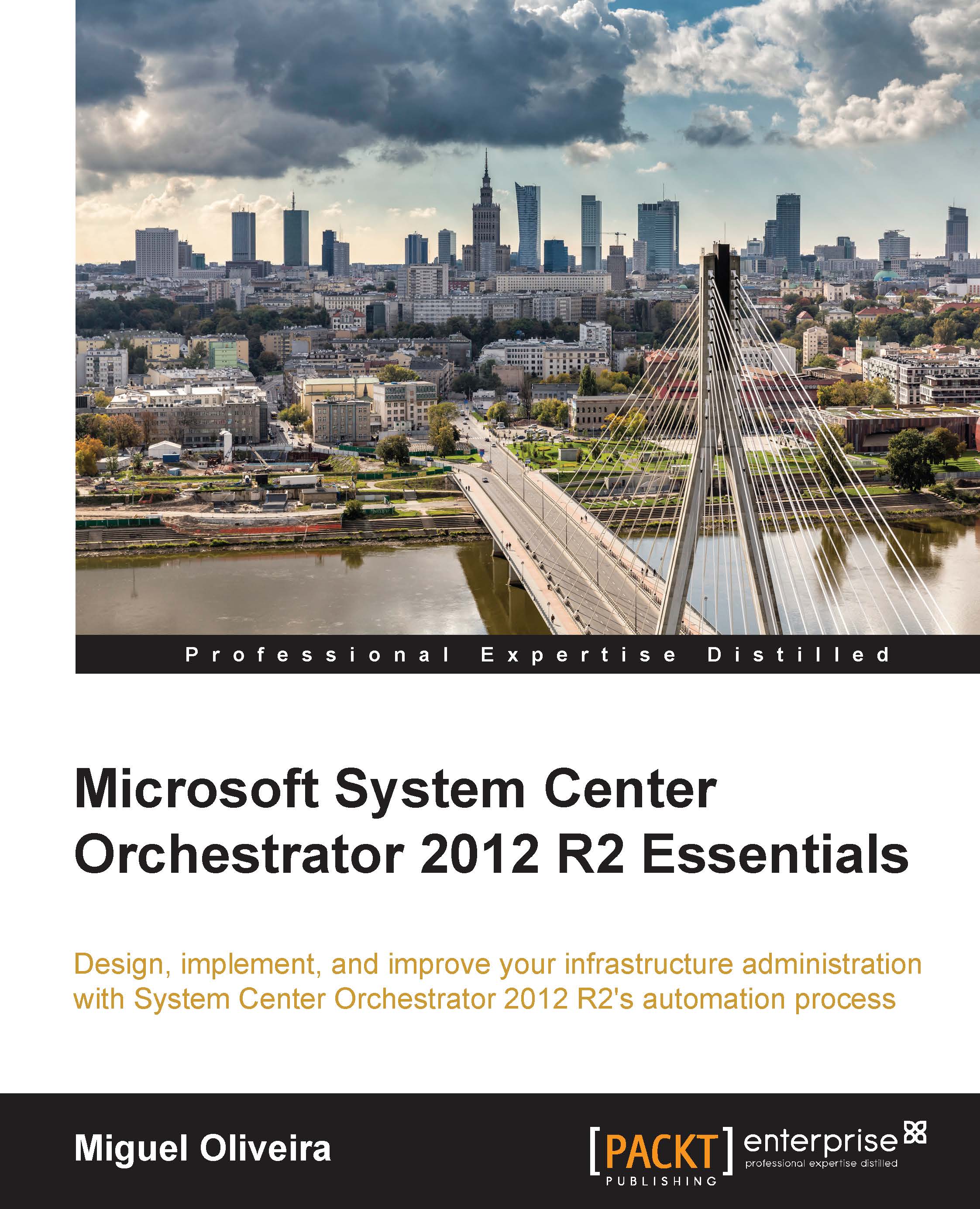
 Free Chapter
Free Chapter