Overview of this book
With a large demand for responsive websites and availability of services, IT administrators are faced with an ever-rising need for services that are optimized for speed. NetScaler VPX is a software-based virtual appliance that provides users with the comprehensive NetScaler feature set. Implementing apps and cloud-based services is much easier with its increased service performance and integrated security features.
This book will give you an insight into all the new features that NetScaler VPX™ has to offer. Starting off with the basics, you will learn how to set NetScaler up and configure it in a virtual environment including the new features available in version 11, such as unified gateway and portal theme customization. Next, the book will cover how to deploy NetScalar on Azure and Amazon, and you will also discover how to integrate it with an existing Citrix infrastructure. Next, you will venture into other topics such as load balancing Microsoft and Citrix solutions, configuring different forms of high availability Global Server Load Balancing (GSLB), and network optimization. You will also learn how to troubleshoot and analyze data using NetScaler's extensive array of features.
Finally, you will discover how to protect web services using an application firewall and will get to grips with other features such as HTTP, DOS, and AAA.
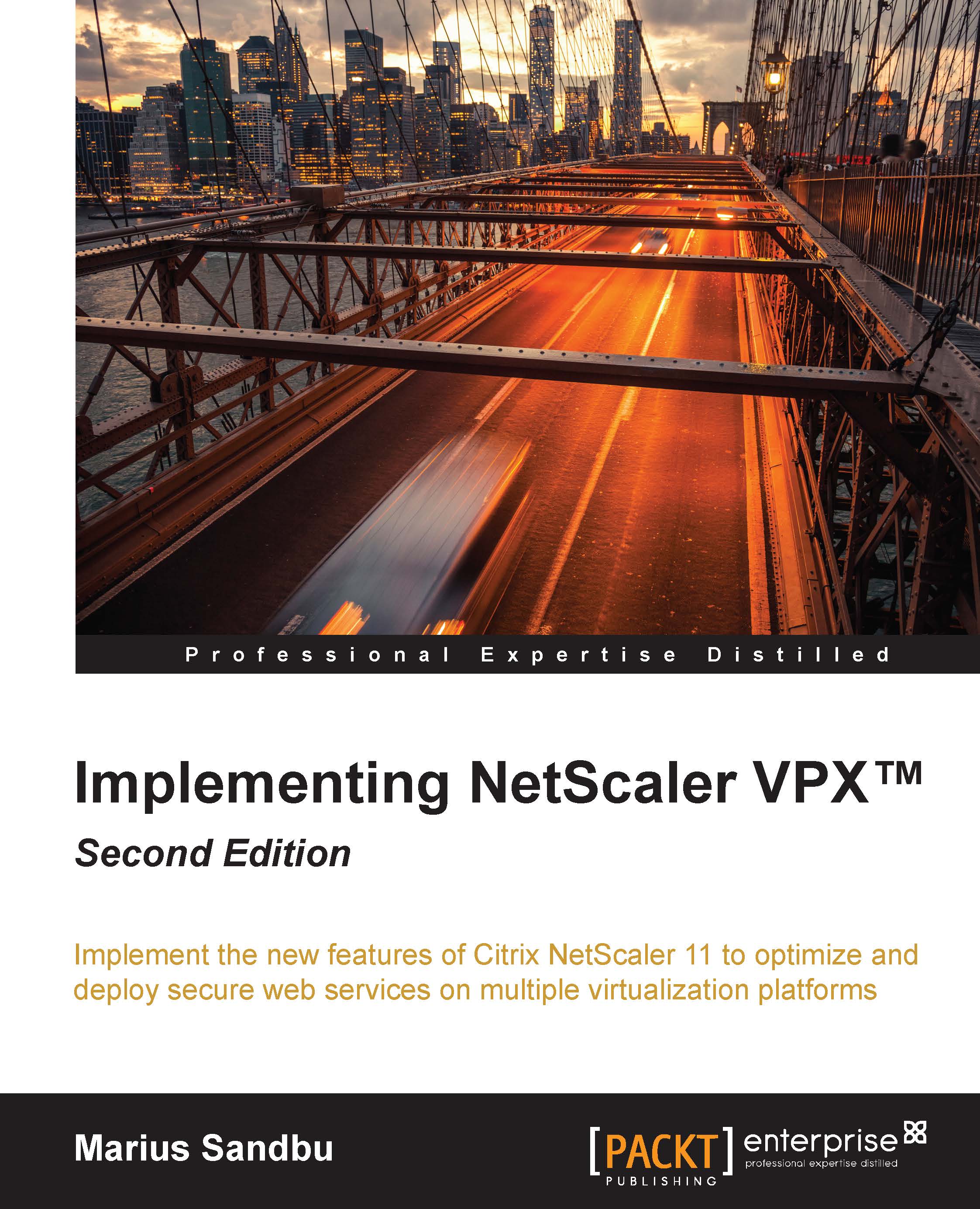
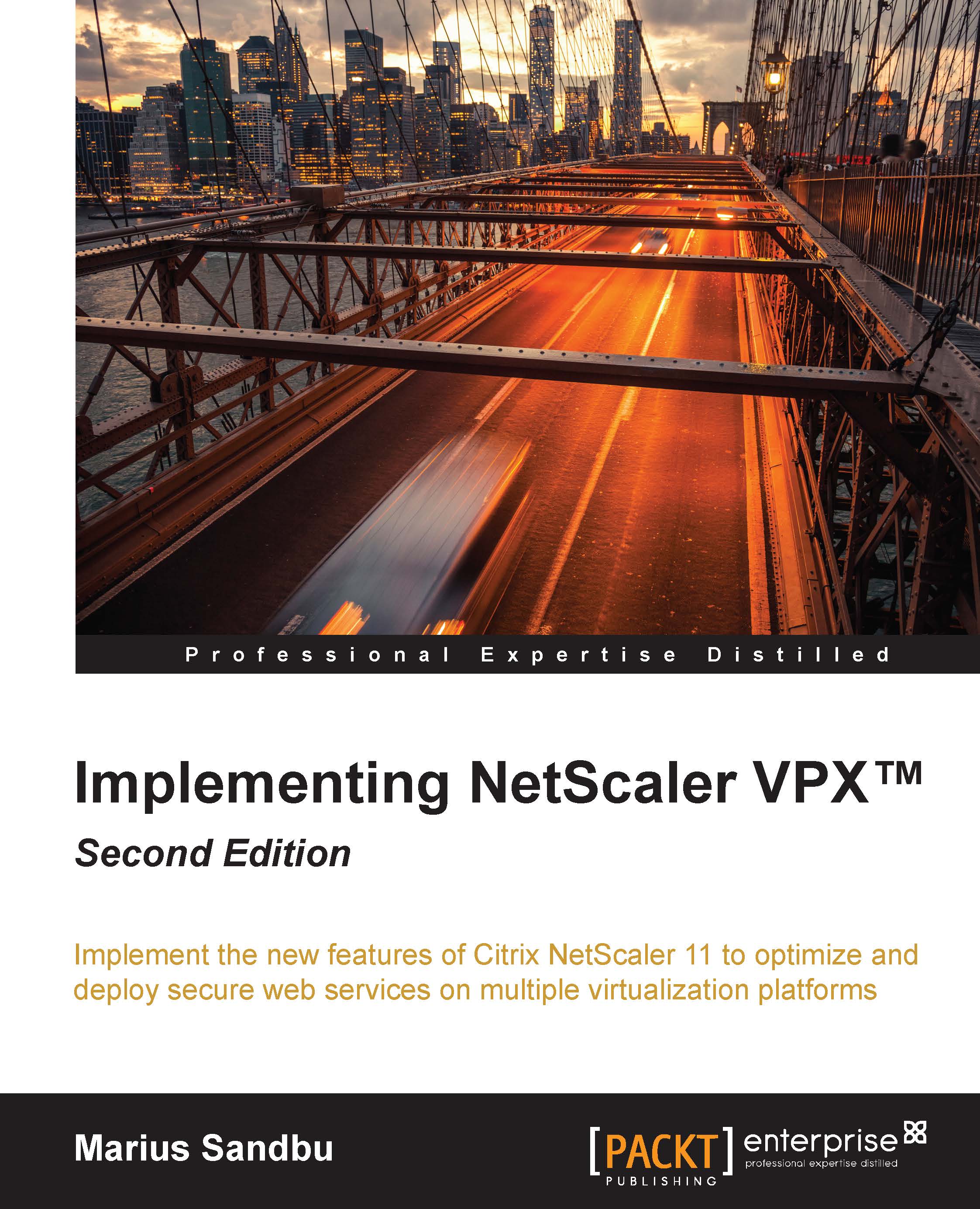
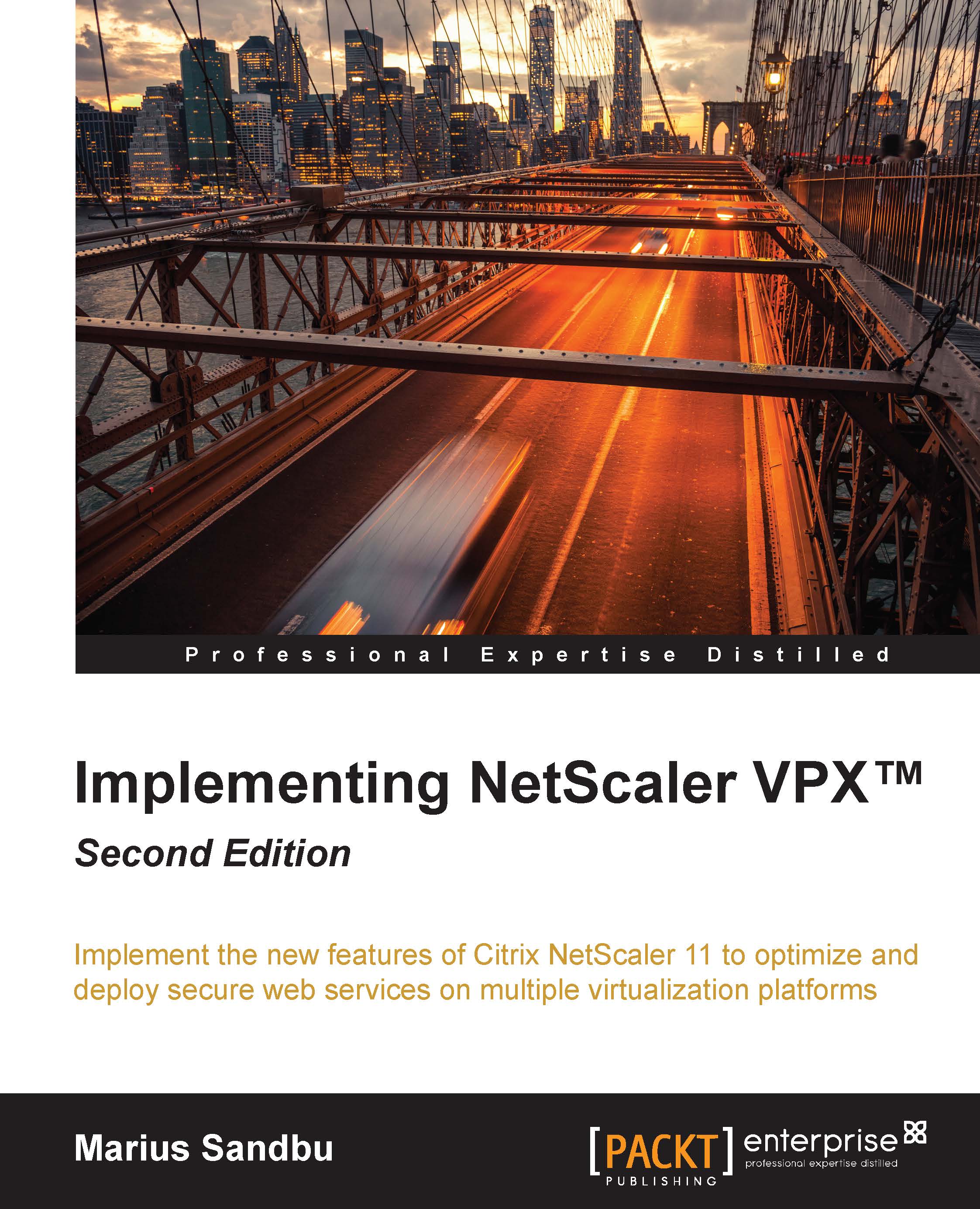
 Free Chapter
Free Chapter

