-
Book Overview & Buying
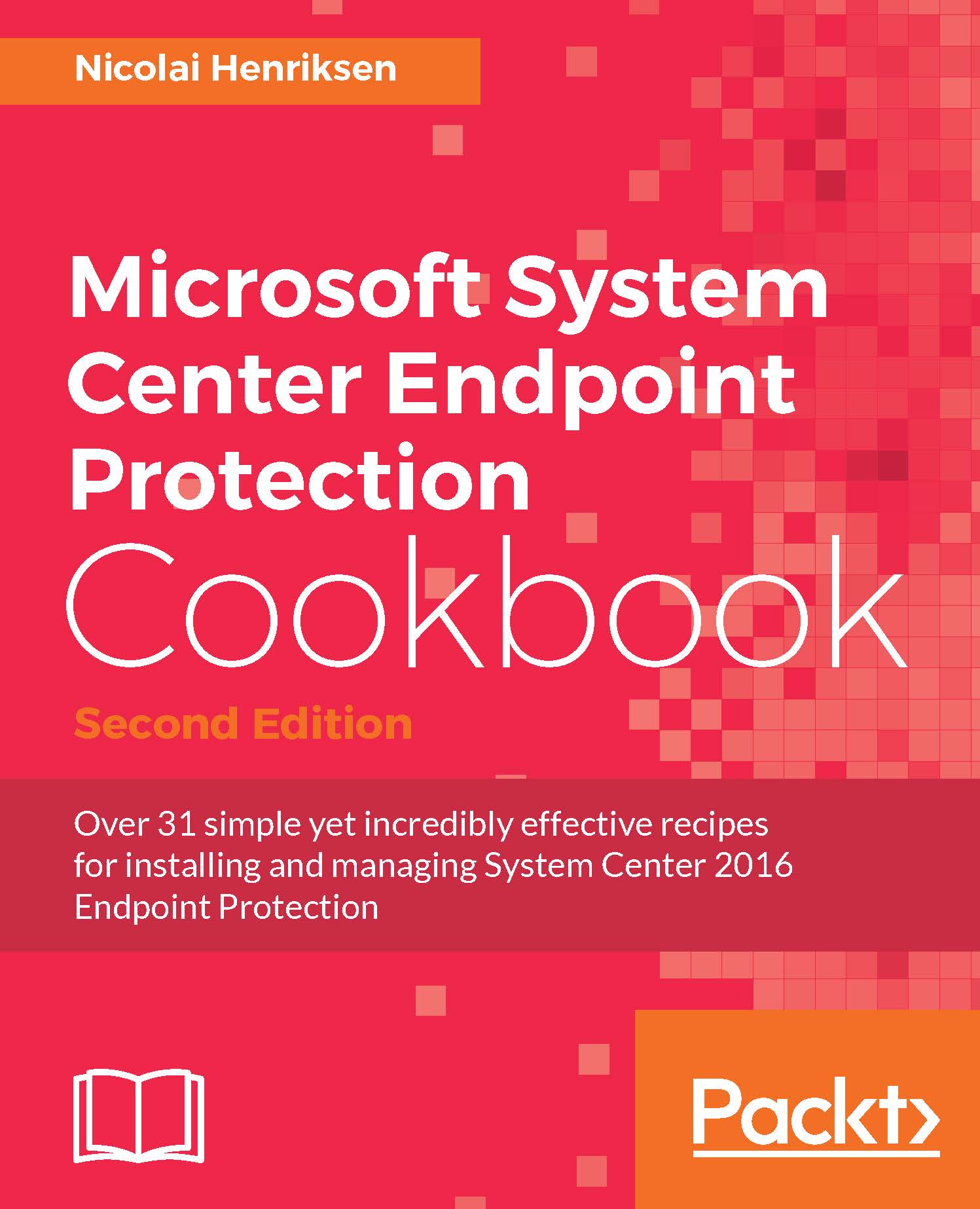
-
Table Of Contents
-
Feedback & Rating
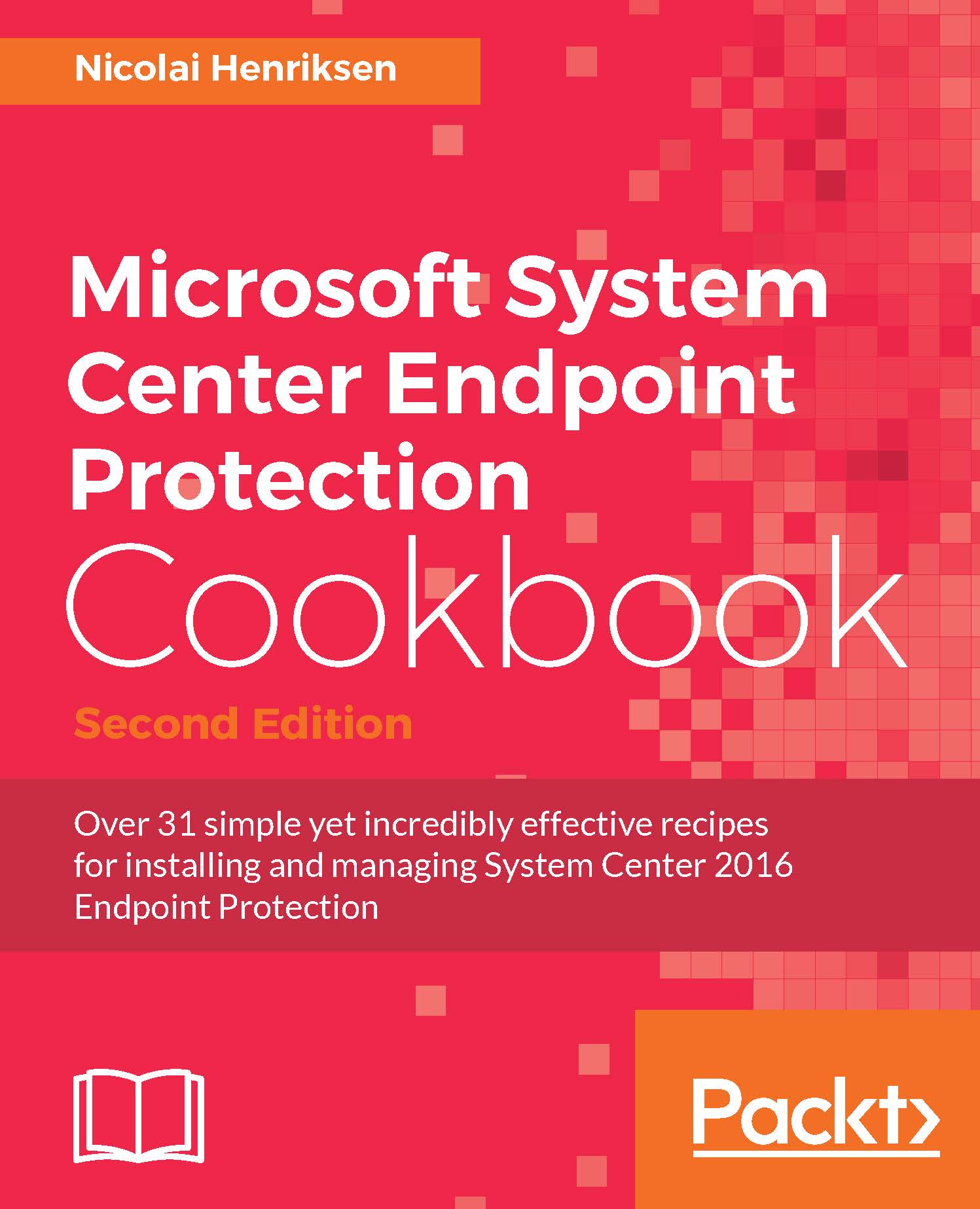
Microsoft System Center Endpoint Protection Cookbook - Second Edition
By :
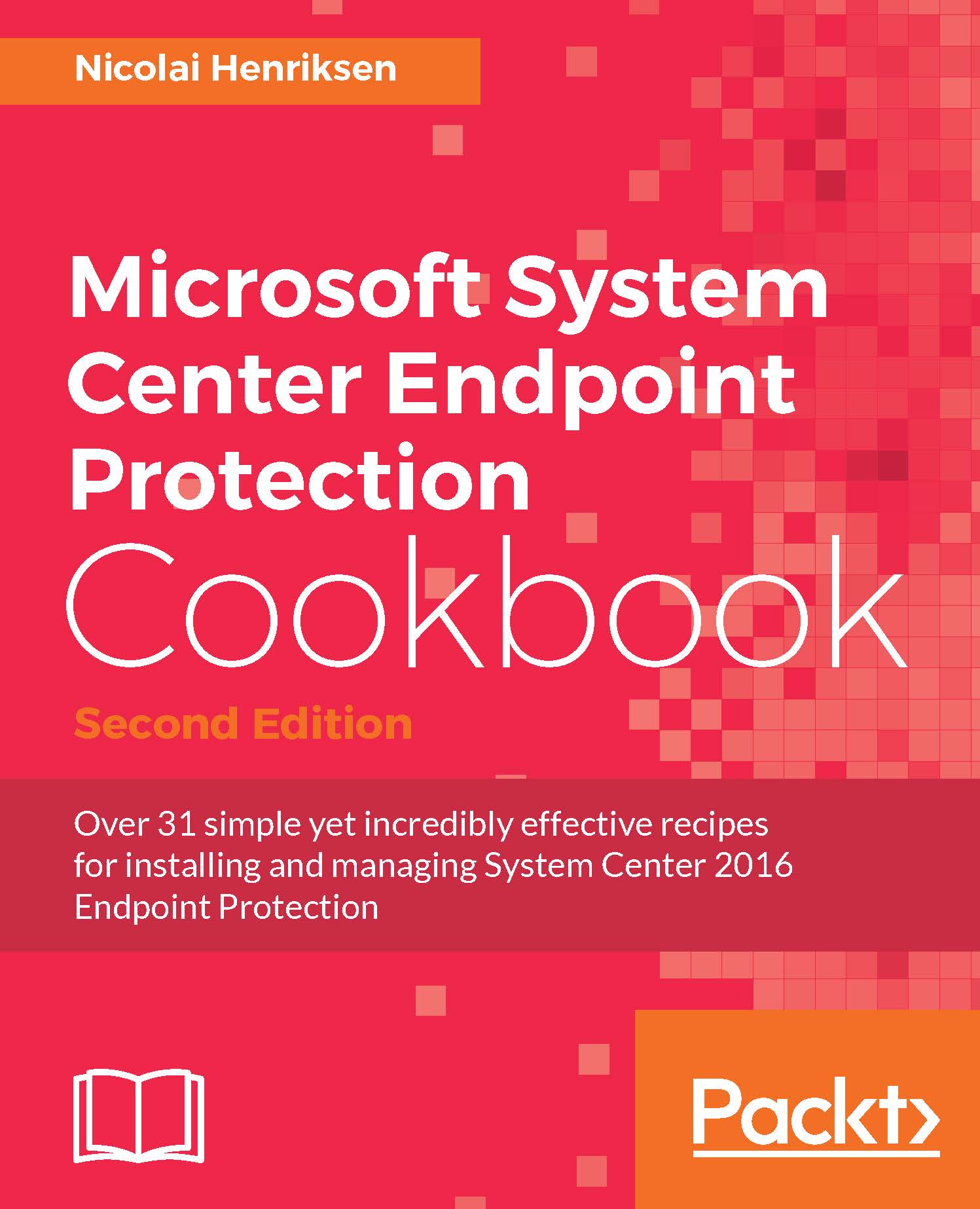
Microsoft System Center Endpoint Protection Cookbook
By:
Overview of this book
System Center Configuration Manager is now used by over 70% of all the business in the world today and many have taken advantage engaging the System Center Endpoint Protection within that great product.
Through this book, you will gain knowledge about System Center Endpoint Protection, and see how to work with it from System Center Configuration Manager from an objective perspective.
We’ll show you several tips, tricks, and recipes to not only help you understand and resolve your daily challenges, but hopefully enhance the security level of your business.
Different scenarios will be covered, such as planning and setting up Endpoint Protection, daily operations and maintenance tips, configuring Endpoint Protection for different servers and applications, as well as workstation computers. You’ll also see how to deal with malware and infected systems that are discovered. You’ll find out how perform OS deployment, Bitlocker, and Applocker, and discover what to do if there is an attack or outbreak.
You’ll find out how to ensure good control and reporting, and great defense against threats and malware software. You’ll see the huge benefits when dealing with application deployments, and get to grips with OS deployments, software updates, and disk encryption such as Bitlocker. By the end, you will be fully aware of the benefits of the System Center 2016 Endpoint Protection anti-malware product, ready to ensure your business is watertight against any threat you could face.
Table of Contents (10 chapters)
Preface
 Free Chapter
Free Chapter
1. Planning and Getting Started with System Center Endpoint Protection
2. Configuring Endpoint Protection in Configuration Manager
3. Operations and Maintenance for Endpoint Protection in Configuration Manager
4. Updates
5. Security and Privacy for Endpoint Protection in Configuration Manager
6. Configuring and Troubleshooting Performance and Advanced Protection
7. Troubleshooting and Fixing Issues
8. Malware Handling
Index
Customer Reviews

