-
Book Overview & Buying
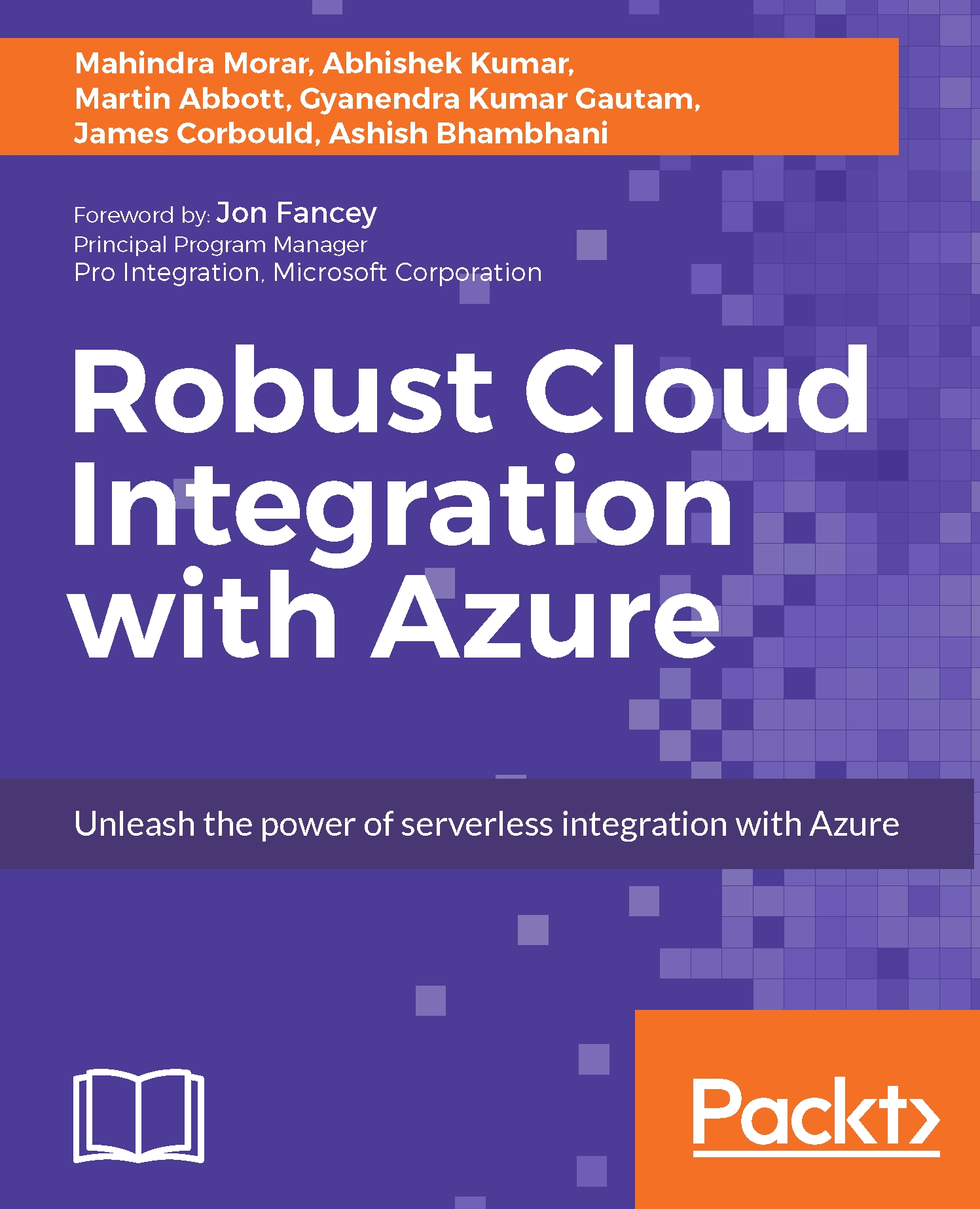
-
Table Of Contents
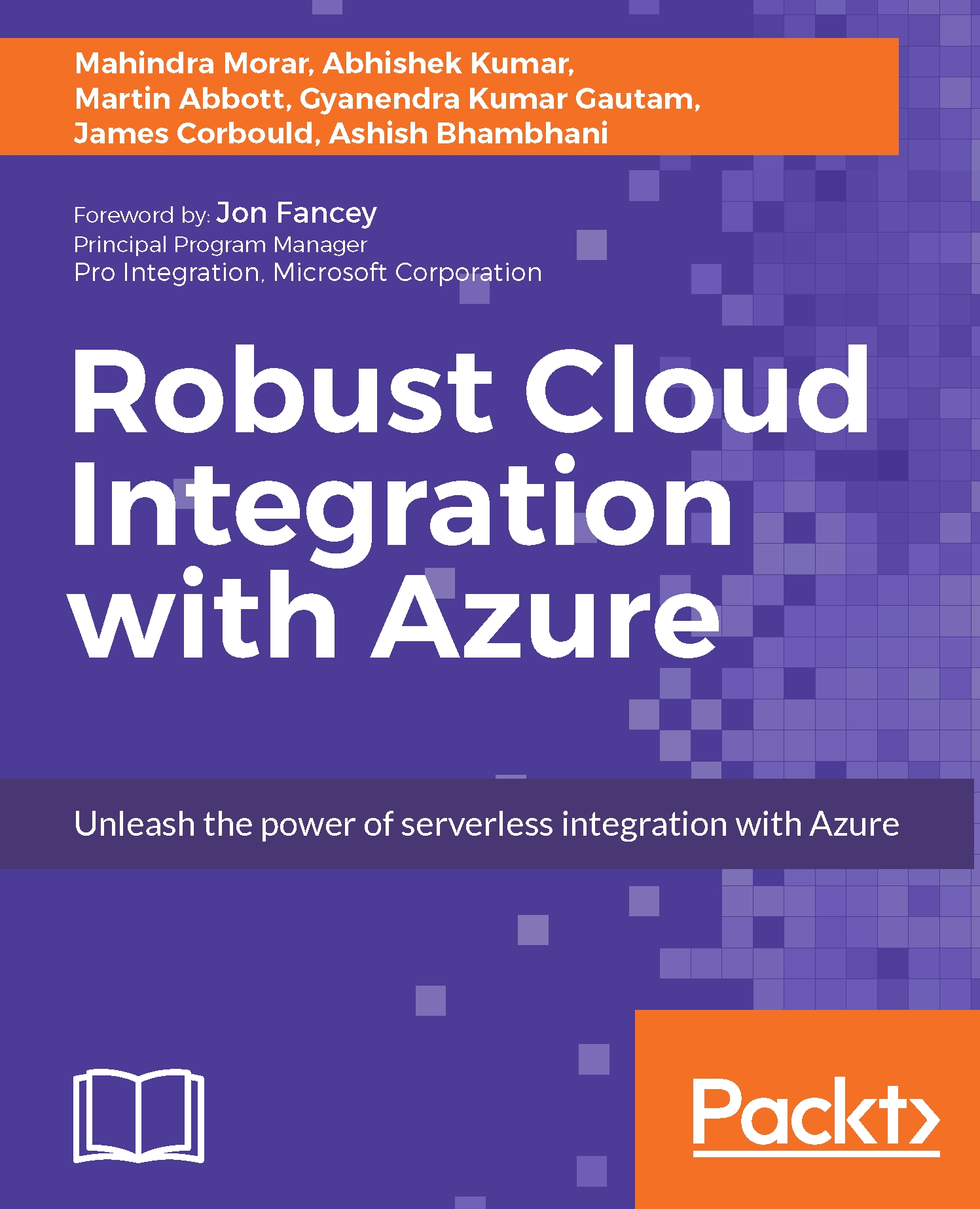
Robust Cloud integration with Azure
By :
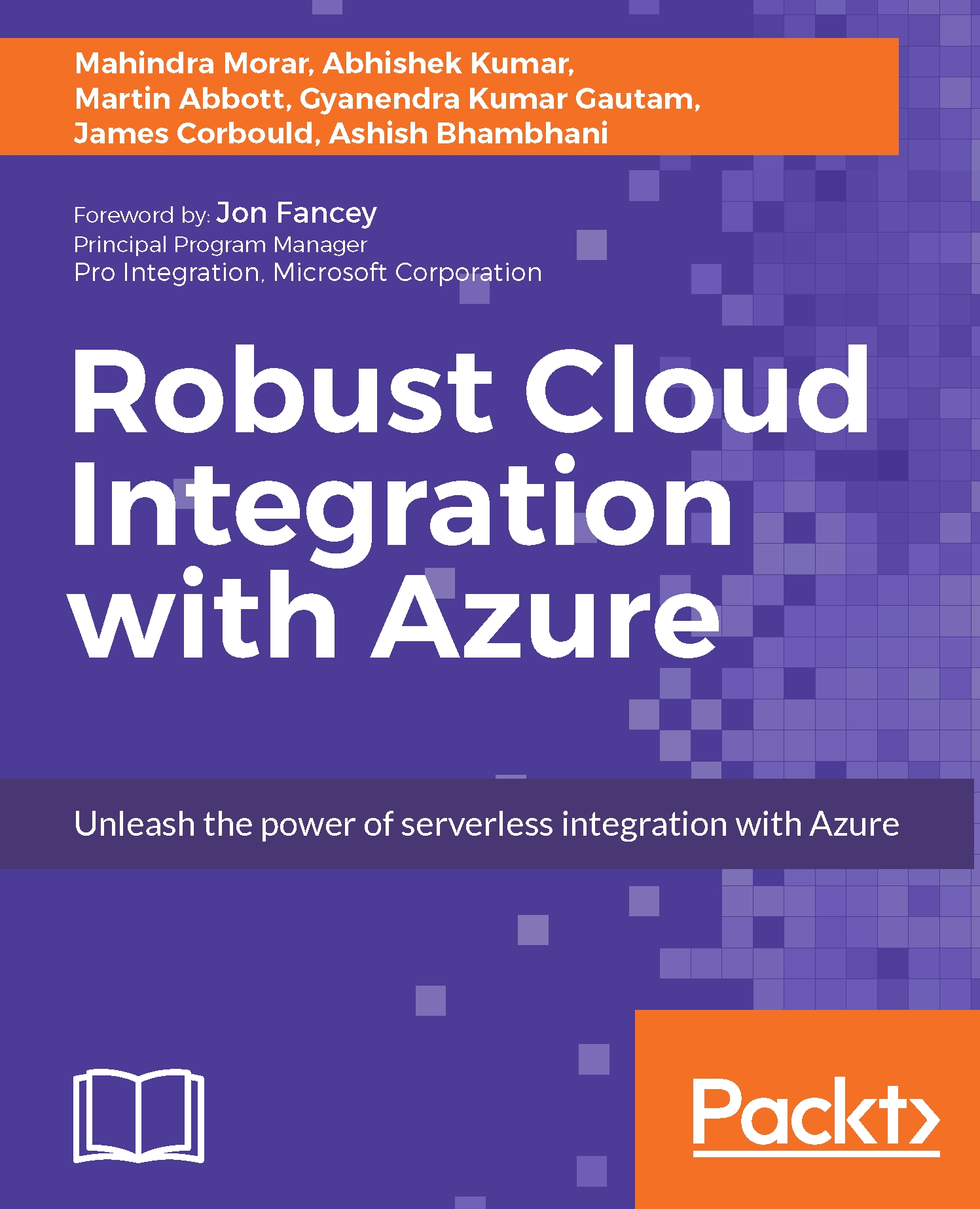
Robust Cloud integration with Azure
By:
Overview of this book
 Free Chapter
Free Chapter



