Overview of this book
This fast-paced practical guide will get you up and running with Docker. Using Docker, you will be able to build, ship, and run many distributed applications in real time.
You will start with quickly installing Docker and start working with images and containers. We will present different types of containers and their applications, and show you how to find and build images. You will learn how you can contribute to the image repository by publishing different images. This will familiarize you with the image building process and you will be able to successfully run your programs within containers.
By finishing this book, you will be well equipped in deploying your applications using Docker and will have a clear understanding of concepts, techniques, and practical methods to get it running in production systems.
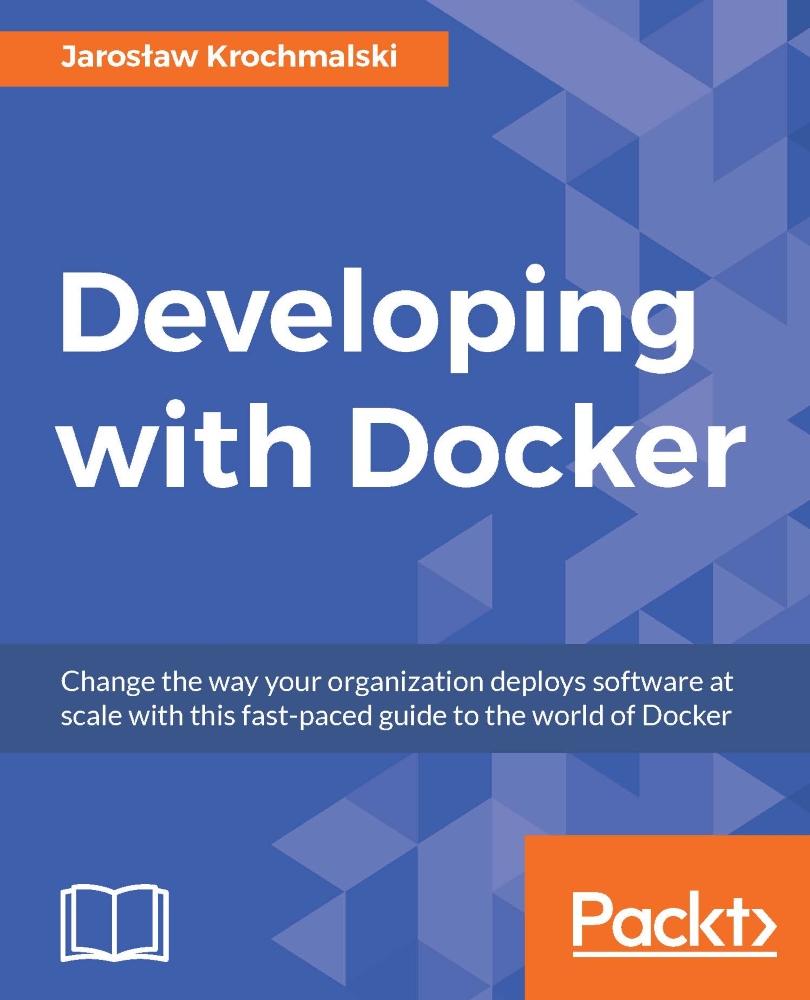
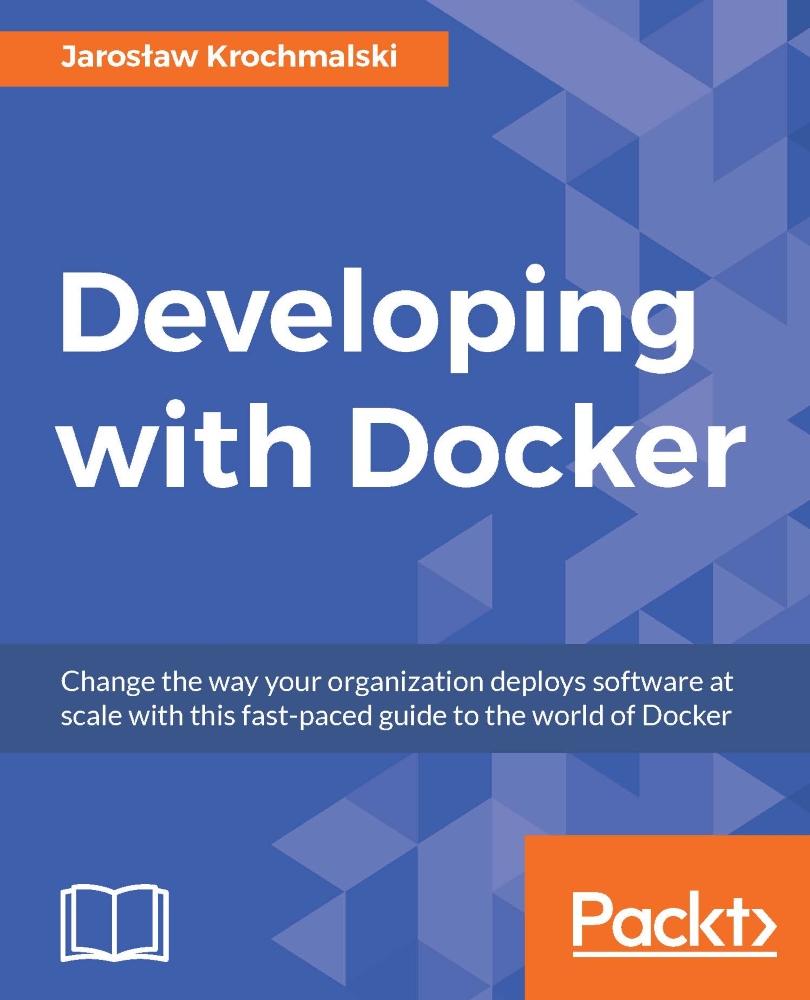
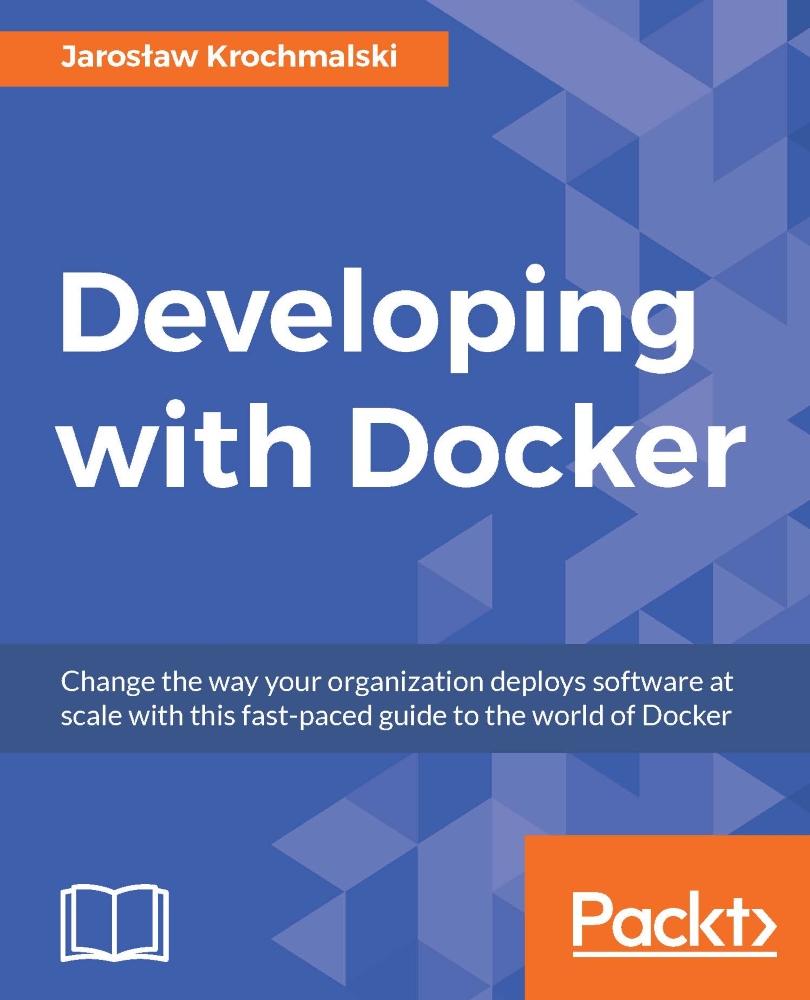
 Free Chapter
Free Chapter
