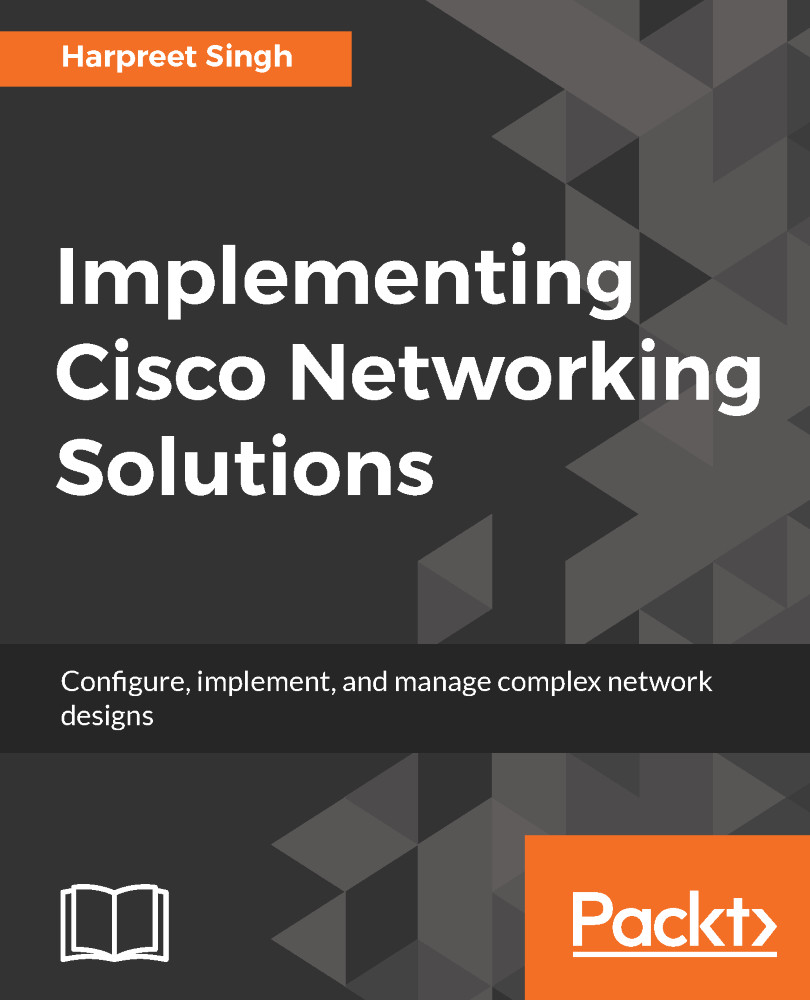In communication, it is critical to have a common language and semantics that both parties can understand for the communication to be effective. This can be thought of as having a common language when talking of human communication, and as a protocol while talking of computer networking/communications. As discussed in the previous section, with the advent of computer networking, many vendors came out with their own proprietary protocols for computers to talk to each other, leading to interoperability issues between computer systems and networking was limited to devices from the same vendor. You can't get a person who knows only Chinese to effectively communicate with a person who knows only Russian!
International bodies involved in standardization were making efforts to evolve an open common framework, which could be used by all devices that needed to communicate with each other. These efforts led to the development of a framework called the Basic Reference Model for Open Systems Interconnections (OSI) reference model. This was jointly developed by the International Organization for Standardization (ISO) and International Telegraph and Telephone Consultative Committee (CCITT) (abbreviated from the Comité Consultatif International Téléphonique et Télégraphique), which later became the ITU-T.
We will broadly define the OSI model in the subsequent section, and then dive deeper into the TCP/IP model that will help clarify some of the concepts that might appear vague in the OSI discussion, as the OSI model is only a reference model without any standardization of interfaces or protocols, and was developed before the TCP/IP protocols were developed.
OSI had two major components as defined in the ISO/IEC 7498-1 standard:
- An abstract model of networking, called the Basic Reference Model or seven-layer model
- A set of specific protocols defined by other specifications within ISO