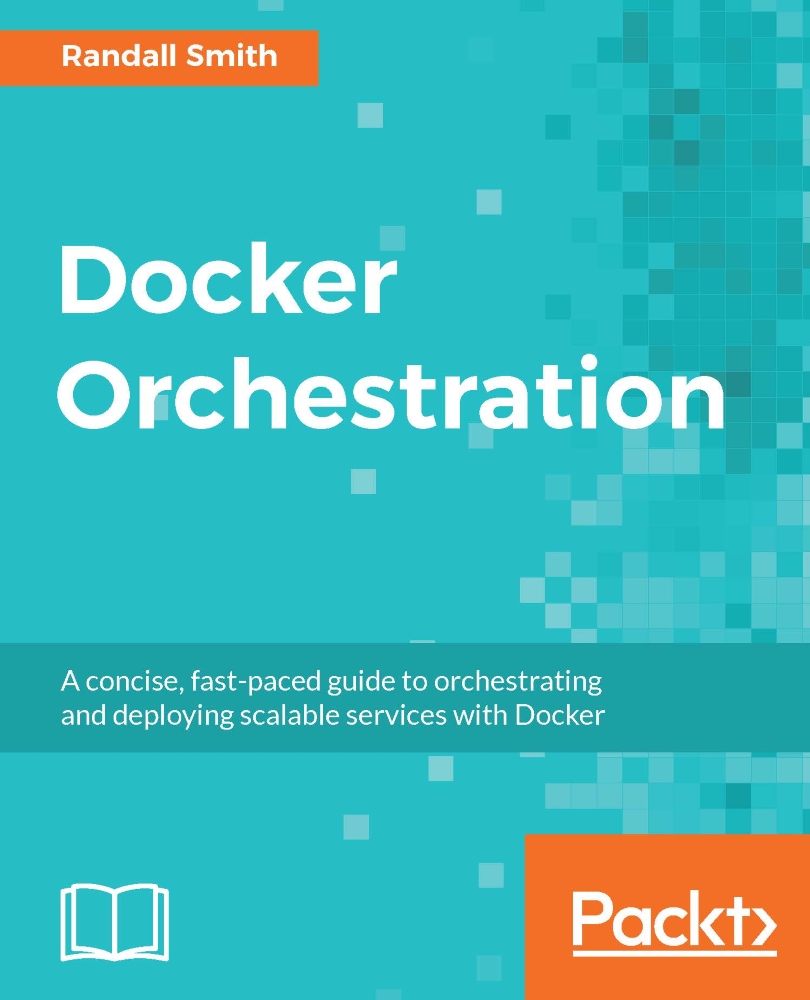-
Book Overview & Buying
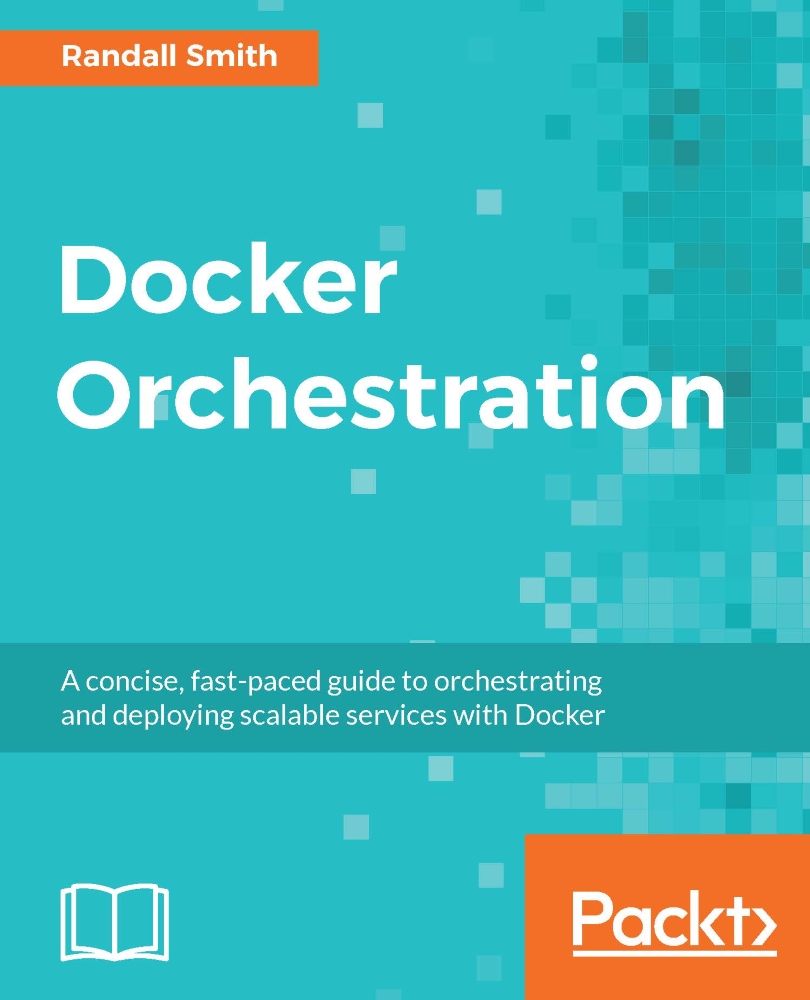
-
Table Of Contents
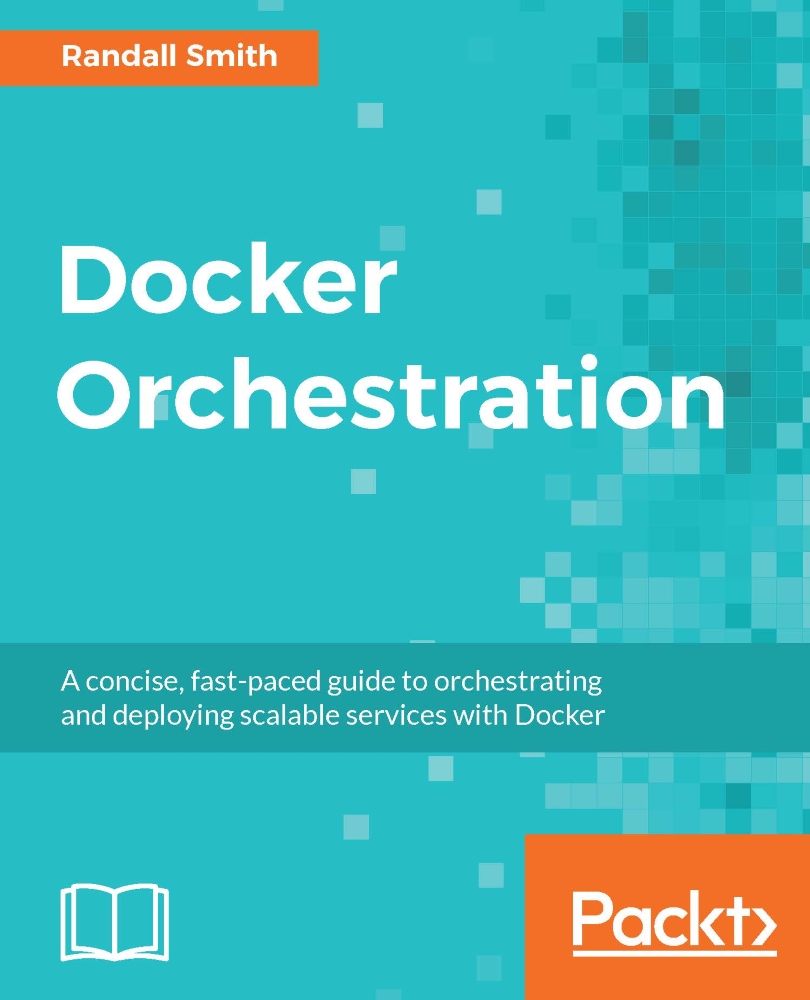
Docker Orchestration
By :
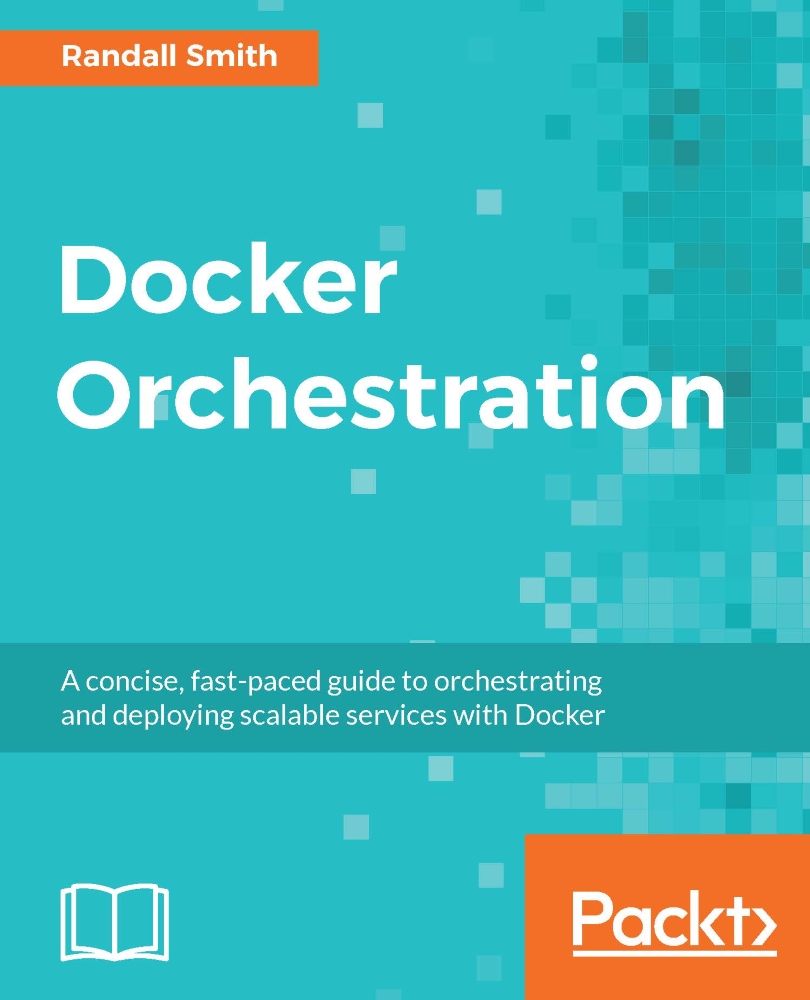
Docker Orchestration
By:
Overview of this book
 Free Chapter
Free Chapter
 Sign In
Start Free Trial
Sign In
Start Free Trial
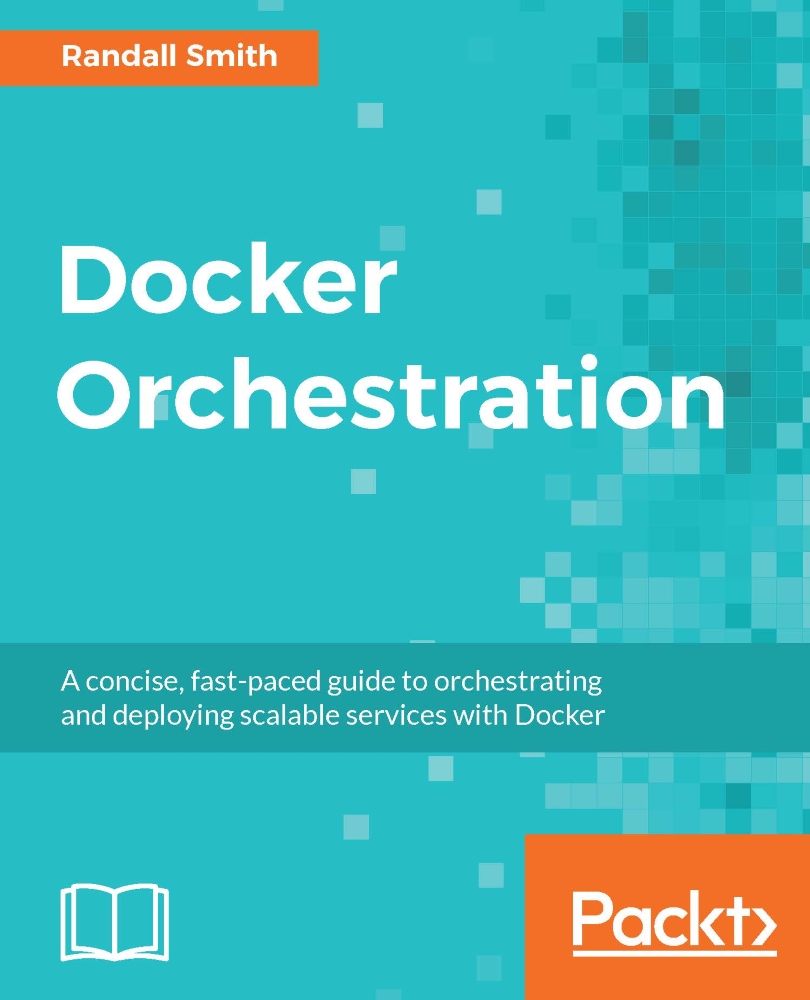
 Free Chapter
Free Chapter
The word "Simpler" in the title is a bit of a misnomer when applied to Rancher Cattle. Cattle is a fully featured orchestration system available with Rancher. It is simpler to set up than Kubernetes or Mesosphere. It is also easier to use due to a robust web interface and command-line tool based on Docker Compose. If you have already used Docker Compose, you may be quite comfortable with Cattle.
Rancher and its components run in Docker containers. This makes it very easy to install almost anywhere.
The Rancher server can be added to any existing Docker cluster. The only requirement is that it is running Docker 1.10.3 or higher. A quick and dirty install for testing is as simple as running docker run -d -p 8080:8080 rancher/server. The web interface will then be available at port 8080 on your Docker host.
For a permanent solution, the Rancher data will need to be stored in a volume or connected to an external MySQL database. The...