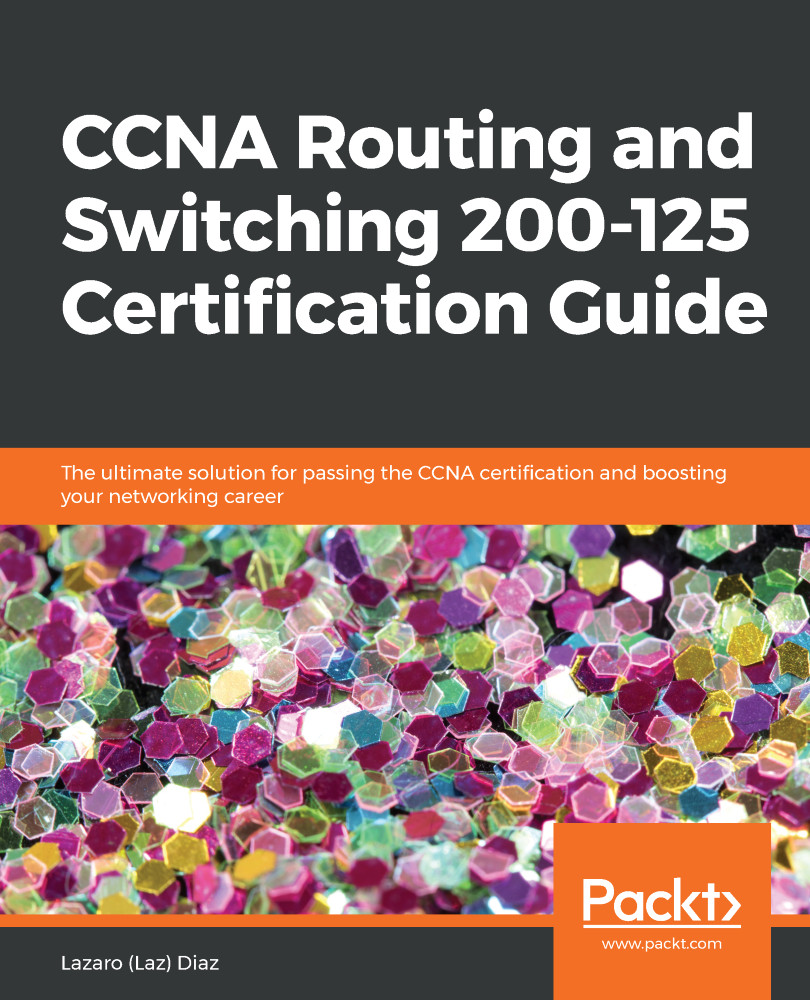In this topology, all devices are connected to a central device, in this case a layer-two switch. This is still using the Ethernet access method of CSMA/CD. But, since the media that is transferring the data is a switch, each port on a switch is a private collision domain, so you can have full-duplex, which will allow you to send and receive data. If one of the cables from an end device breaks, only that device will not be able to communicate on the network:
Even though you have increased the number of collision domains and they are private collision domains, which allows for greater bandwidth, one problem still exists: you have, by default, one broadcast domain. This means that when someone transmits on the network, everyone connected to that device, or to be more specific, VLAN 1, which is the native VLAN that all end devices connect to, will also hear that noise and still slow down your network.
The good news is that with a layer two or layer three switch, you can create multiple VLANs. You can logically segment your network so that when someone transmits within their own VLAN, no one else hears that noise.
To explain the obvious about this Star topology, you might be thinking, Hey, that doesn't look like a star, and you would be right. Just because they called it a Star, does not mean you are going to design your physical network in such a manner. It simply means you are connecting your devices to a central point where all devices can communicate:
The preceding illustration shows the reality of a common network design. You will run your cable from the office, cubicle, or classroom to the communications closet and terminate your cable at the patch panel. This in turn gets connected to the switch using patch cables, which then gets connected to the router.
With all that said and illustrated, I hope that clears up the Star topology definition.