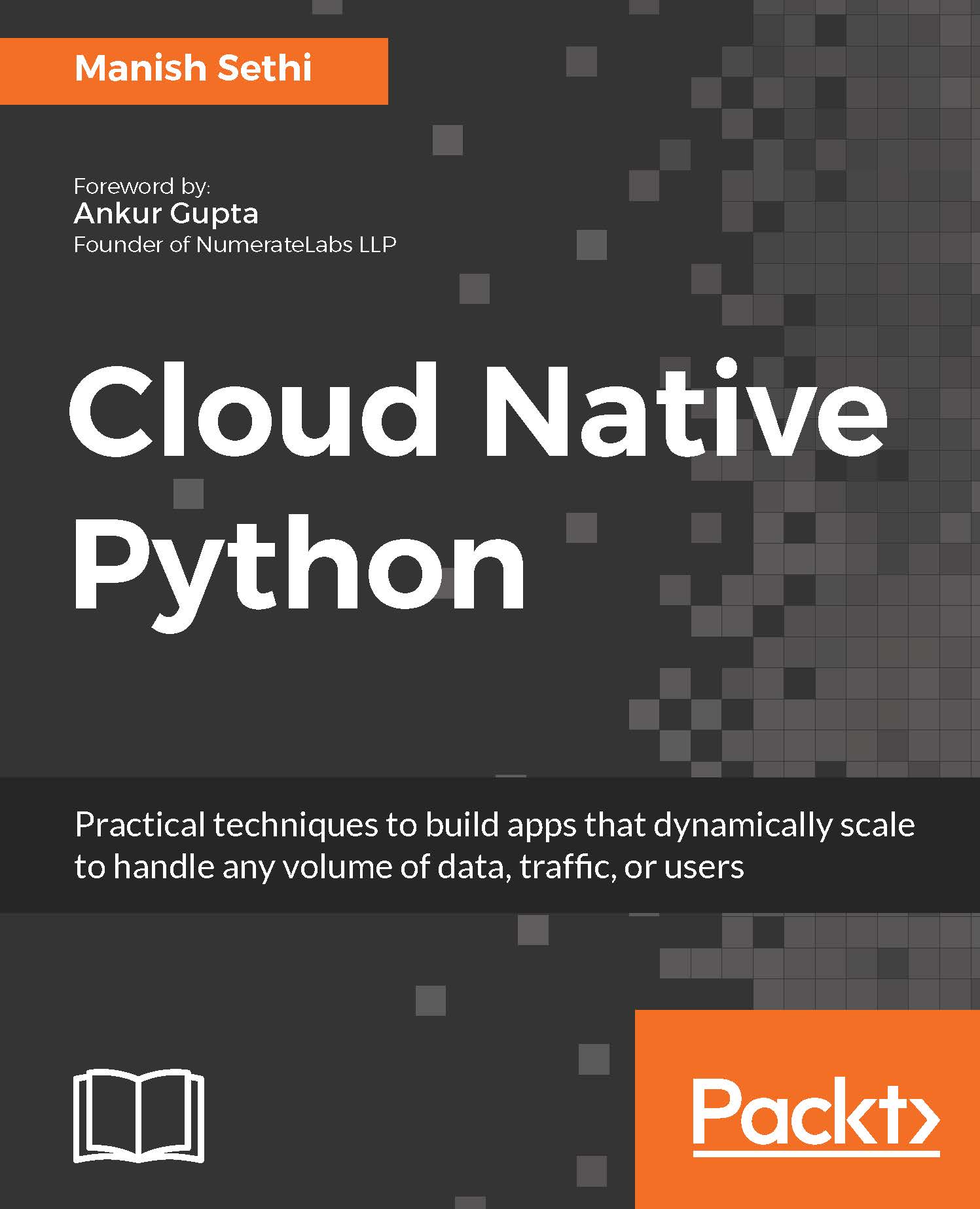In this section, we will deploy our cloud native application, which we developed in the previous chapters. However, before we begin with the creation of our application architecture, there are a few concepts of Docker one should be aware of, some of which are as follows:
- Docker images: These are basically a combination of library and the applications deployed on top of it. These images can be downloaded from the Docker Hub public repository, or you can create your customized images as well.
- Dockerfile: This is a configuration file to build your images that can be used to run your Docker machine later on.
- Docker Hub: This is a centralized repository where you can keep your images, which can be shared across the team.
We will use all these concepts during our application deployment. Also, we will keep using our Docker Swarm setup to deploy our...