Overview of this book
Enterprise PowerShell Scripting Bootcamp explains how to create your own repeatable PowerShell scripting framework. This framework contains script logging methodologies, answer file interactions, and string encryption and decryption strategies.
This book focuses on evaluating individual components to identify the system’s function, role, and unique characteristics. To do this, you will leverage built-in CMDlets and Windows Management Instrumentation (WMI) to explore Windows services, Windows processes, Windows features, scheduled tasks, and disk statistics. You will also create custom functions to perform a deep search for specific strings in files and evaluate installed software through executable properties.
We will then discuss different scripting techniques to improve the efficiency of scripts. By leveraging several small changes to your code, you can increase the execution performance by over 130%.
By the end of this book, you will be able to tie all of the concepts together in a PowerShell-based Windows server scanning script. This discovery script will be able to scan a Windows server to identify a multitude of components.
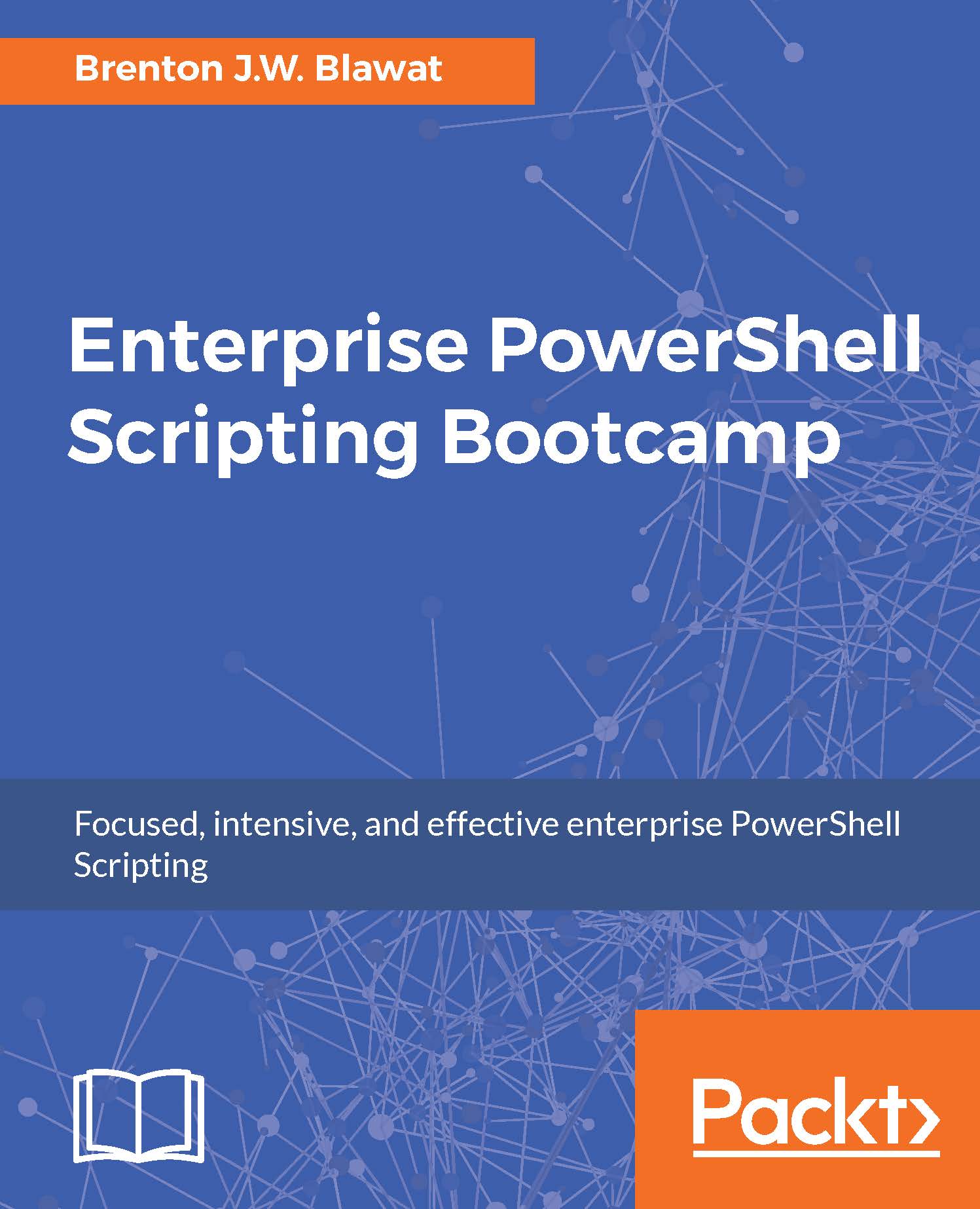
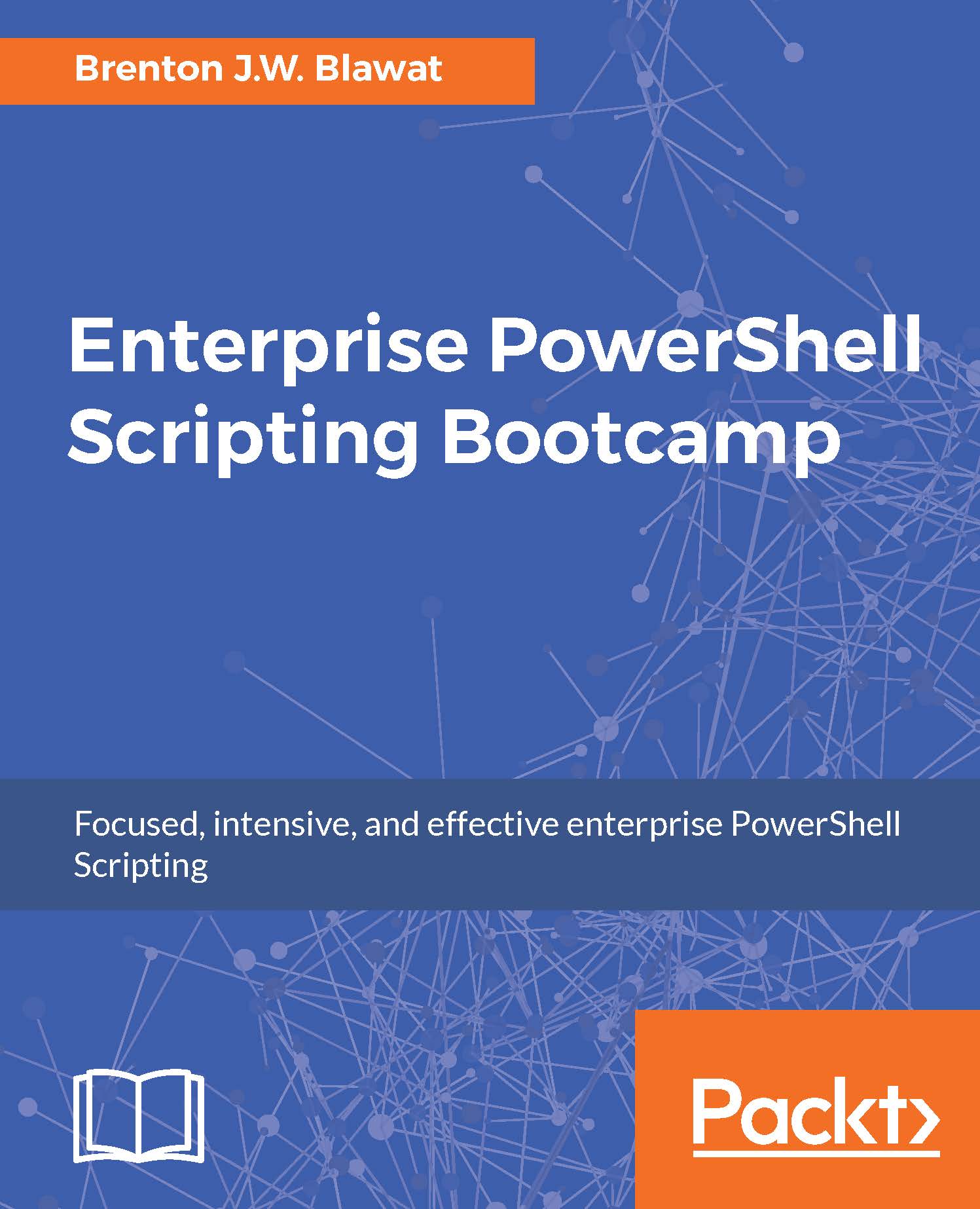
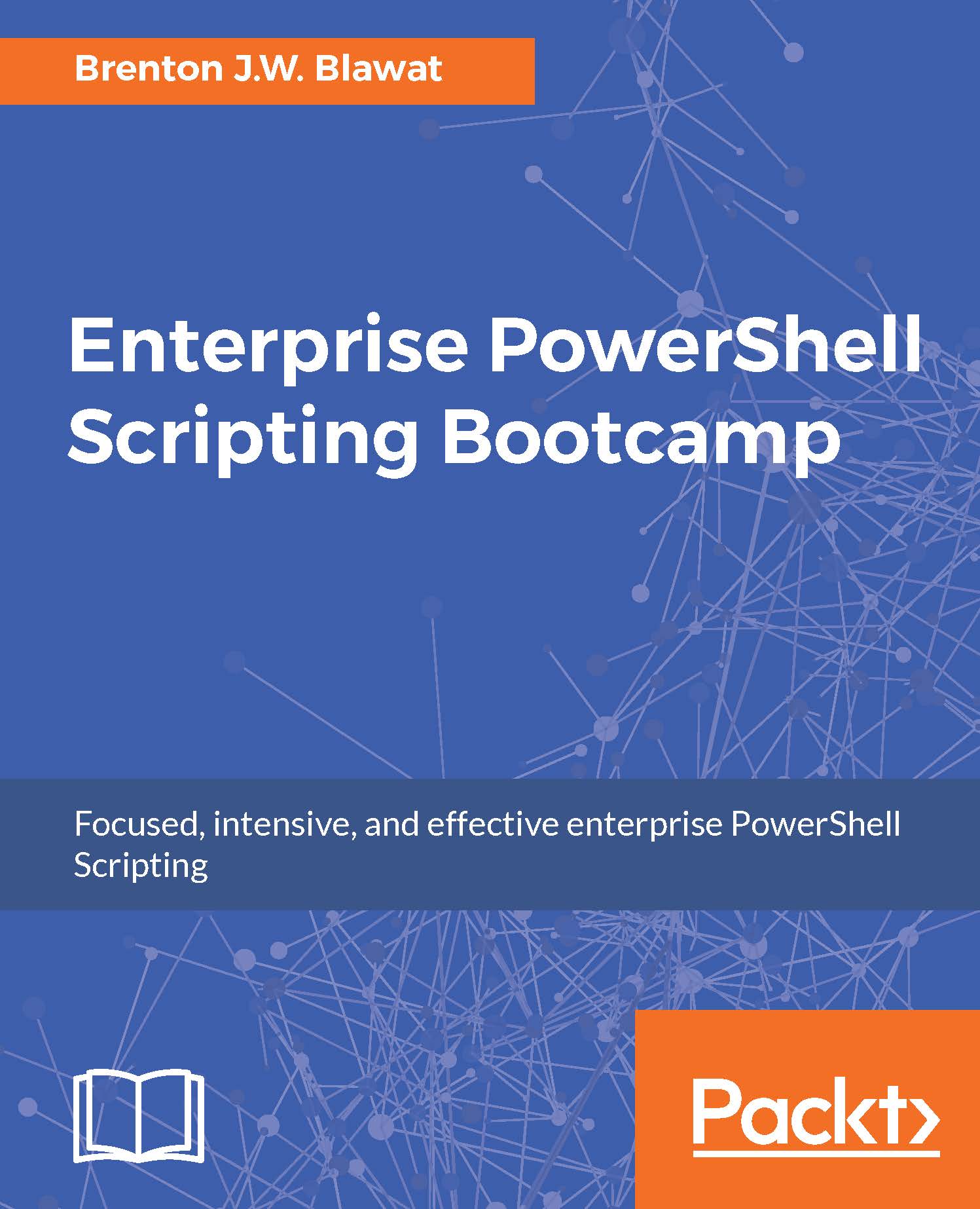
 Free Chapter
Free Chapter
