We will be looking at installing Minikube on the three different operating systems mentioned in the introduction. Once installed, the process for interacting with Minikube is mostly consistent, meaning that, while I will be using macOS in the examples, the same commands will work on both Windows and Linux. Given the complexities of the early Kubernetes installation and configuration procedure, you will be pleasantly surprised how simple the process now is.
-
Book Overview & Buying
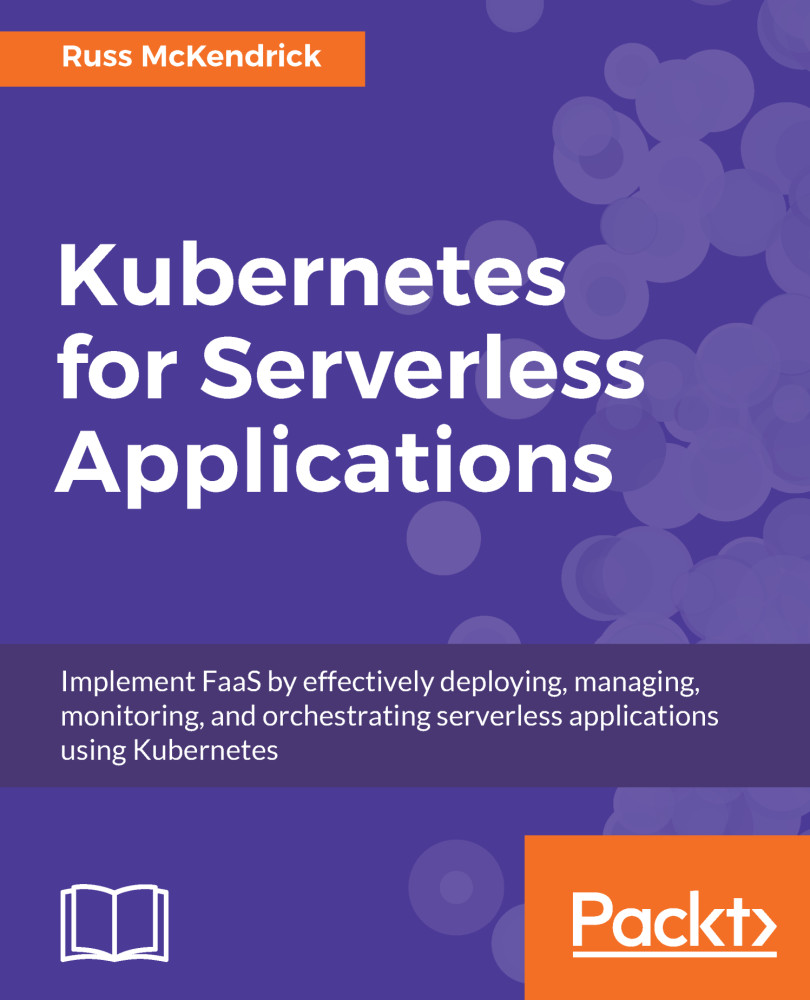
-
Table Of Contents
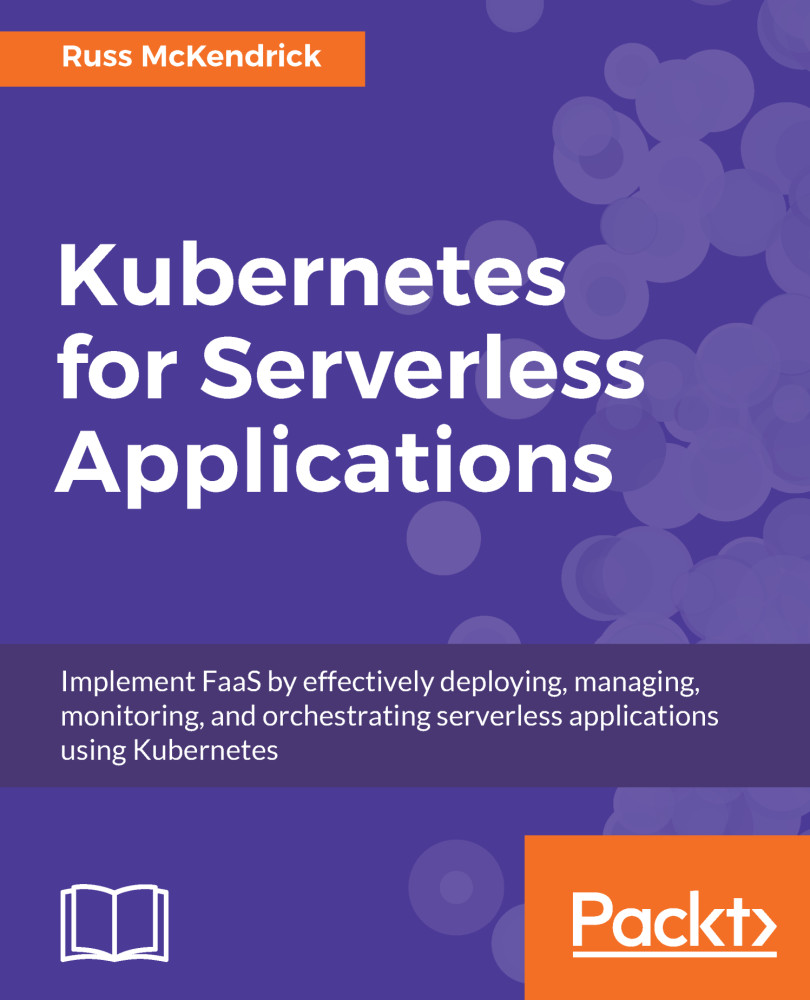
Kubernetes for Serverless Applications
By :
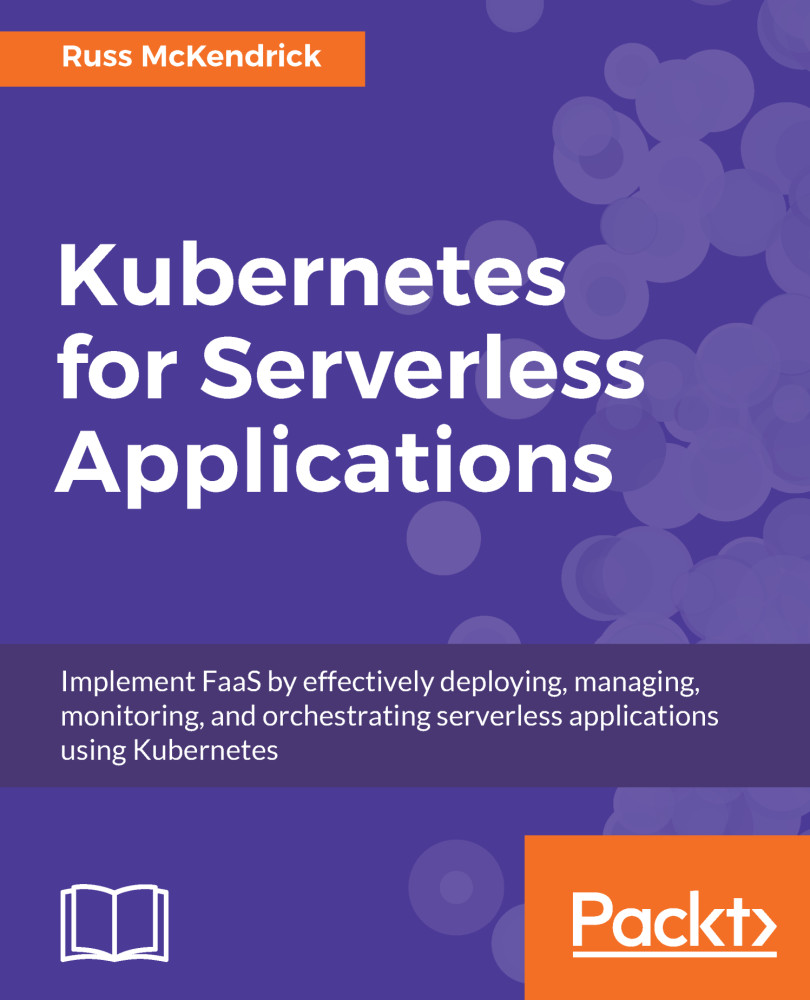
Kubernetes for Serverless Applications
By:
Overview of this book
Kubernetes has established itself as the standard platform for container management, orchestration, and deployment. It has been adopted by companies such as Google, its original developers, and Microsoft as an integral part of their public cloud platforms, so that you can develop for Kubernetes and not worry about being locked into a single vendor.
This book will initially start by introducing serverless functions. Then you will configure tools such as Minikube to run Kubernetes. Once you are up-and-running, you will install and configure Kubeless, your first step towards running Function as a Service (FaaS) on Kubernetes. Then you will gradually move towards running Fission, a framework used for managing serverless functions on Kubernetes environments. Towards the end of the book, you will also work with Kubernetes functions on public and private clouds.
By the end of this book, we will have mastered using Function as a Service on Kubernetes environments.
Table of Contents (13 chapters)
Preface
 Free Chapter
Free Chapter
The Serverless Landscape
An Introduction to Kubernetes
Installing Kubernetes Locally
Introducing Kubeless Functioning
Using Funktion for Serverless Applications
Installing Kubernetes in the Cloud
Apache OpenWhisk and Kubernetes
Launching Applications Using Fission
Looking at OpenFaaS
Serverless Considerations
Running Serverless Workloads
Other Books You May Enjoy
