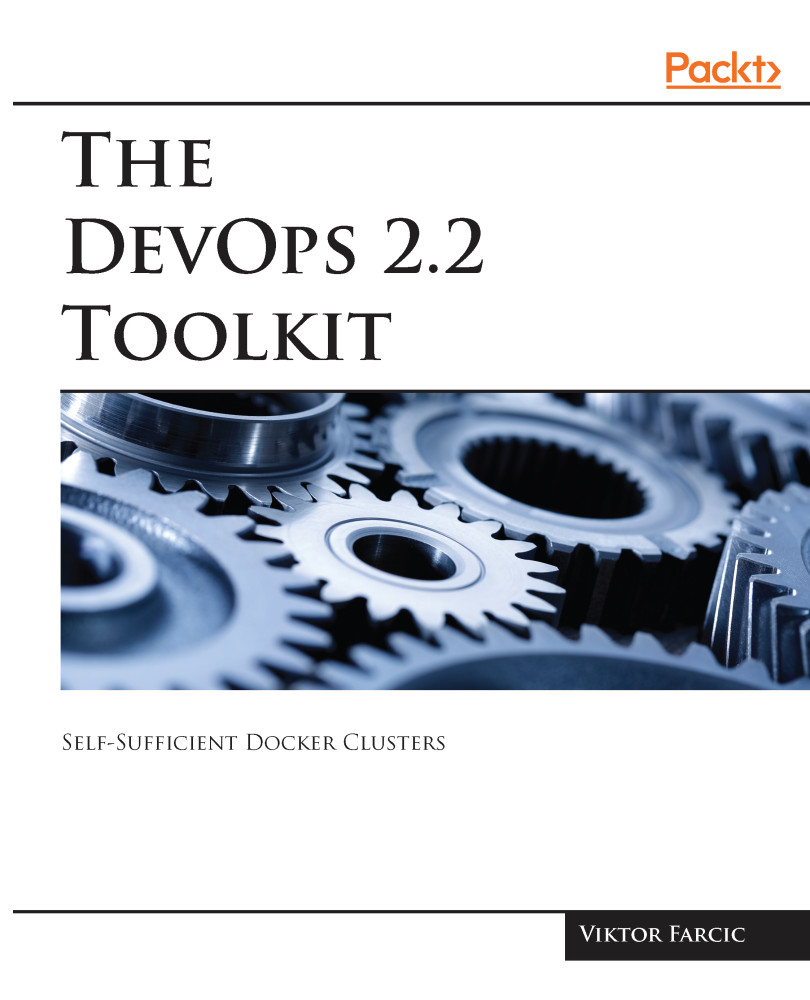Targets are up and running, and Prometheus is scraping their data. We should generate some traffic that would let us see Prometheus query language in action.
We'll deploy go-demo stack. It contains a service with an API and a corresponding database. We'll use it as a demo service that will allow us to explore better some of the metrics we can use.
docker stack deploy \
-c stacks/go-demo.yml \
go-demo
We should wait a few moments for the services from the go-demo stack to start running. Please execute docker stack ps go-demo to confirm that all the replicas are running.
Now that the demo service is running, we can explore some of the metrics we have at our disposal by opening graph page.
open "http://$(docker-machine ip swarm-1)/monitor/graph"
Please type haproxy_backend_connections_total in the Expression field, and press the Execute...