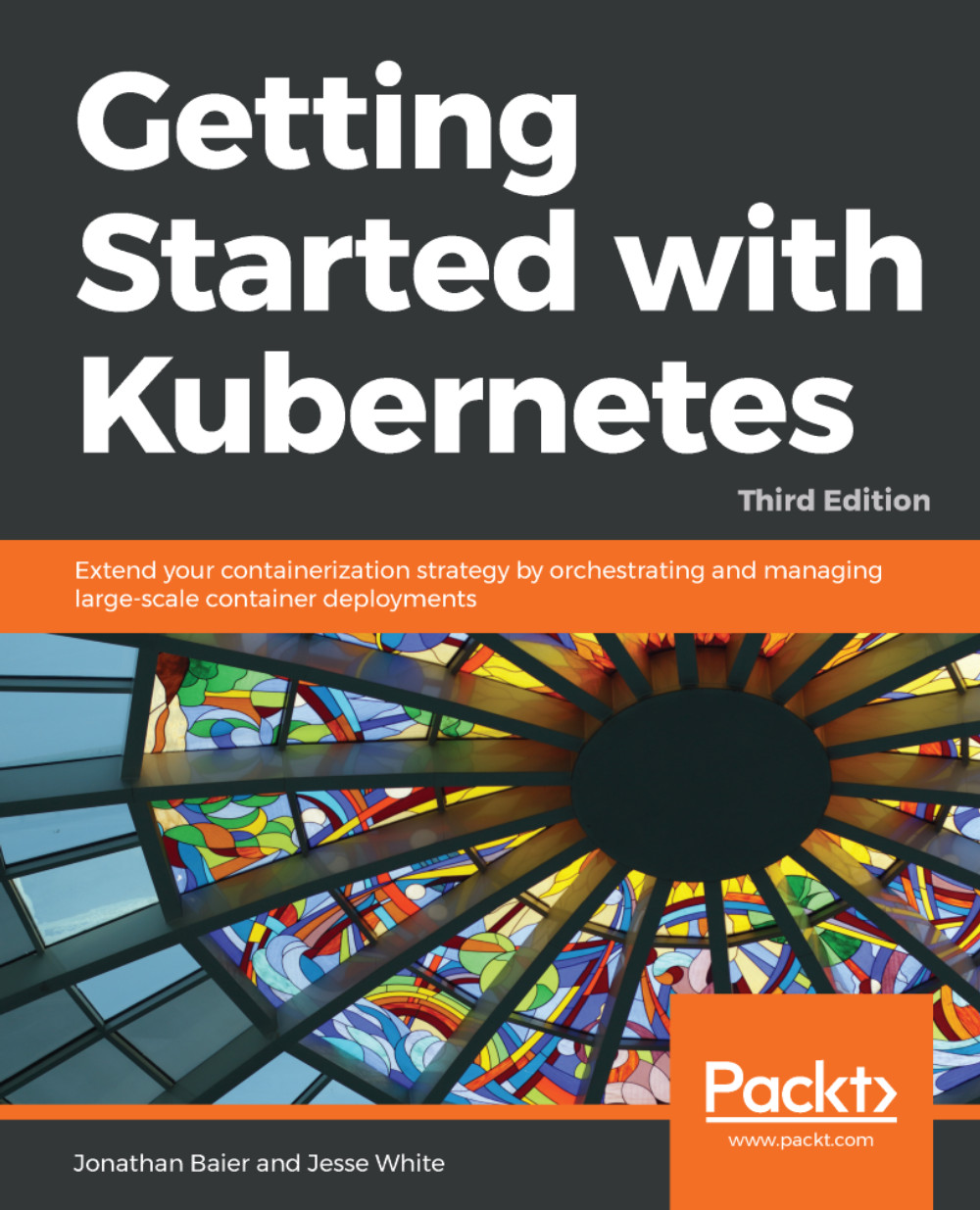Overview of this book
Kubernetes has continued to grow and achieve broad adoption across various industries, helping you to orchestrate and automate container deployments on a massive scale.
Based on the recent release of Kubernetes 1.12, Getting Started with Kubernetes gives you a complete understanding of how to install a Kubernetes cluster. The book focuses on core Kubernetes constructs, such as pods, services, replica sets, replication controllers, and labels. You will understand cluster-level networking in Kubernetes, and learn to set up external access to applications running in the cluster.
As you make your way through the book, you'll understand how to manage deployments and perform updates with minimal downtime. In addition to this, you will explore operational aspects of Kubernetes , such as monitoring and logging, later moving on to advanced concepts such as container security and cluster federation. You'll get to grips with integrating your build pipeline and deployments within a Kubernetes cluster, and be able to understand and interact with open source projects. In the concluding chapters, you'll orchestrate updates behind the scenes, avoid downtime on your cluster, and deal with underlying cloud provider instability within your cluster.
By the end of this book, you'll have a complete understanding of the Kubernetes platform and will start deploying applications on it.