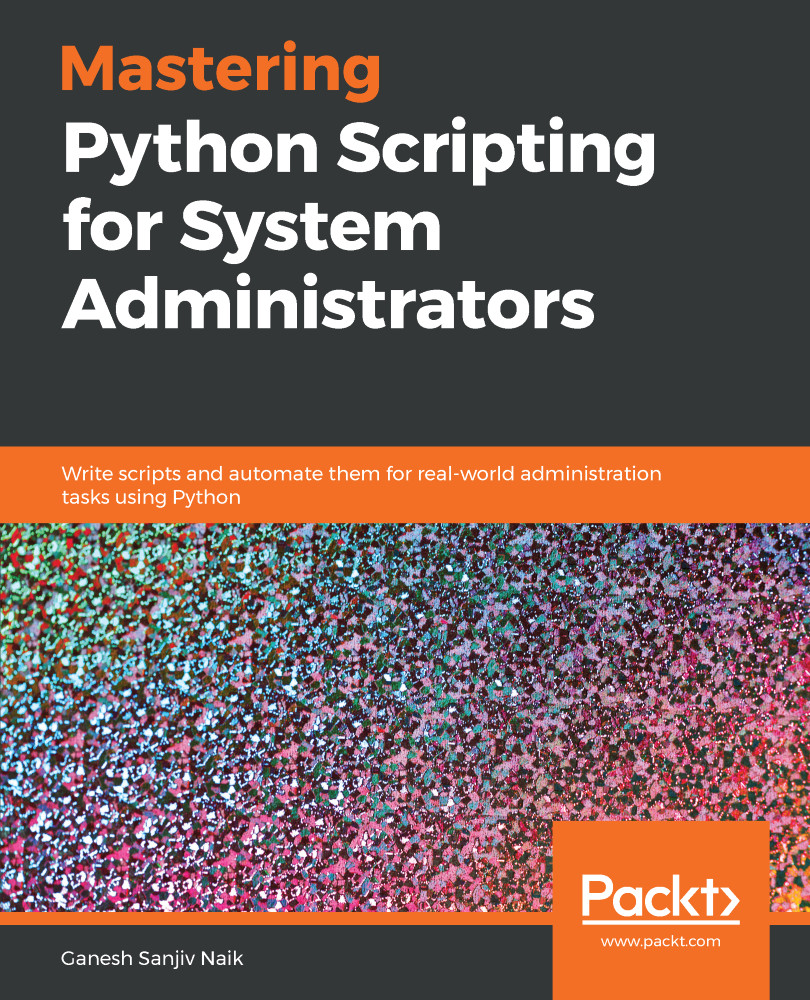As we already have an Apache Log Viewer app, download the Apache Log Viewer app from the following link: https://www.apacheviewer.com/download/.
After downloading it, install the app on your computer. This app is useful for analyzing log files based on their connection status, IP addresses, and much more. Therefore, to analyze the log file we can simply browse access log file or error log file. After getting the file, we apply different operations on a log file such as applying a filter, for instance to sort the only files from access.log that have unsuccessful connections, or filtering by specific IP addresses.
The following screenshot shows Apache log viewer with the access.log file without applying a filter:

The following screenshot shows the Apache Log Viewer with the access.log file after applying a filter:

In the first case...