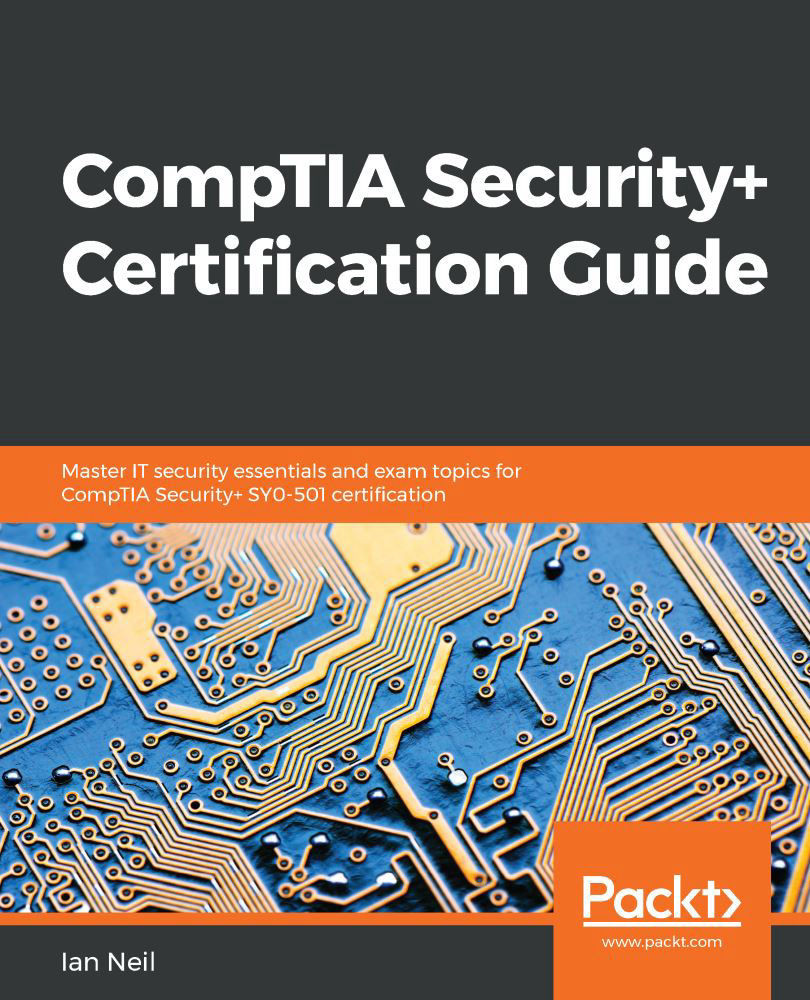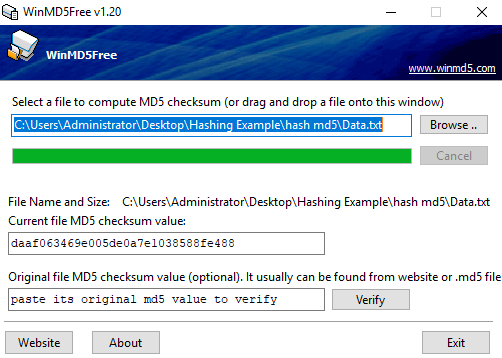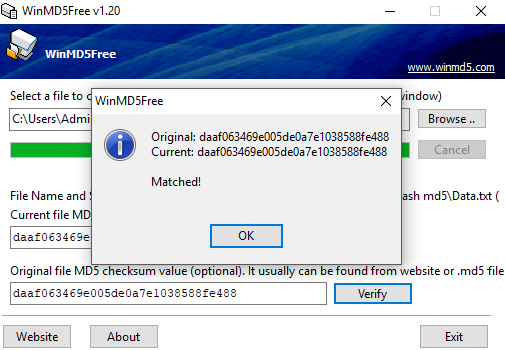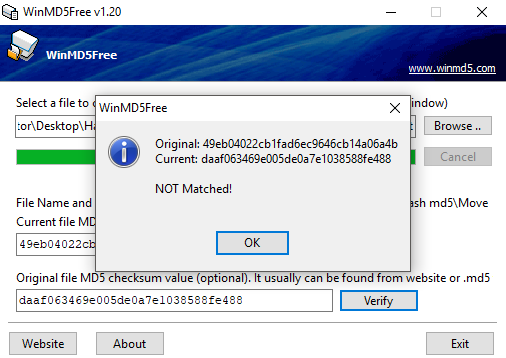- Hashing: It is where the data inside a document is hashed using an algorithm such as Secure Hash Algorithm version 1 (SHA1) and Message Digest version 5 (MD5). This turns the data inside the file into a long text string known as a hash value; this is also known as a message digest.
- Hashing the Same Data: If you copy a file and therefore have two files containing the same data, and if you hash them with the same hashing algorithm, it will always produce the same hash value. Even if from two different vendors.
- Verifying Integrity: During forensic analysis, the scientist takes a copy of the data prior to investigation. To ensure that he/she has not tampered with it during investigation, he/she will hash the data before starting and then compare the hash to the data when he/she has finished. If the hash matches, then we know that the integrity of the data is intact.
- One-way function: For the purpose of the exam, hashing is a one-way function and cannot be reversed.
- HMAC authentication: In cryptography, an HMAC (sometimes known as either keyed-hash message authentication code or hash-based message authentication code) is a specific type of Message Authentication Code (MAC) involving a cryptographic hash function and a secret cryptographic key. We can have HMAC-MD5 or HMAC-SHA1; the exam provides both data integrity and data authentication.
- Digital signature: This is used to verify the integrity of an email so that you know it has not been tampered with in transit. The private certificate used to sign the email that creates a one-way hash function and when it arrives at its destination the recipient has already been given a public key to verify that it has not been tampered with in transit. This will be covered in more depth later in this book.
Can you read data that has been hashed? Hashing does not hide the data as a digitally signed email could still be read—it only verifies integrity. If you wish to stop someone reading the email in transit, you need to encrypt it.
- RACE Integrity Primitives Evaluation Message Digest (RIPEMD): This is a 128-bit hashing function. RIPEMD (https://en.wikipedia.org/wiki/RIPEMD) has been replaced by RIPEMD-160, RIPEMD-256, and RIPEMD-320. For the purpose of the exam, you need to know that it can be used to hash data.