Overview of this book
Azure is one of the leading public cloud service providers. Thanks to a number of Azure service updates, it continues to make advances in the realm of cloud computing.
Learn Microsoft Azure starts with the fundamentals of cloud computing. You will learn to configure and set up the Azure infrastructure. As you make your way through the book, you'll explore Azure services, along with working on virtual memory systems (VMS) and deployment models. You will understand various services in the Azure ecosystem, such as Azure IoT and Azure Analytics, among others. An easy-to-follow introduction to various cloud design patterns will also add to your efficiency in designing cloud solutions. In the concluding chapters, you'll secure your virtual networks using Network security groups and configure Azure Active Directory (Azure AD) to set a custom domain name and company profile.
By the end of this book, you will have learned to secure and troubleshoot your Azure cloud environment and be fully aware of best practices for Azure cloud administration.
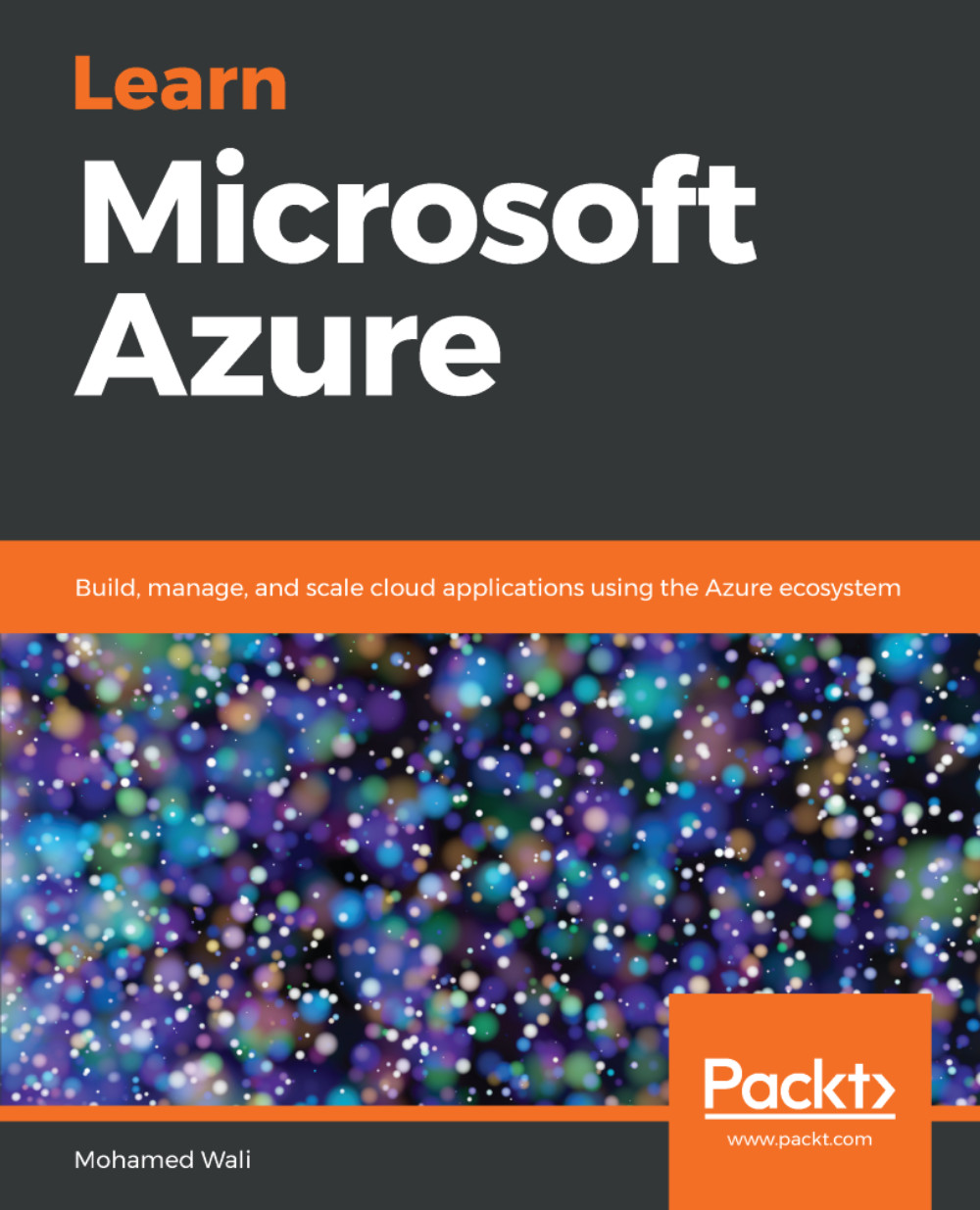
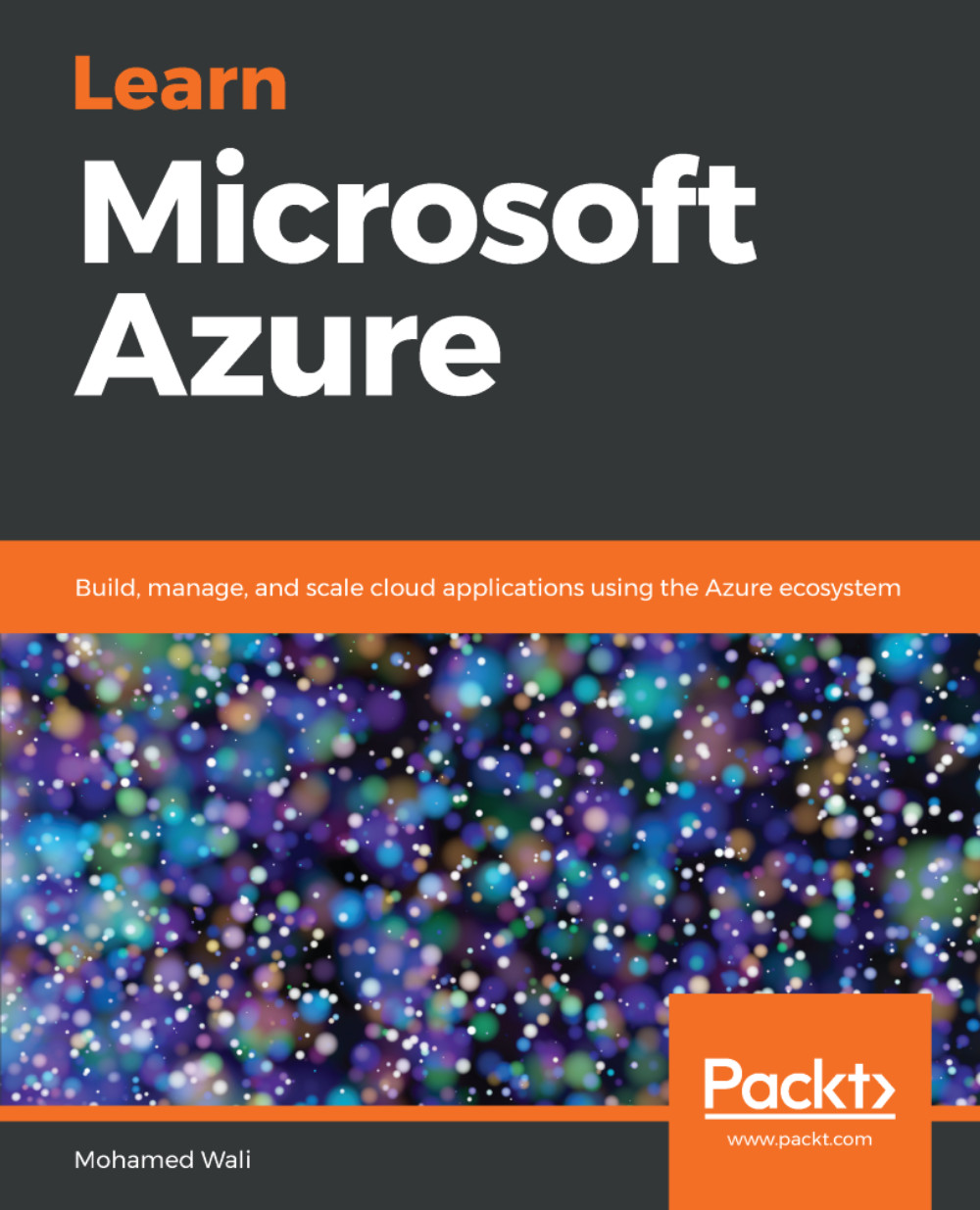
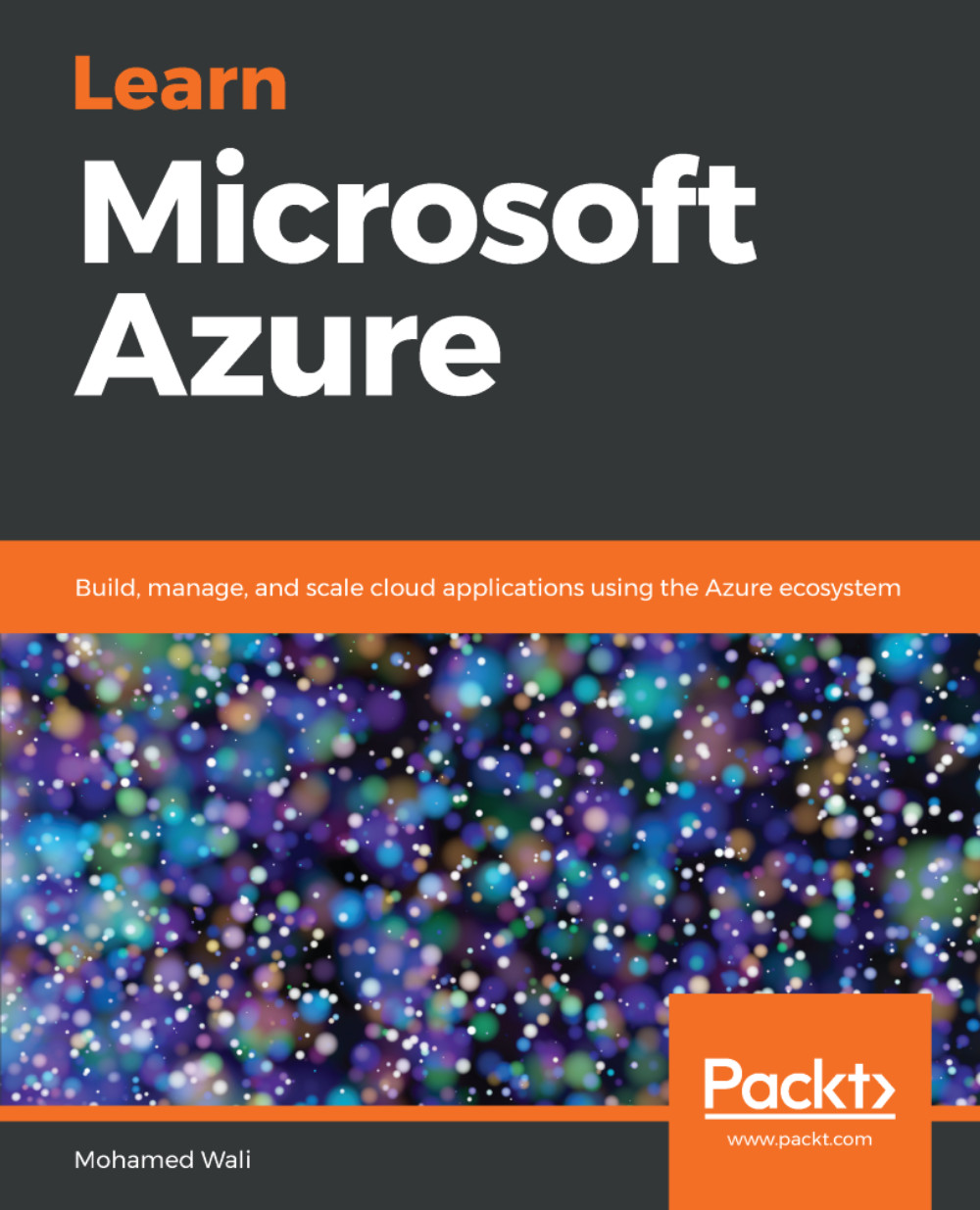
 Free Chapter
Free Chapter
