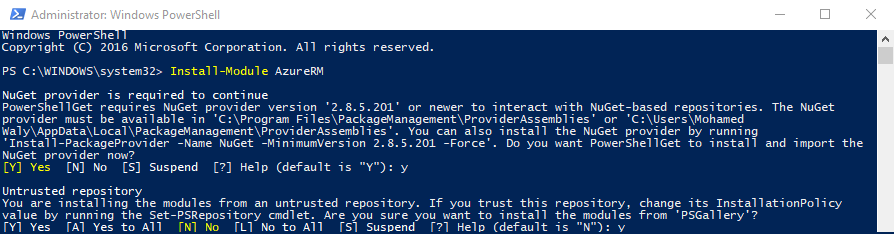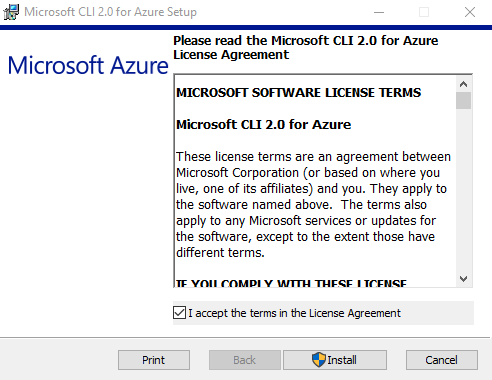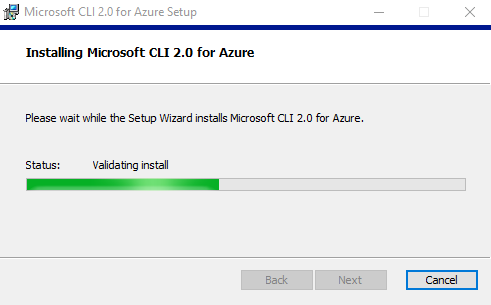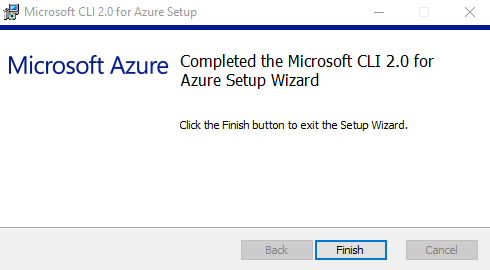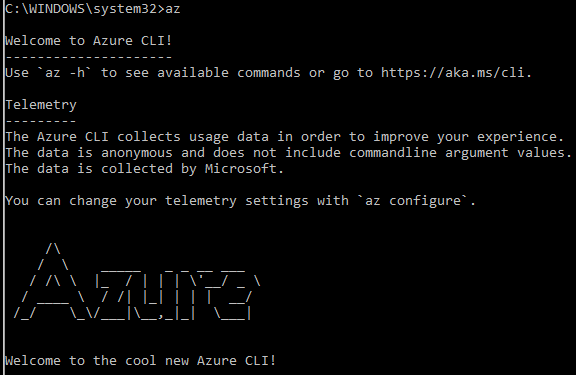It is no surprise that we commonly face repetitive and time-consuming tasks. For example, you might want to create multiple virtual machines. You would have to follow the previous guide multiple times to get your job done. This is why Microsoft supports its Azure services with multiple ways of automating most of the tasks that can be implemented in Azure.
-
Book Overview & Buying
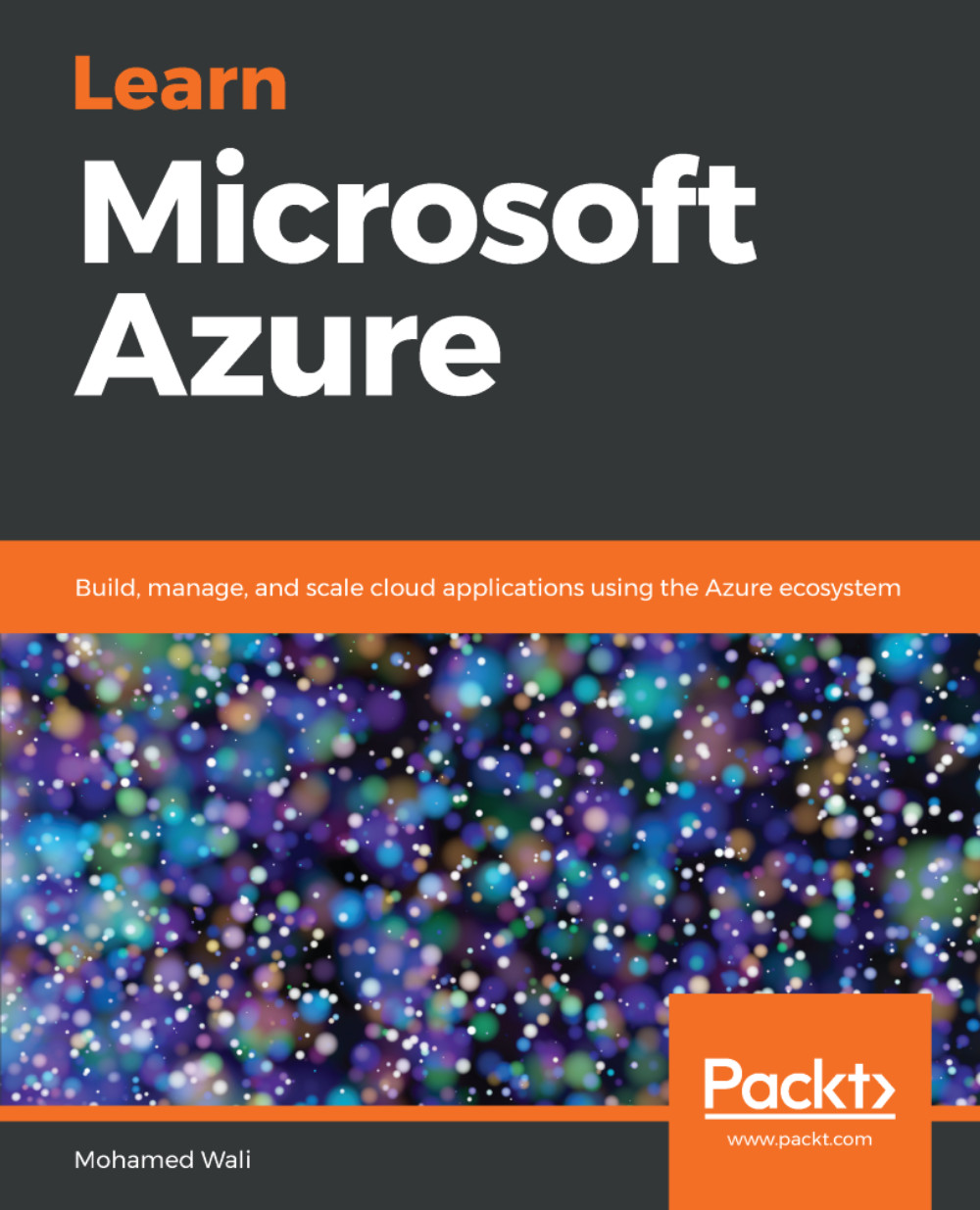
-
Table Of Contents
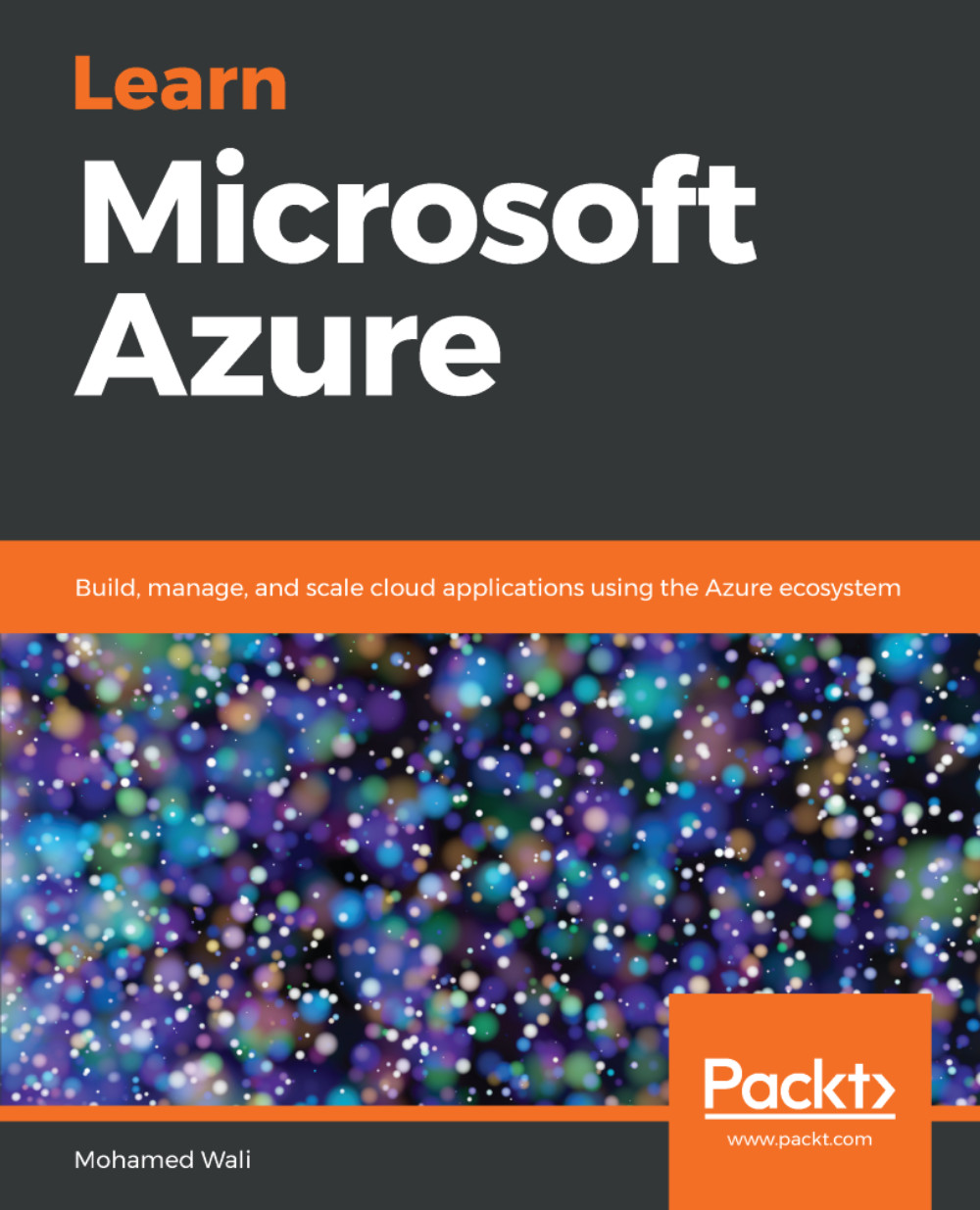
Learn Microsoft Azure
By :
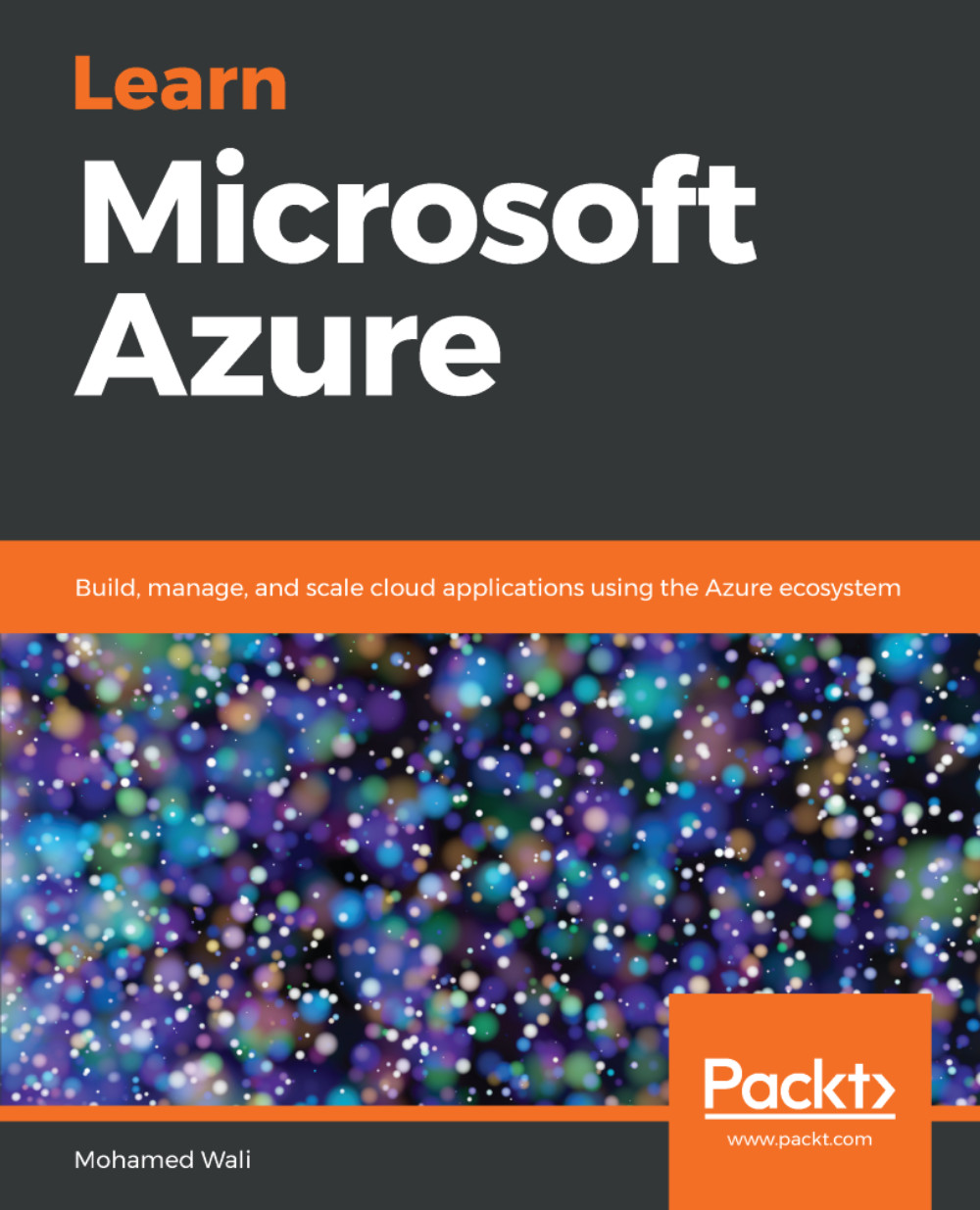
Learn Microsoft Azure
By:
Overview of this book
 Free Chapter
Free Chapter