Honey, I shrunk the server! Another chapter, another outdated movie reference. Over the past 20 years or so, we have seen nothing but growth out of the Microsoft operating systems. Growth can be good; new features and enhancements make our lives easier. Growth can also be bad, such as bloated file structures and memory-hogging graphical interfaces. If you were to chronologically graph the Windows and Windows Server operating systems in terms of their footprints, based on factors such as disk-space consumption and memory requirements, it would show a steady upward slope. Every new release requires just a little more processing power, and just a little more hard drive space than the previous version. That was the case until, I'm guesstimating a little bit here, maybe Windows 8 and Server 2012. We saw some surprising steps taken with lowering these threshold numbers...
-
Book Overview & Buying
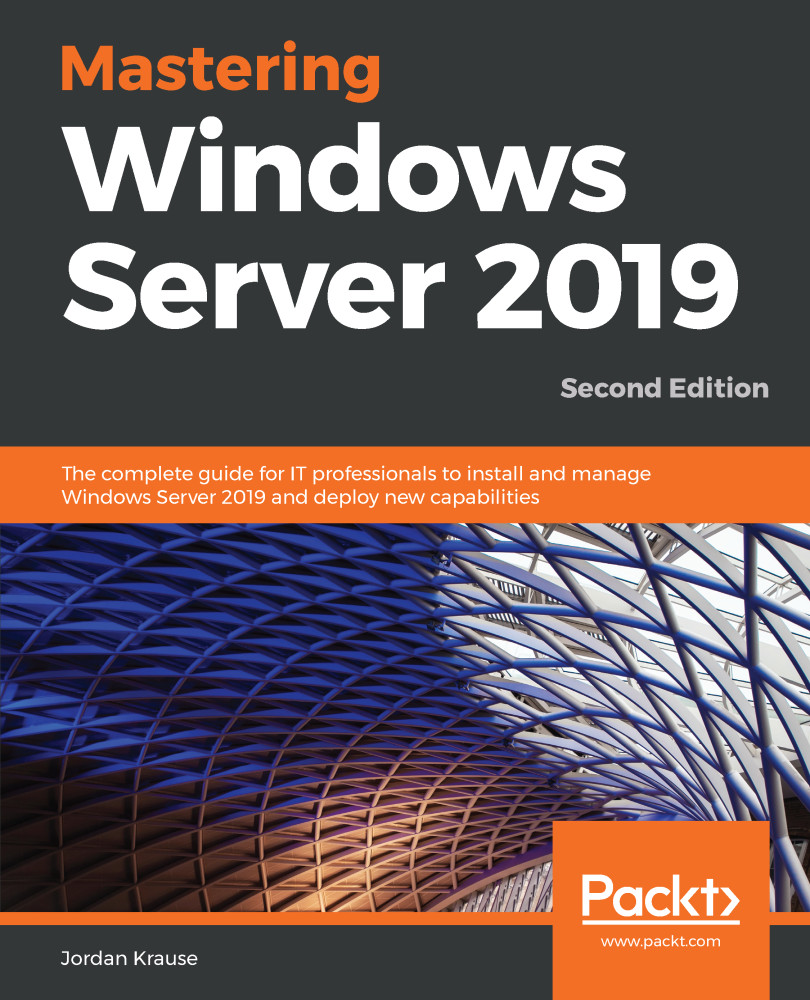
-
Table Of Contents
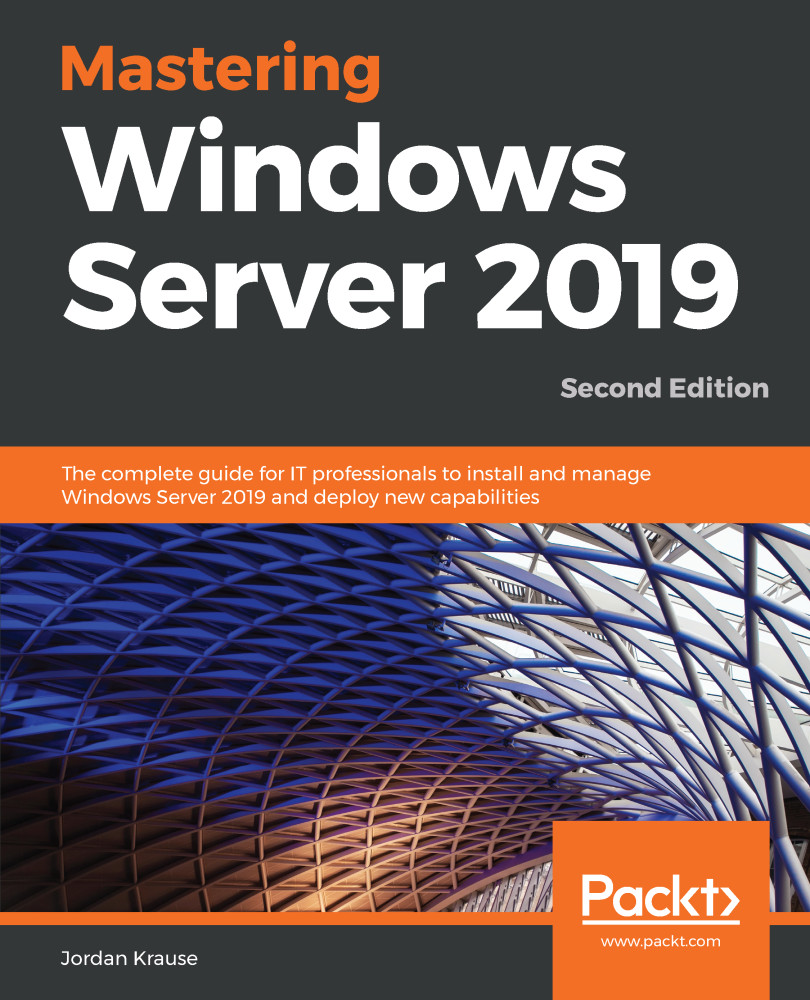
Mastering Windows Server 2019 - Second Edition
By :
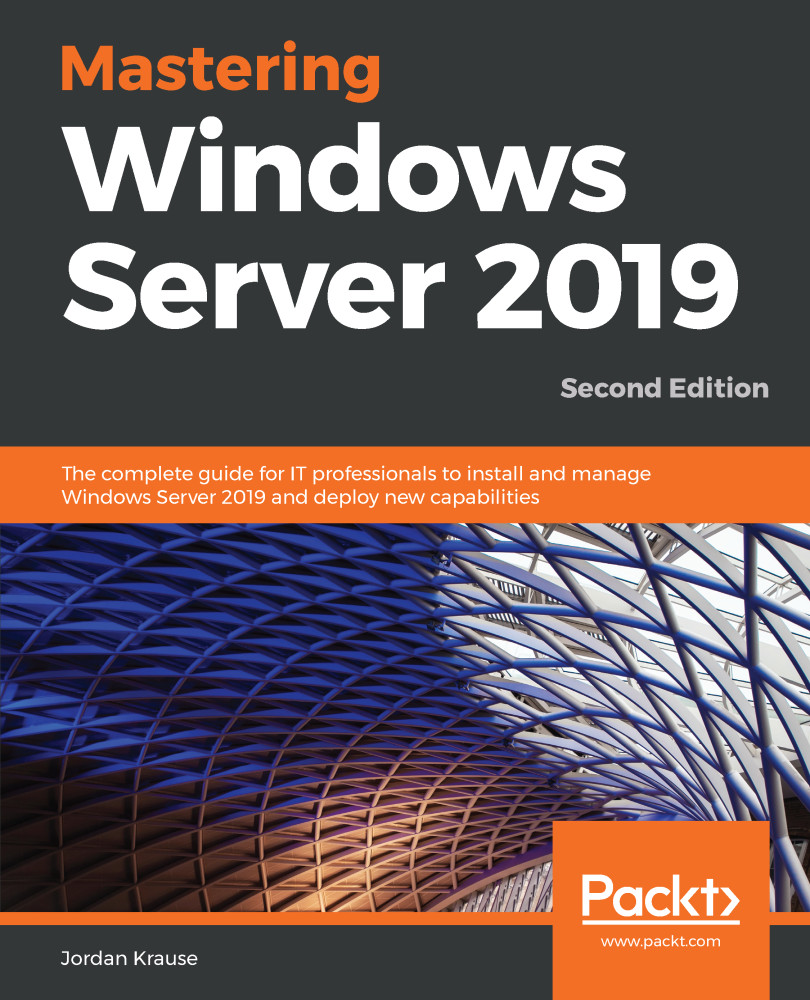
Mastering Windows Server 2019
By:
Overview of this book
Mastering Windows Server 2019 – Second Edition covers all of the essential information needed to implement and utilize this latest-and-greatest platform as the core of your data center computing needs. You will begin by installing and managing Windows Server 2019, and by clearing up common points of confusion surrounding the versions and licensing of this new product. Centralized management, monitoring, and configuration of servers is key to an efficient IT department, and you will discover multiple methods for quickly managing all of your servers from a single pane of glass. To this end, you will spend time inside Server Manager, PowerShell, and even the new Windows Admin Center, formerly known as Project Honolulu. Even though this book is focused on Windows Server 2019 LTSC, we will still discuss containers and Nano Server, which are more commonly related to the SAC channel of the server platform, for a well-rounded exposition of all aspects of using Windows Server in your environment. We also discuss the various remote access technologies available in this operating system, as well as guidelines for virtualizing your data center with Hyper-V. By the end of this book, you will have all the ammunition required to start planning for, implementing, and managing Windows.
Table of Contents (15 chapters)
Preface
 Free Chapter
Free Chapter
Getting Started with Windows Server 2019
Installing and Managing Windows Server 2019
Core Infrastructure Services
Certificates in Windows Server 2019
Networking with Windows Server 2019
Enabling Your Mobile Workforce
Hardening and Security
Server Core
Redundancy in Windows Server 2019
PowerShell
Containers and Nano Server
Virtualizing Your Data Center with Hyper-V
Assessments
Another Book You May Enjoy
