One of the things that makes cloud environments so robust is the ability to control almost anything using the Application Programming Interface (API) or using the command line.
Most mature cloud providers have already published and maintain their own Command-Line Interface (CLI) to allow customers to perform actions in an easy and standard way.
An alternative to using the command line to interact with the cloud provider's API is using a Software Developer Kit (SDK) – a method to control actions (from deploying a virtual machine to encrypting storage), query information from a service (checking whether auditing is enabled for my customers logging into my web application), and more.
Since this book doesn't require previous development experience, I will provide examples for performing actions using the command-line tools.
During various chapters of this book, I will provide you with examples of commands that will allow you to easily implement the various security controls over AWS, Azure, and GCP.
I highly recommend that you become familiar with those tools.
AWS CLI
AWS CLI can be installed on Windows (64 bit), Linux (both x86 and ARM processors), macOS, and even inside a Docker container.
The AWS CLI documentation explains how to install the tool and provides a detailed explanation of how to use it.
The documentation can be found at https://aws.amazon.com/cli.
Azure CLI
Azure CLI can be installed on Windows, Linux (Ubuntu, Debian, RHEL, CentOS, Fedora, openSUSE), and macOS.
The Azure CLI documentation explains how to install the tool and provides a detailed explanation of how to use it.
The documentation can be found at https://docs.microsoft.com/en-us/cli/azure.
Google Cloud SDK
The Google command-line tool (gcloud CLI) can be installed on Windows, Linux (Ubuntu, Debian, RHEL, CentOS, Fedora), and macOS.
The Google Cloud SDK documentation explains how to install the tool and provides a detailed explanation of how to use it.
The documentation can be found at https://cloud.google.com/sdk.
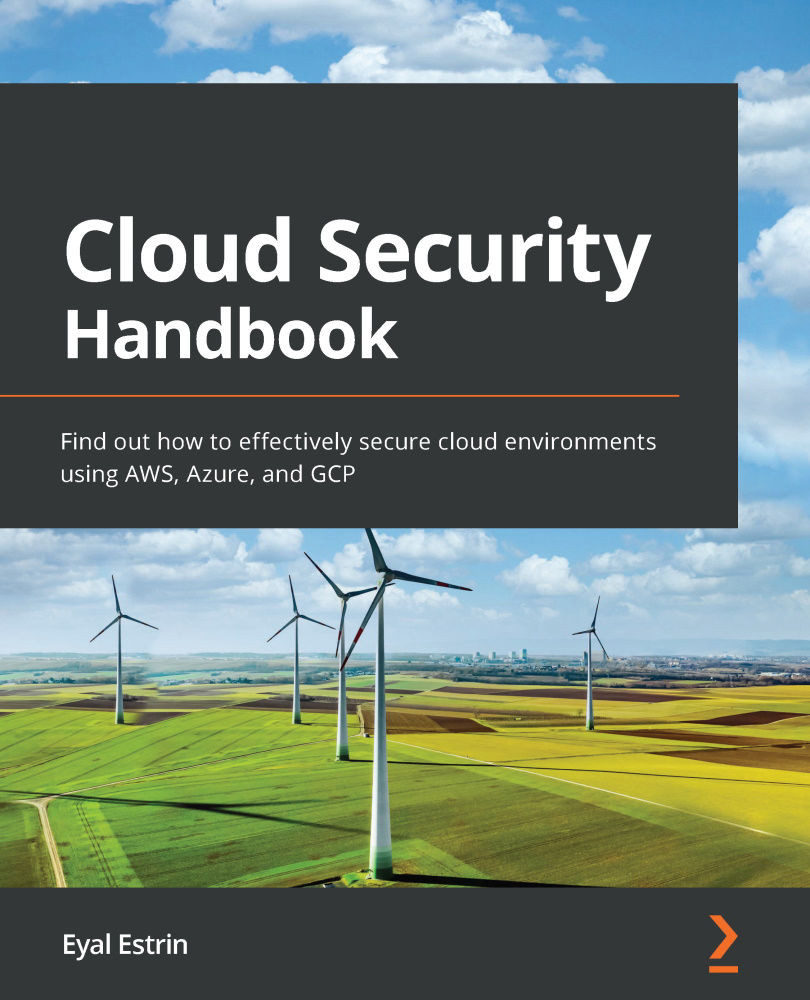
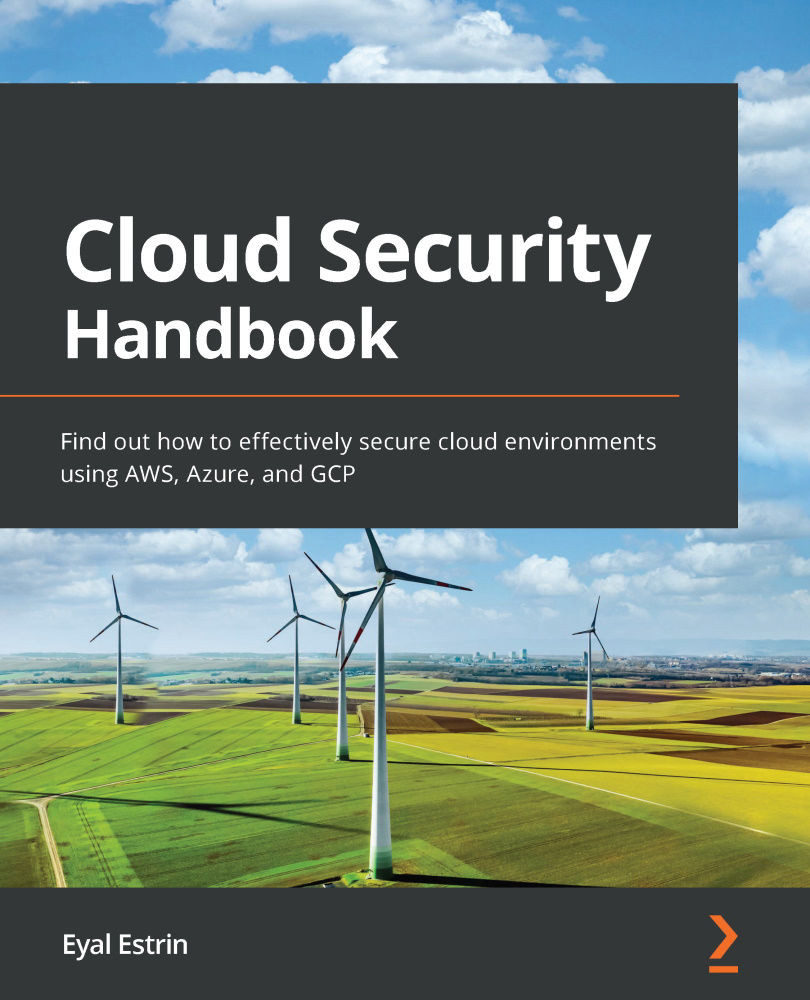
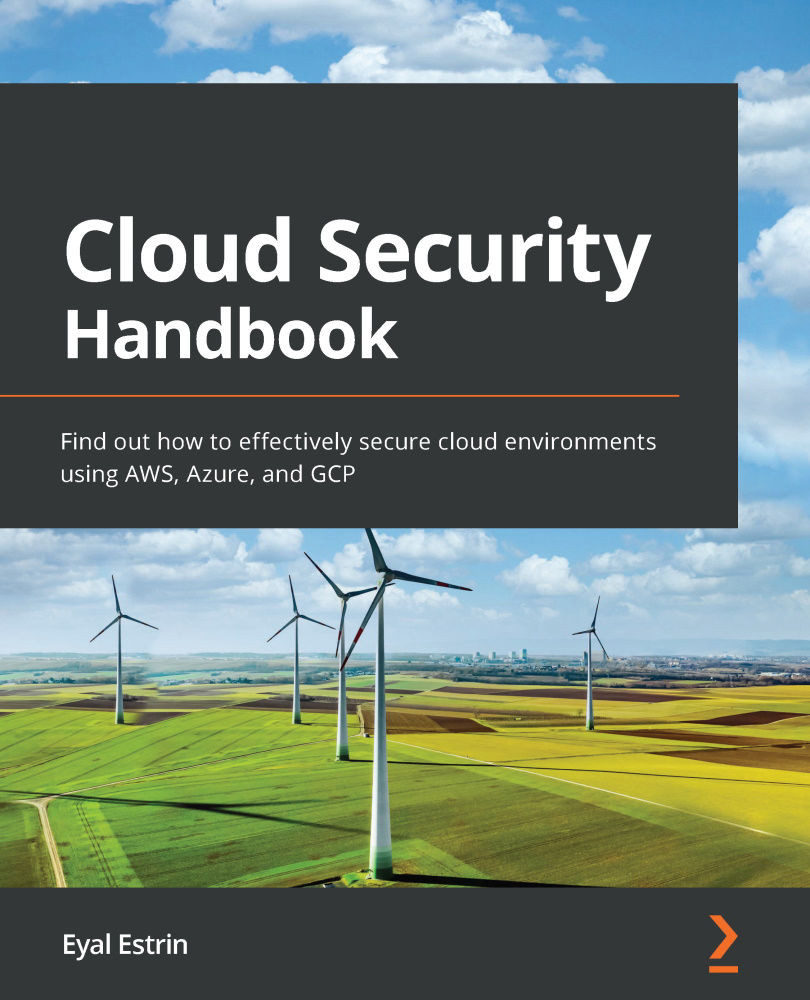
 Free Chapter
Free Chapter
