-
Book Overview & Buying
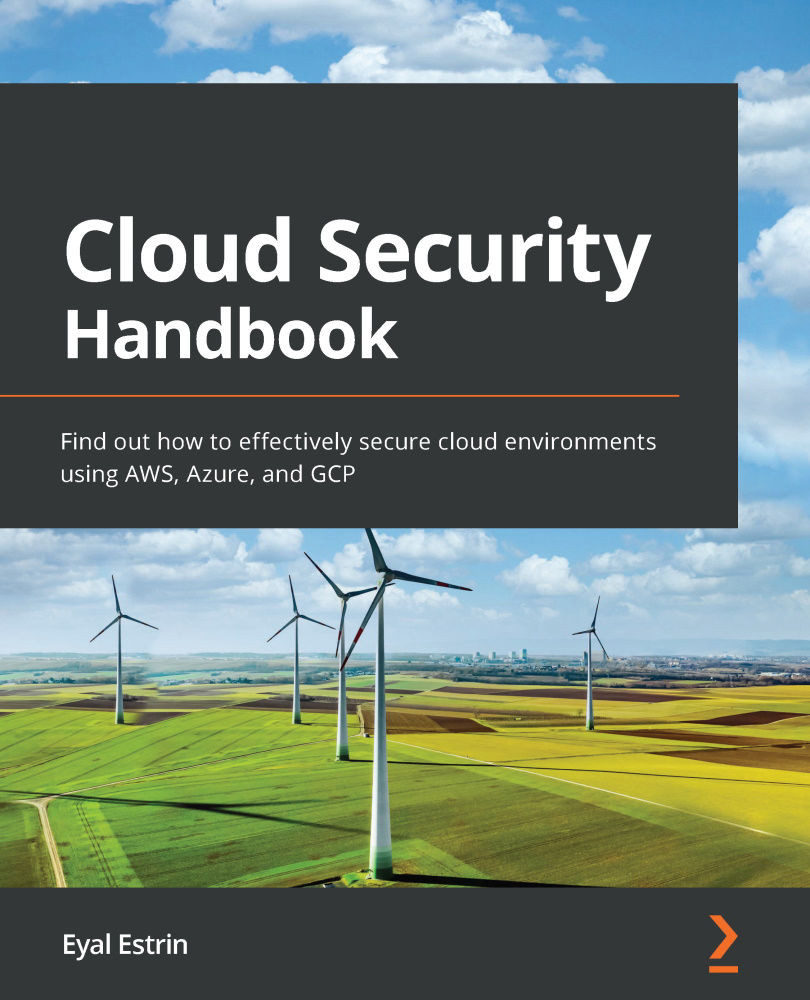
-
Table Of Contents
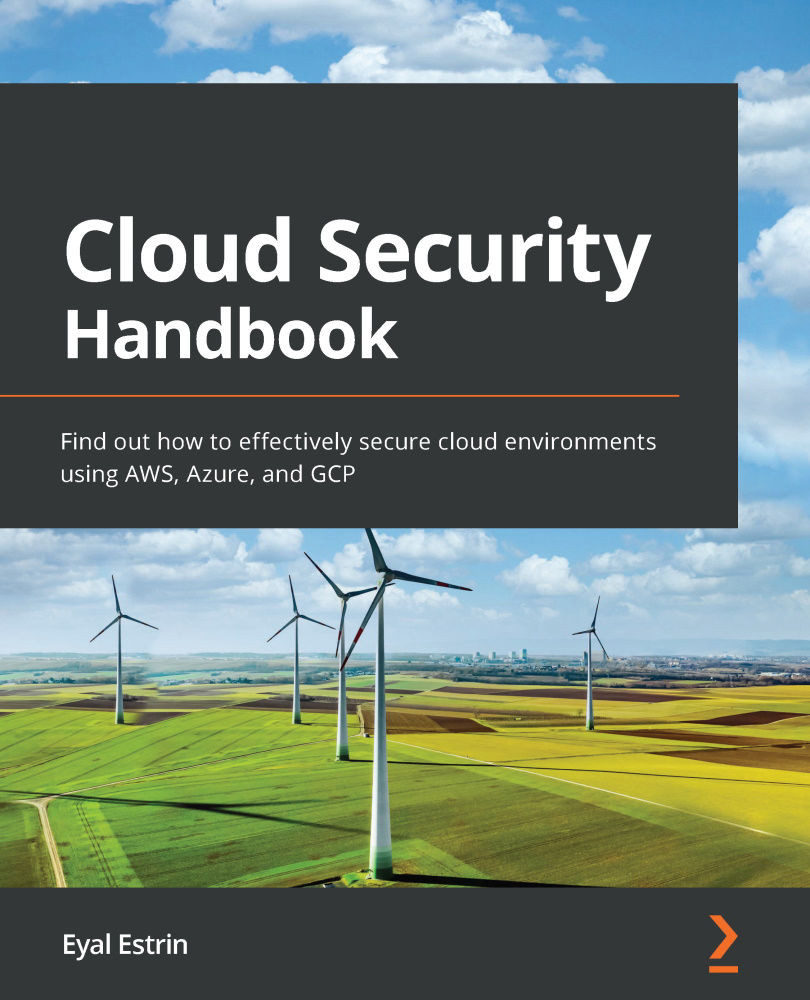
Cloud Security Handbook
By :
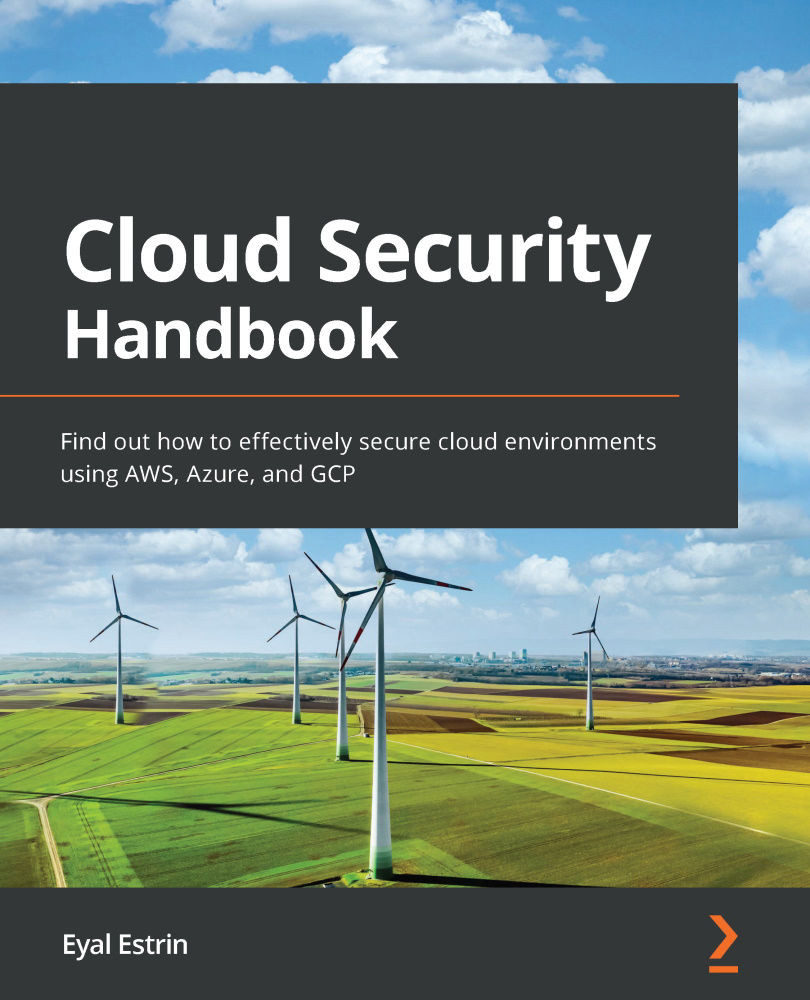
Cloud Security Handbook
By:
Overview of this book
Securing resources in the cloud is challenging, given that each provider has different mechanisms and processes. Cloud Security Handbook helps you to understand how to embed security best practices in each of the infrastructure building blocks that exist in public clouds.
This book will enable information security and cloud engineers to recognize the risks involved in public cloud and find out how to implement security controls as they design, build, and maintain environments in the cloud. You'll begin by learning about the shared responsibility model, cloud service models, and cloud deployment models, before getting to grips with the fundamentals of compute, storage, networking, identity management, encryption, and more. Next, you'll explore common threats and discover how to stay in compliance in cloud environments. As you make progress, you'll implement security in small-scale cloud environments through to production-ready large-scale environments, including hybrid clouds and multi-cloud environments. This book not only focuses on cloud services in general, but it also provides actual examples for using AWS, Azure, and GCP built-in services and capabilities.
By the end of this cloud security book, you'll have gained a solid understanding of how to implement security in cloud environments effectively.
Table of Contents (19 chapters)
Preface
Section 1: Securing Infrastructure Cloud Services
 Free Chapter
Free Chapter
Chapter 1: Introduction to Cloud Security
Chapter 2: Securing Compute Services
Chapter 3: Securing Storage Services
Chapter 4: Securing Networking Services
Section 2: Deep Dive into IAM, Auditing, and Encryption
Chapter 5: Effective Strategies to Implement IAM Solutions
Chapter 6: Monitoring and Auditing Your Cloud Environments
Chapter 7: Applying Encryption in Cloud Services
Section 3: Threats and Compliance Management
Chapter 8: Understanding Common Security Threats to Cloud Services
Chapter 9: Handling Compliance and Regulation
Chapter 10: Engaging with Cloud Providers
Section 4: Advanced Use of Cloud Services
Chapter 11: Managing Hybrid Clouds
Chapter 12: Managing Multi-Cloud Environments
Chapter 13:Security in Large-Scale Environments
Other Books You May Enjoy
