-
Book Overview & Buying
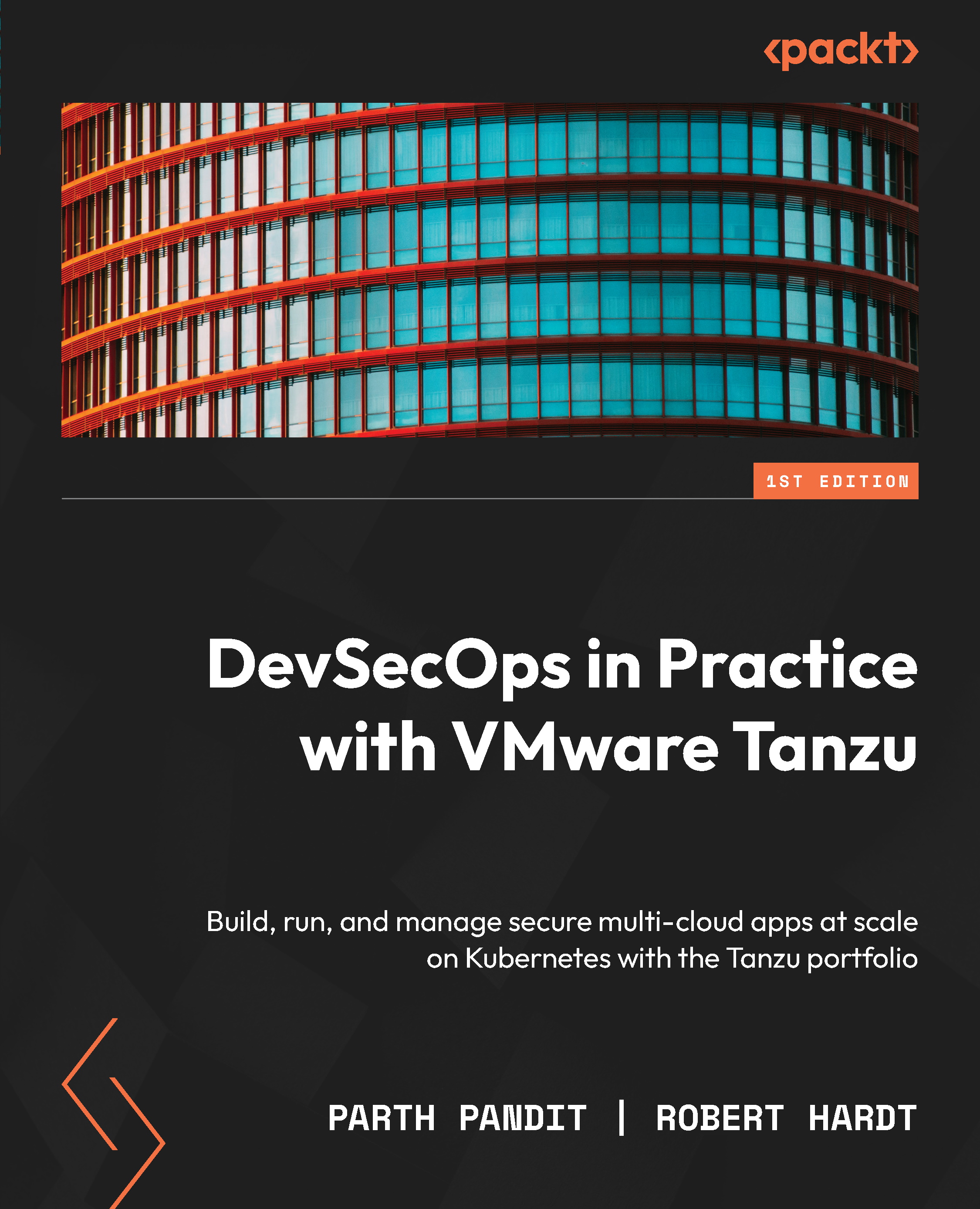
-
Table Of Contents
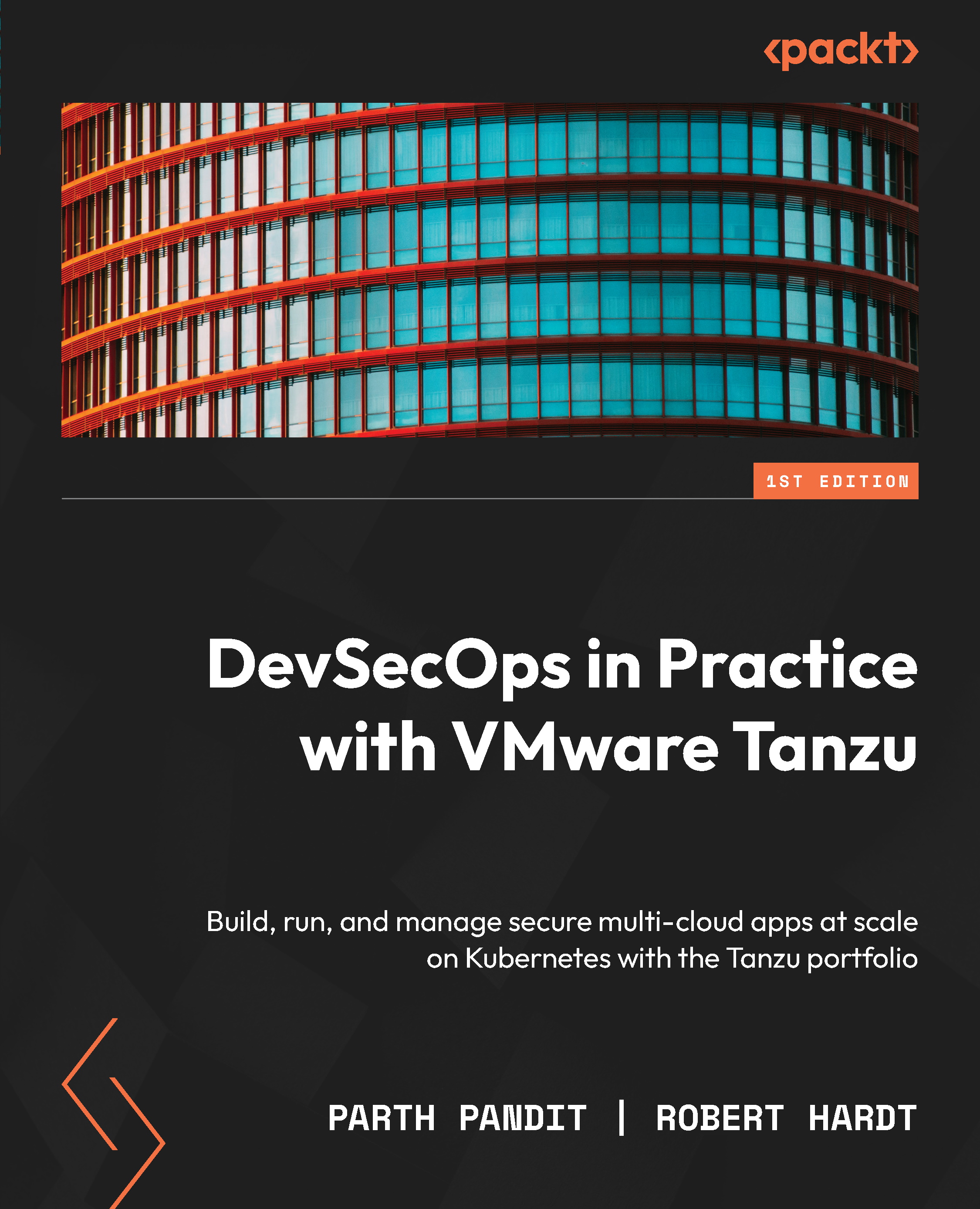
DevSecOps in Practice with VMware Tanzu
By :
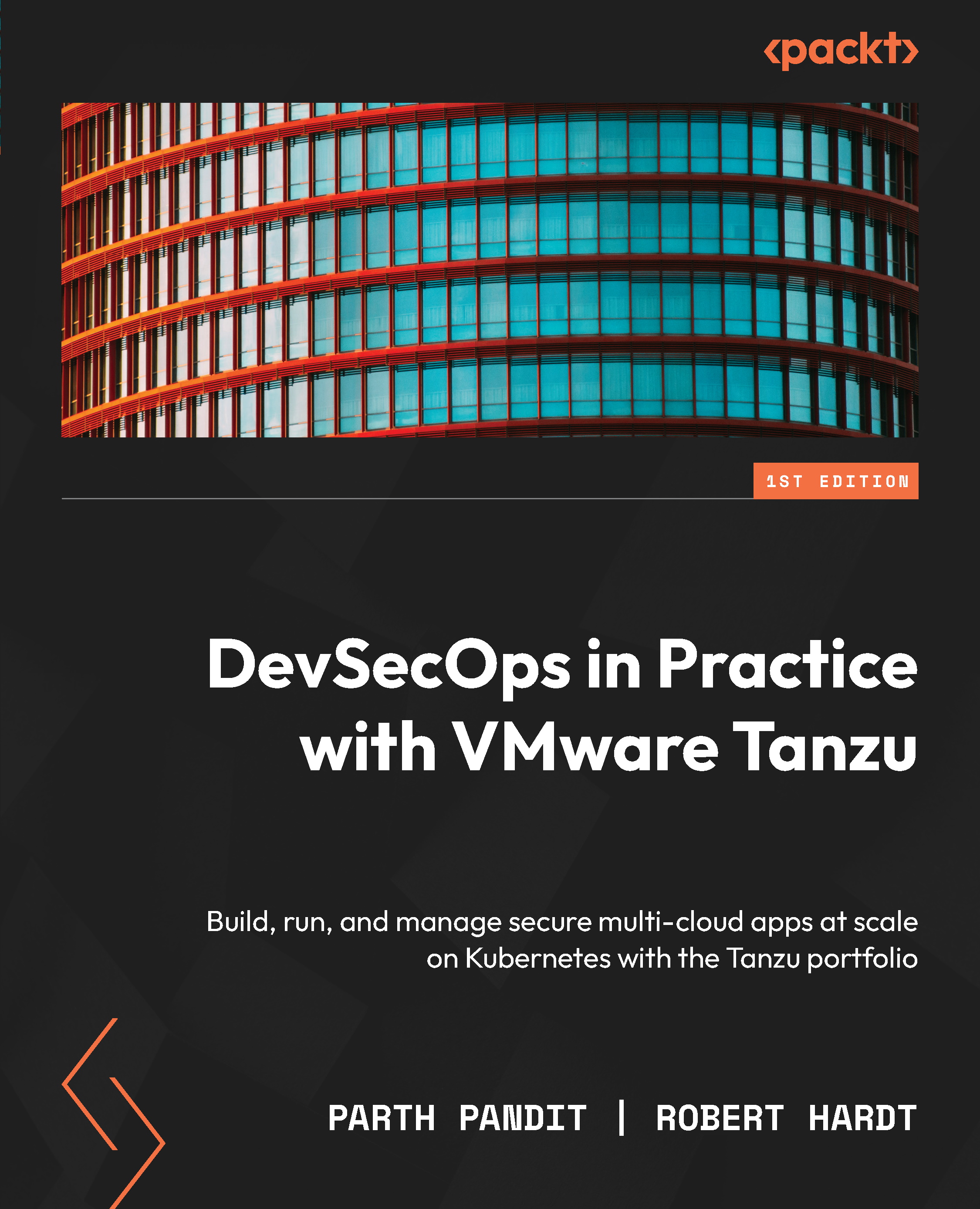
DevSecOps in Practice with VMware Tanzu
By:
Overview of this book
As Kubernetes (or K8s) becomes more prolific, managing large clusters at scale in a multi-cloud environment becomes more challenging – especially from a developer productivity and operational efficiency point of view. DevSecOps in Practice with VMware Tanzu addresses these challenges by automating the delivery of containerized workloads and controlling multi-cloud Kubernetes operations using Tanzu tools.
This comprehensive guide begins with an overview of the VMWare Tanzu platform and discusses its tools for building useful and secure applications using the App Accelerator, Build Service, Catalog service, and API portal. Next, you’ll delve into running those applications efficiently at scale with Tanzu Kubernetes Grid and Tanzu Application Platform. As you advance, you’ll find out how to manage these applications, and control, observe, and connect them using Tanzu Mission Control, Tanzu Observability, and Tanzu Service Mesh. Finally, you’ll explore the architecture, capabilities, features, installation, configuration, implementation, and benefits of these services with the help of examples.
By the end of this VMware book, you’ll have gained a thorough understanding of the VMWare Tanzu platform and be able to efficiently articulate and solve real-world business problems.
Table of Contents (19 chapters)
Preface
Part 1 – Building Cloud-Native Applications on the Tanzu Platform
 Free Chapter
Free Chapter
Chapter 1: Understanding the Need to Move to a Cloud Platform
Chapter 2: Developing Cloud-Native Applications
Chapter 3: Building Secure Container Images with Build Service
Chapter 4: Provisioning Backing Services for Applications
Chapter 5: Defining and Managing Business APIs
Part 2 – Running Cloud-Native Applications on Tanzu
Chapter 6: Managing Container Images with Harbor
Chapter 7: Orchestrating Containers across Clouds with Tanzu Kubernetes Grid
Chapter 8: Enhancing Developer Productivity with Tanzu Application Platform
Part 3 – Managing Modern Applications on the Tanzu Platform
Chapter 9: Managing and Controlling Kubernetes Clusters with Tanzu Mission Control
Chapter 10: Realizing Full-Stack Visibility with VMware Aria Operations for Applications
Chapter 11: Enabling Secure Inter-Service Communication with Tanzu Service Mesh
Chapter 12: Bringing It All Together
Index
Other Books You May Enjoy

