Overview of this book
Creating machine images can be time-consuming and error-prone when done manually. HashiCorp Packer enables you to automate this process by defining the configuration in a simple, declarative syntax. This configuration is then used to create machine images for multiple environments and cloud providers.
The book begins by showing you how to create your first manifest while helping you understand the available components. You’ll then configure the most common built-in builder options for Packer and use runtime provisioners to reconfigure a source image for desired tasks. You’ll also learn how to control logging for troubleshooting errors in complex builds and explore monitoring options for multiple logs at once. As you advance, you’ll build on your initial manifest for a local application that’ll easily migrate to another builder or cloud. The chapters also help you get to grips with basic container image options in different formats while scaling large builds in production. Finally, you’ll develop a life cycle and retention policy for images, automate packer builds, and protect your production environment from nefarious plugins.
By the end of this book, you’ll be equipped to smoothen collaboration and reduce the risk of errors by creating machine images consistently and automatically based on your defined configuration.
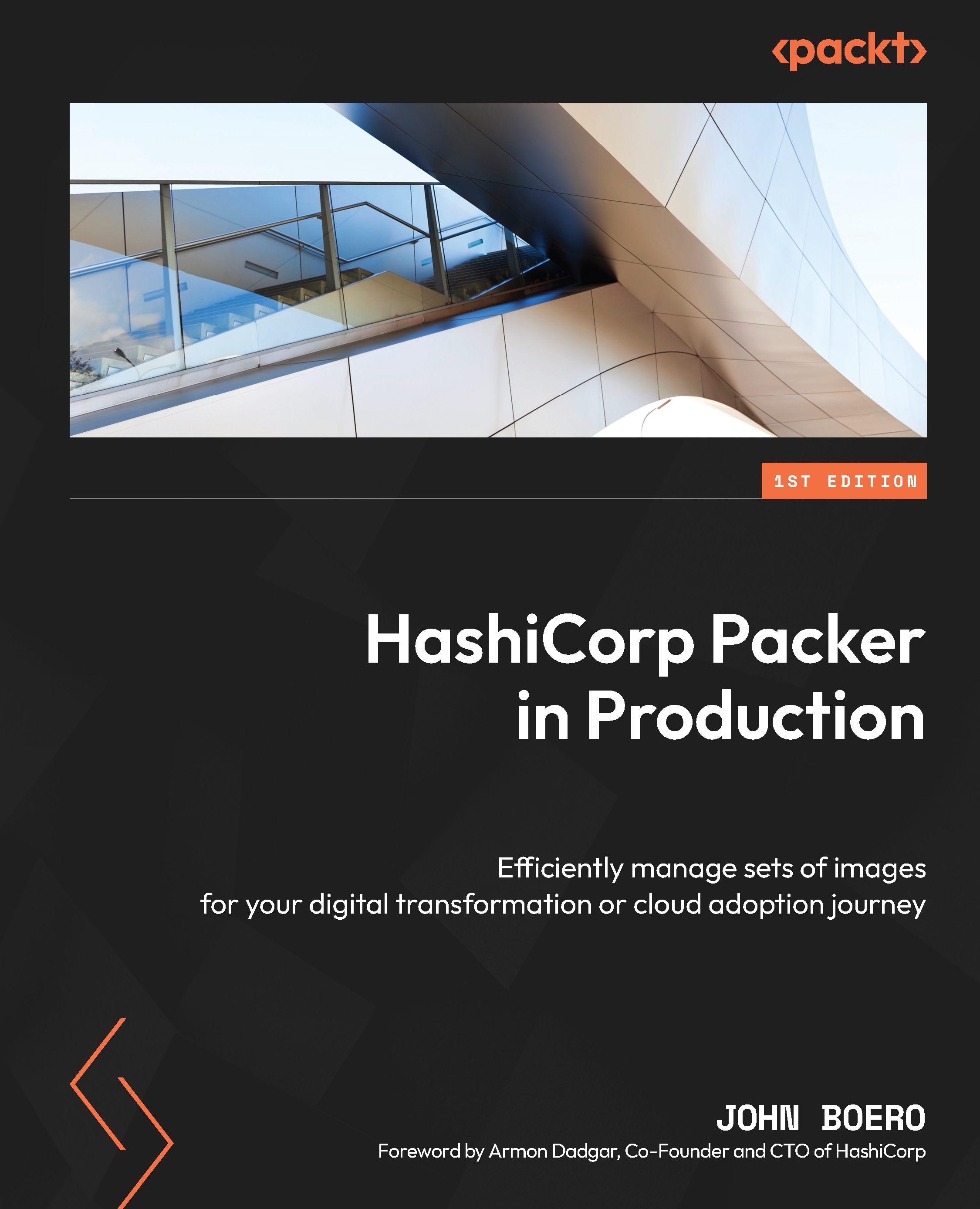
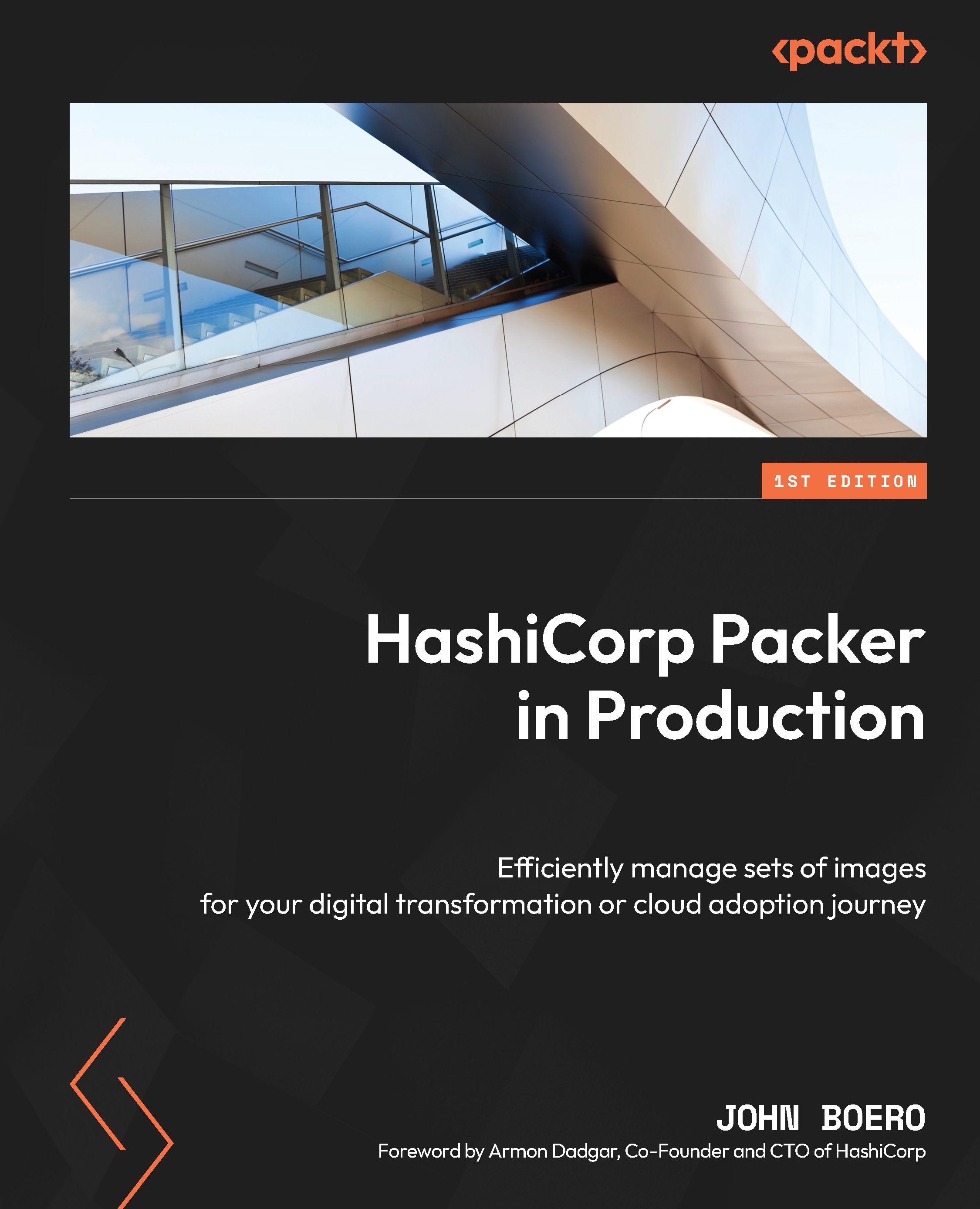
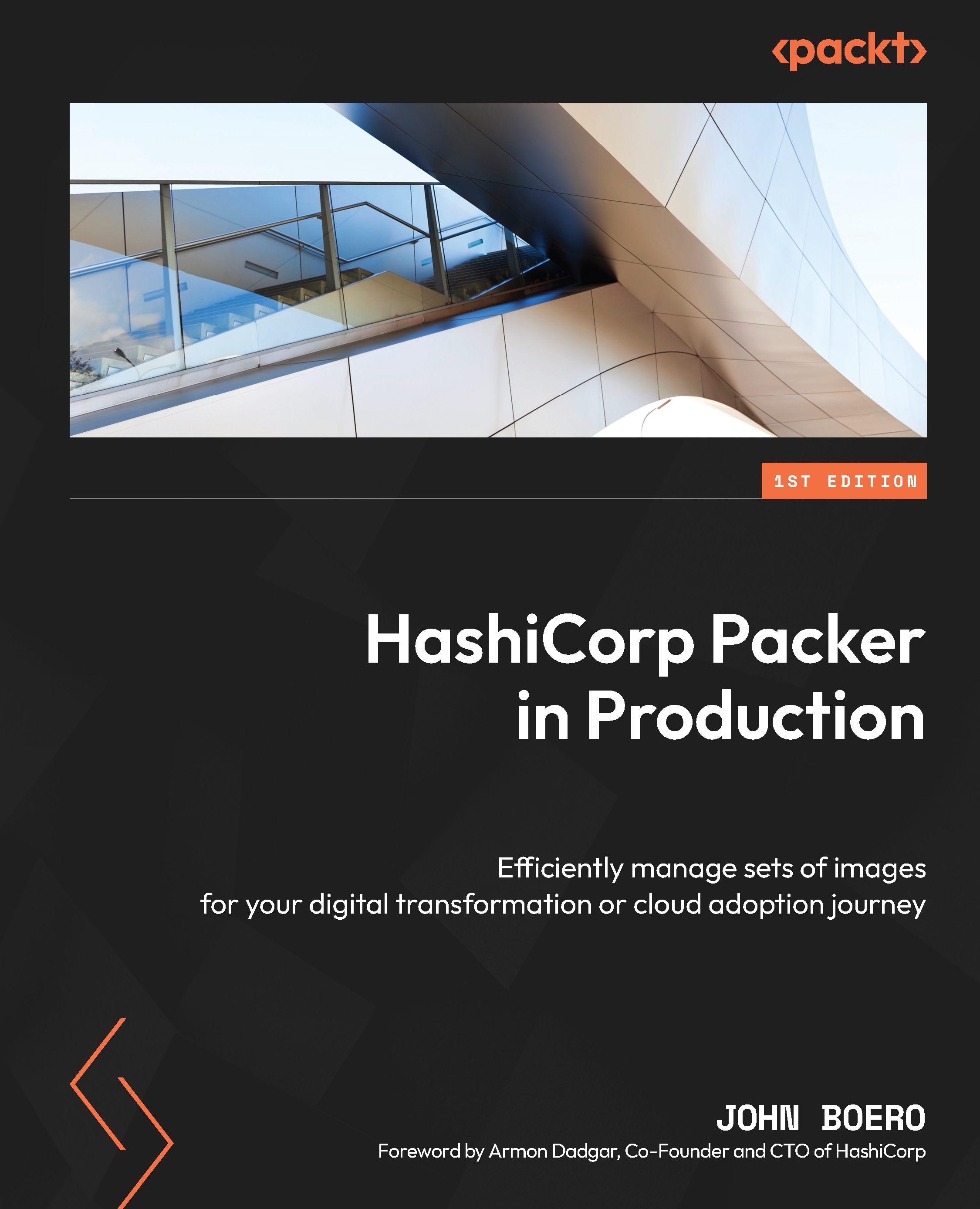
 Free Chapter
Free Chapter

