-
Book Overview & Buying
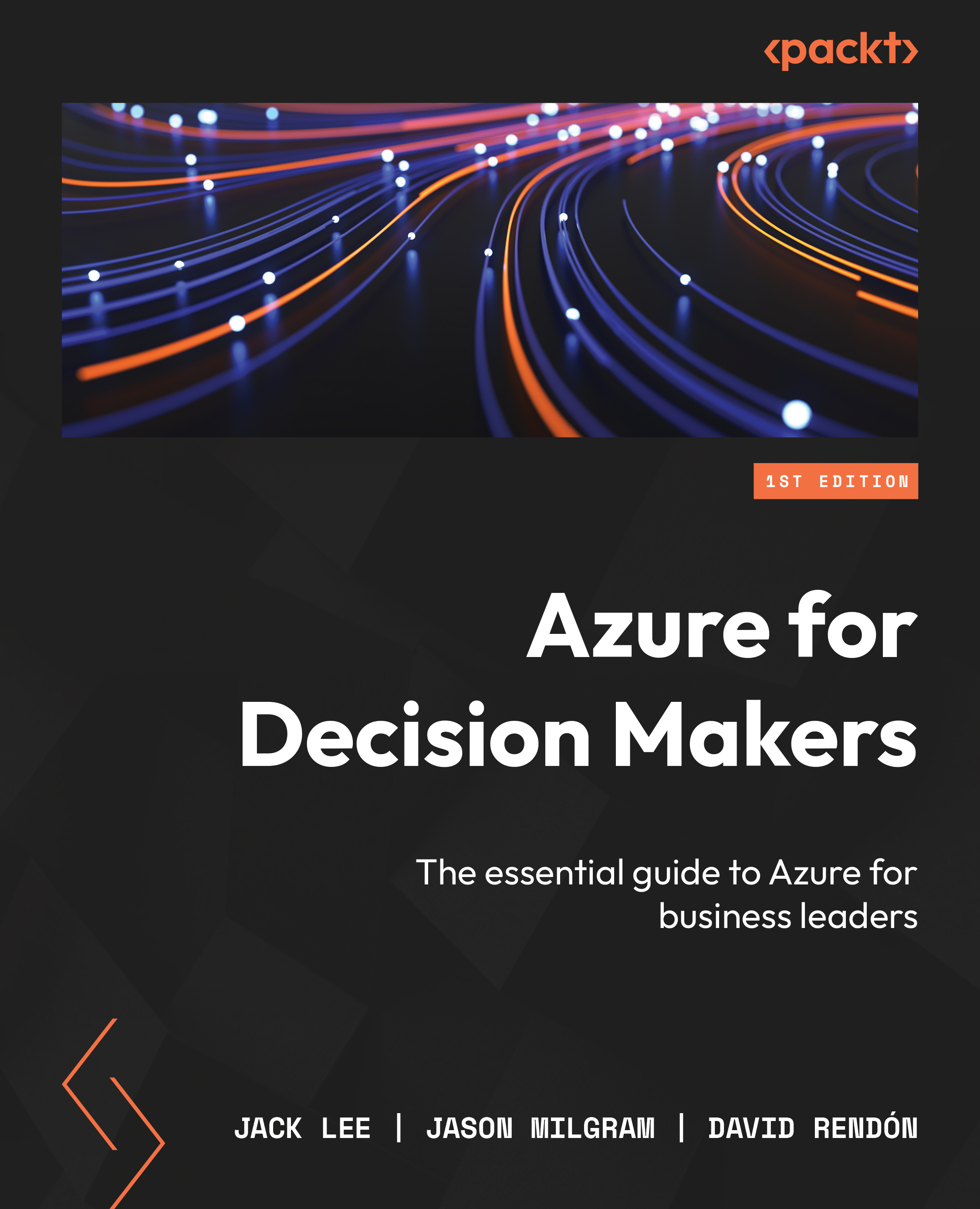
-
Table Of Contents
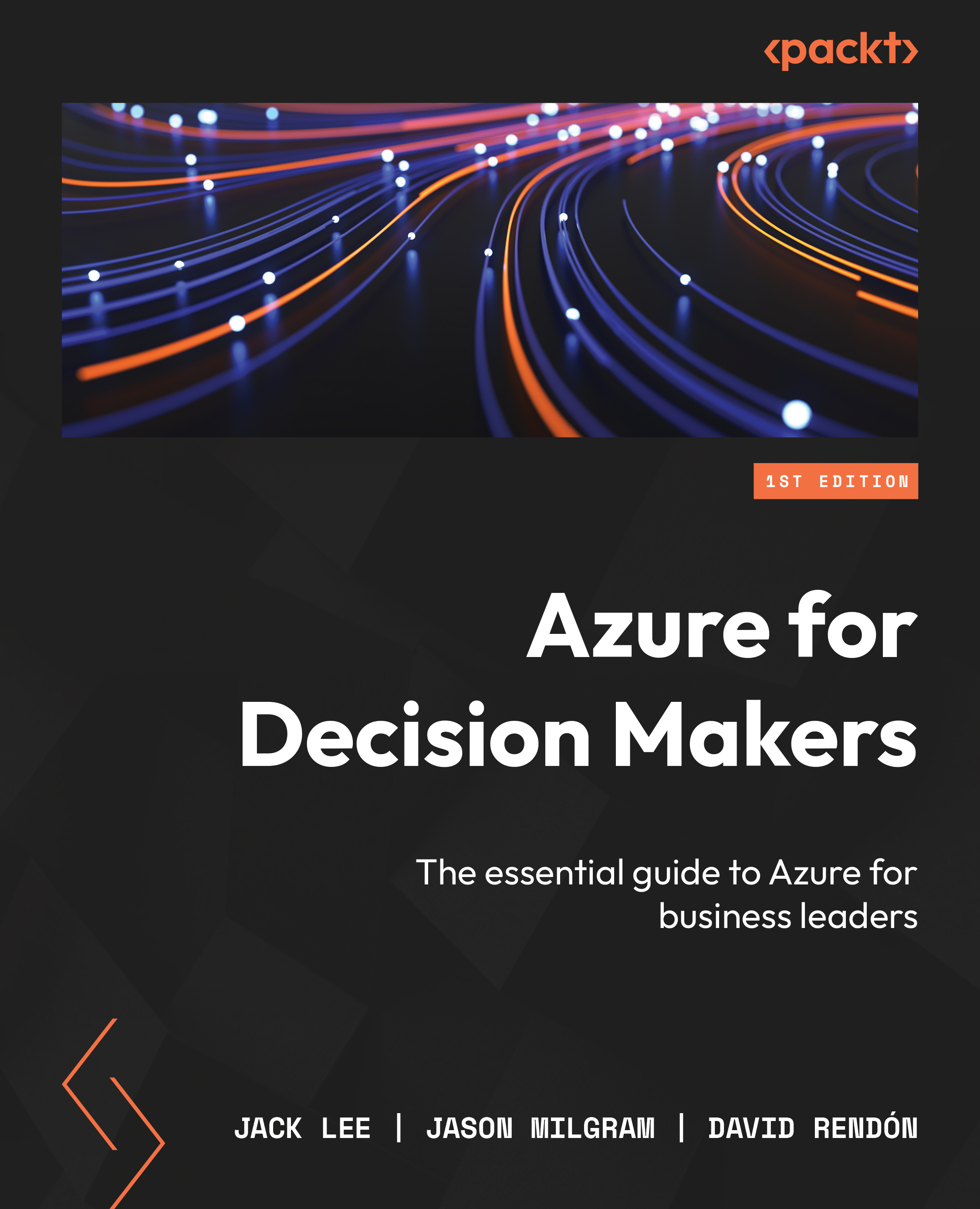
Azure for Decision Makers
By :
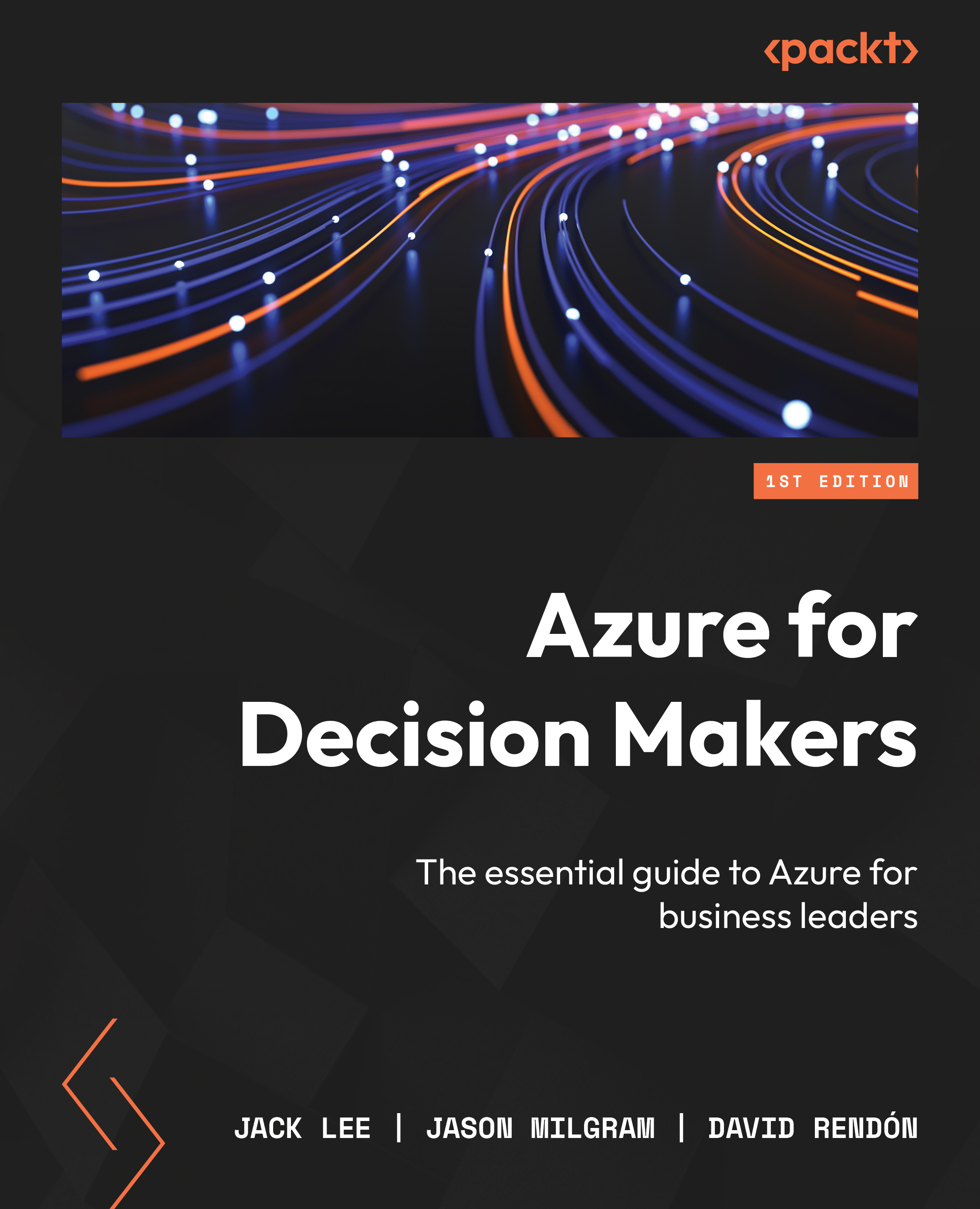
Azure for Decision Makers
By:
Overview of this book
Azure for Decision Makers provides a comprehensive overview of the latest updates in cloud security, hybrid cloud and multi-cloud solutions, and cloud migration in Azure. This book is a must-have introduction to the Microsoft Azure cloud platform, demonstrating the substantial scope of digital transformation and innovation that can be achieved with Azure's capabilities.
The first set of chapters will get you up to speed with Microsoft Azure's evolution before showing you how to integrate it into your existing IT infrastructure. Next, you’ll gain practical insights into application migration and modernization, focusing mainly on migration planning, implementation, and best practices. Throughout the book, you’ll get the information you need to spearhead a smooth migration and modernization process, detailing Azure infrastructure as a service (IaaS) deployment, infrastructure management, and key application architectures. The concluding chapters will help you to identify and incorporate best practices for cost optimization and management, Azure DevOps, and Azure automation.
By the end of this book, you’ll have learned how to lead end-to-end Azure operations for your organization and effectively cost-optimize your processes ─ from the planning and cloud migration stage through to troubleshooting.
Table of Contents (10 chapters)
Preface
 Free Chapter
Free Chapter
Chapter 1: Introduction
Chapter 2: Modernizing with Hybrid, Multicloud, and Edge Computing
Chapter 3: Migration and Modernization
Chapter 4: Maximizing Azure Security Benefits for Your Organization
Chapter 5: Automation and Governance in Azure
Chapter 6: Maximizing Efficiency and Cost Savings in Azure
Next Steps
Index
Other Books You May Enjoy


