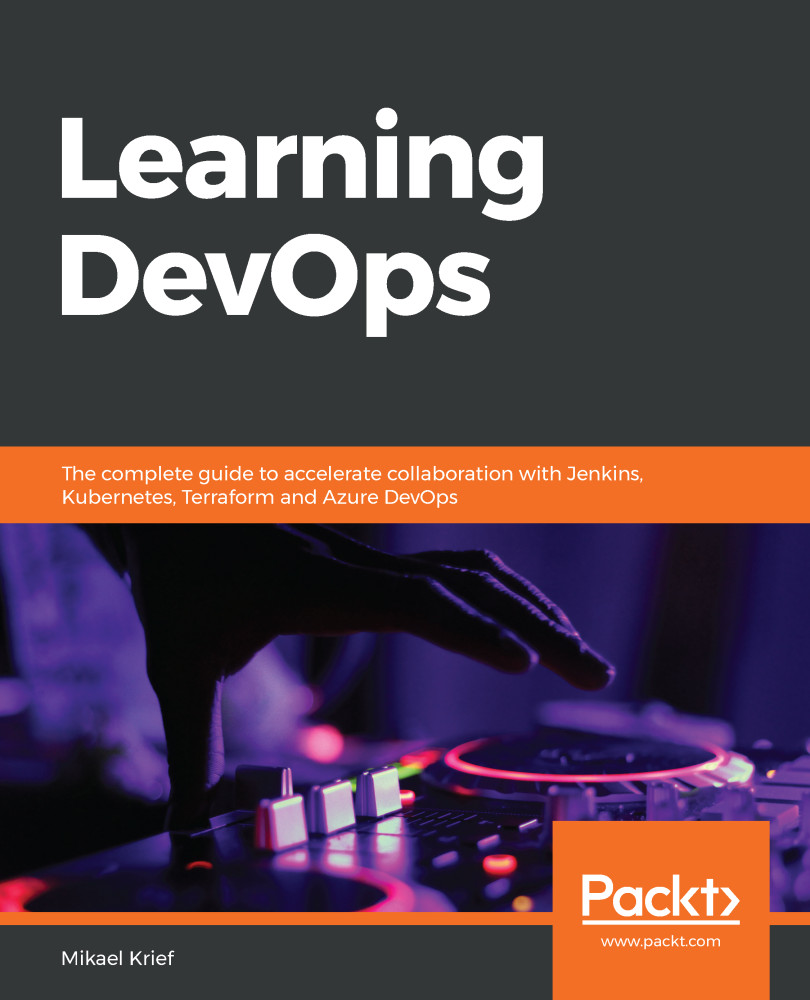Overview of this book
The implementation of DevOps processes requires the efficient use of various tools, and the choice of these tools is crucial for the sustainability of projects and collaboration between development (Dev) and operations (Ops). This book presents the different patterns and tools that you can use to provision and configure an infrastructure in the cloud. You'll begin by understanding DevOps culture, the application of DevOps in cloud infrastructure, provisioning with Terraform, configuration with Ansible, and image building with Packer. You'll then be taken through source code versioning with Git and the construction of a DevOps CI/CD pipeline using Jenkins, GitLab CI, and Azure Pipelines. This DevOps handbook will also guide you in containerizing and deploying your applications with Docker and Kubernetes. You'll learn how to reduce deployment downtime with blue-green deployment and the feature flags technique, and study DevOps practices for open source projects. Finally, you'll grasp some best practices for reducing the overall application lead time to ensure faster time to market.
By the end of this book, you'll have built a solid foundation in DevOps, and developed the skills necessary to enhance a traditional software delivery process using modern software delivery tools and techniques