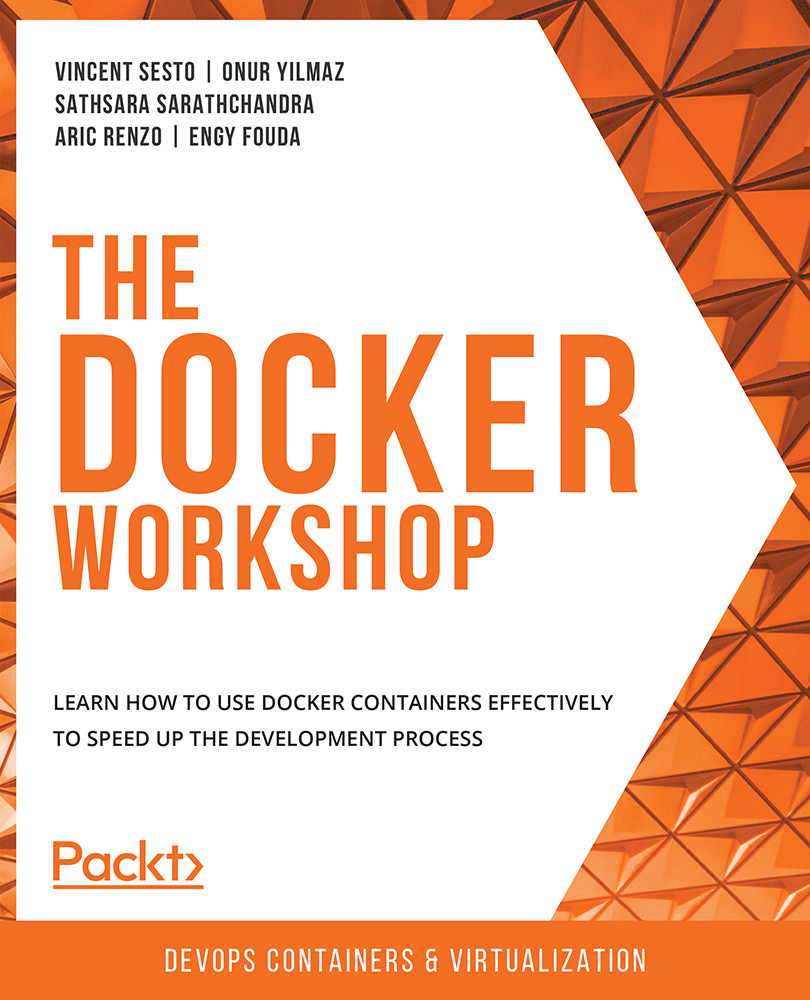-
Book Overview & Buying
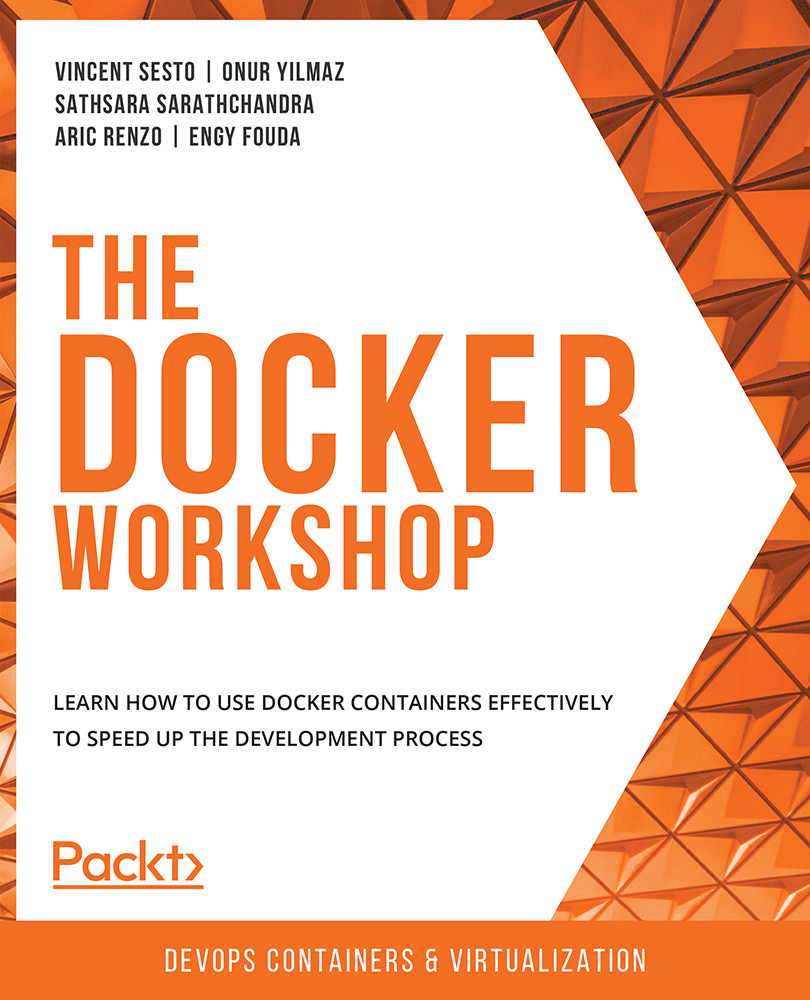
-
Table Of Contents
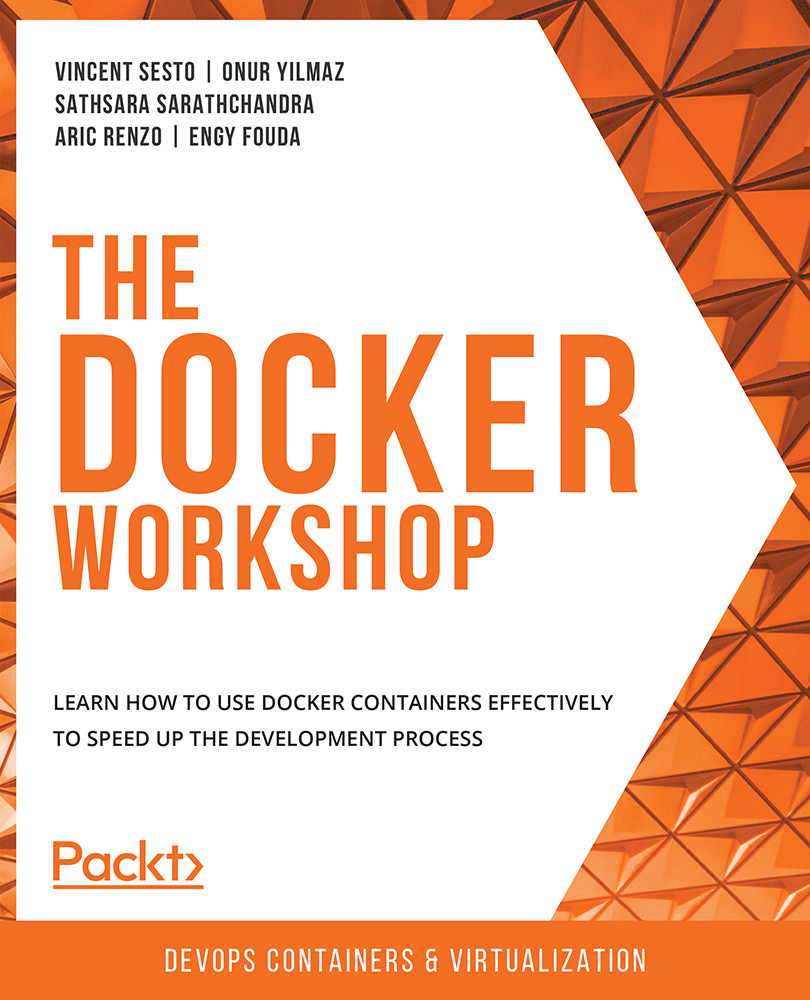
The Docker Workshop
By :
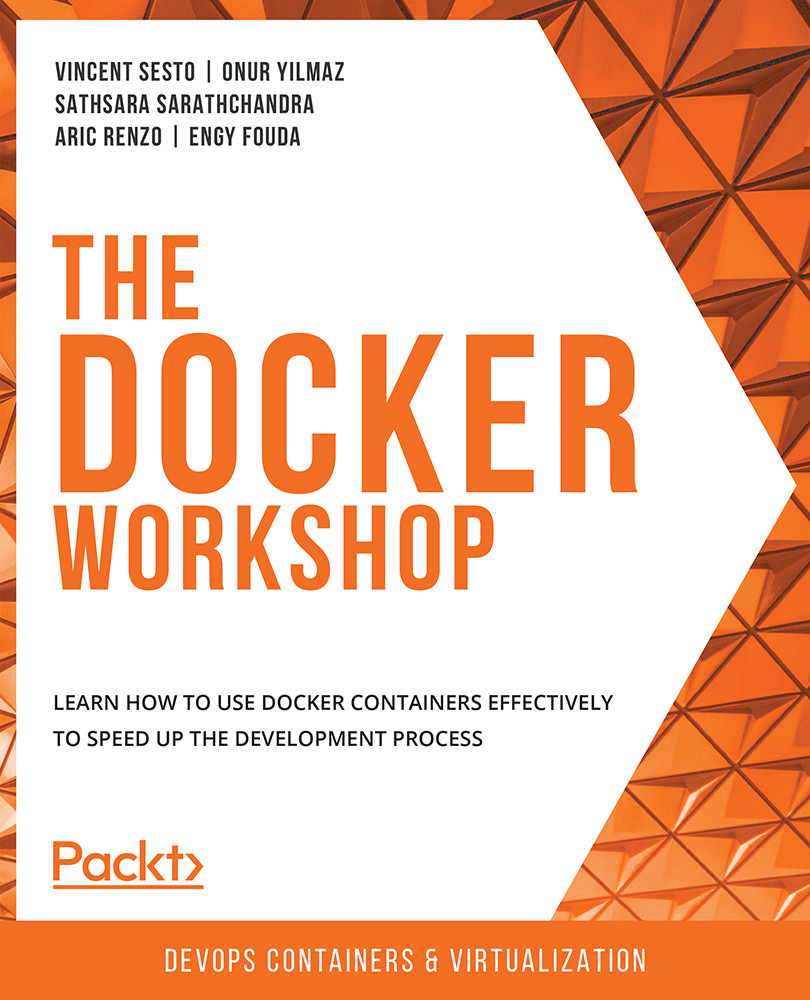
The Docker Workshop
By:
Overview of this book
 Free Chapter
Free Chapter
 Sign In
Start Free Trial
Sign In
Start Free Trial
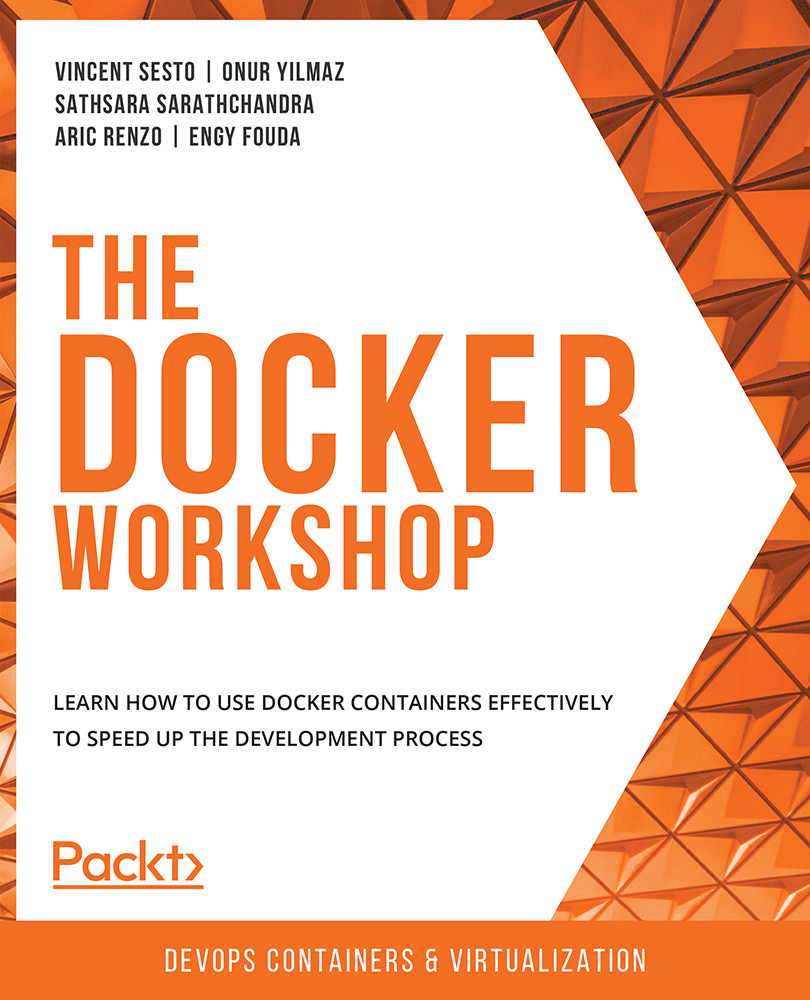
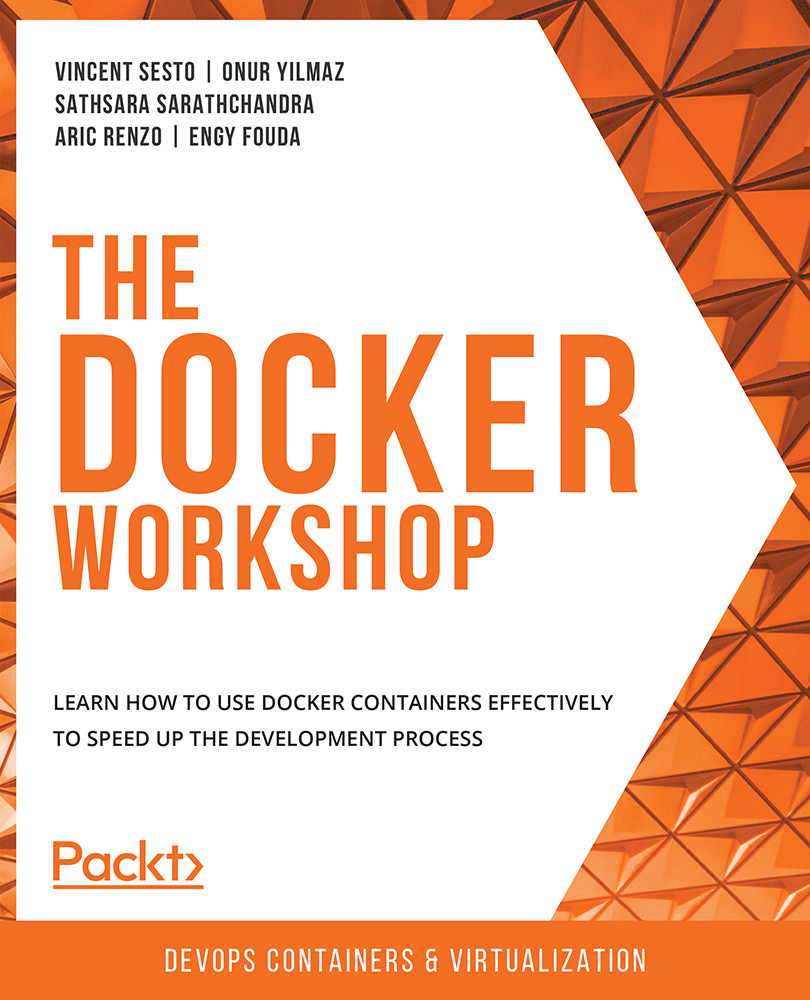
 Free Chapter
Free Chapter
This section of the chapter will show you how to set limits on the amount of CPU being used by the container, as a container running without limits can use up all the available CPU resources on a host server. We will be looking at optimizing our running Docker container, but the actual issue with a large amount of CPU being used usually lies with the underlying infrastructure or the applications running on the container.
When we discuss CPU resources, we usually refer to a single physical computer chip. These days, a CPU will most likely have more than one core, with more cores meaning more processes. But this doesn't mean we have unlimited resources. When we display the CPU percentage being used, unless you have a system that only has one CPU with one core, you will most likely see more than 100% of the CPU being used. For example, if you have four cores in the CPU of your system, and your container is utilizing all of the CPU, you will see...