-
Book Overview & Buying
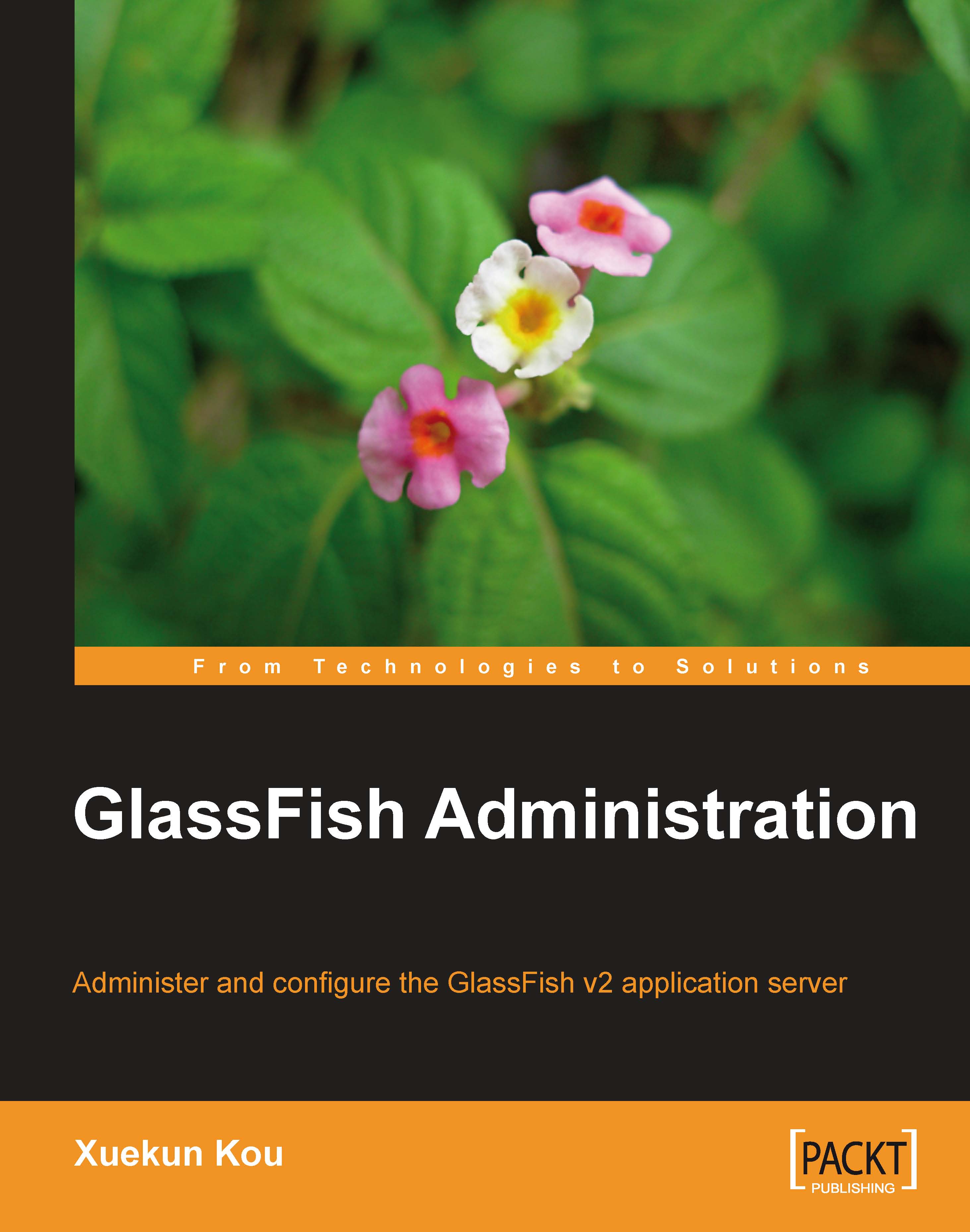
-
Table Of Contents
-
Feedback & Rating
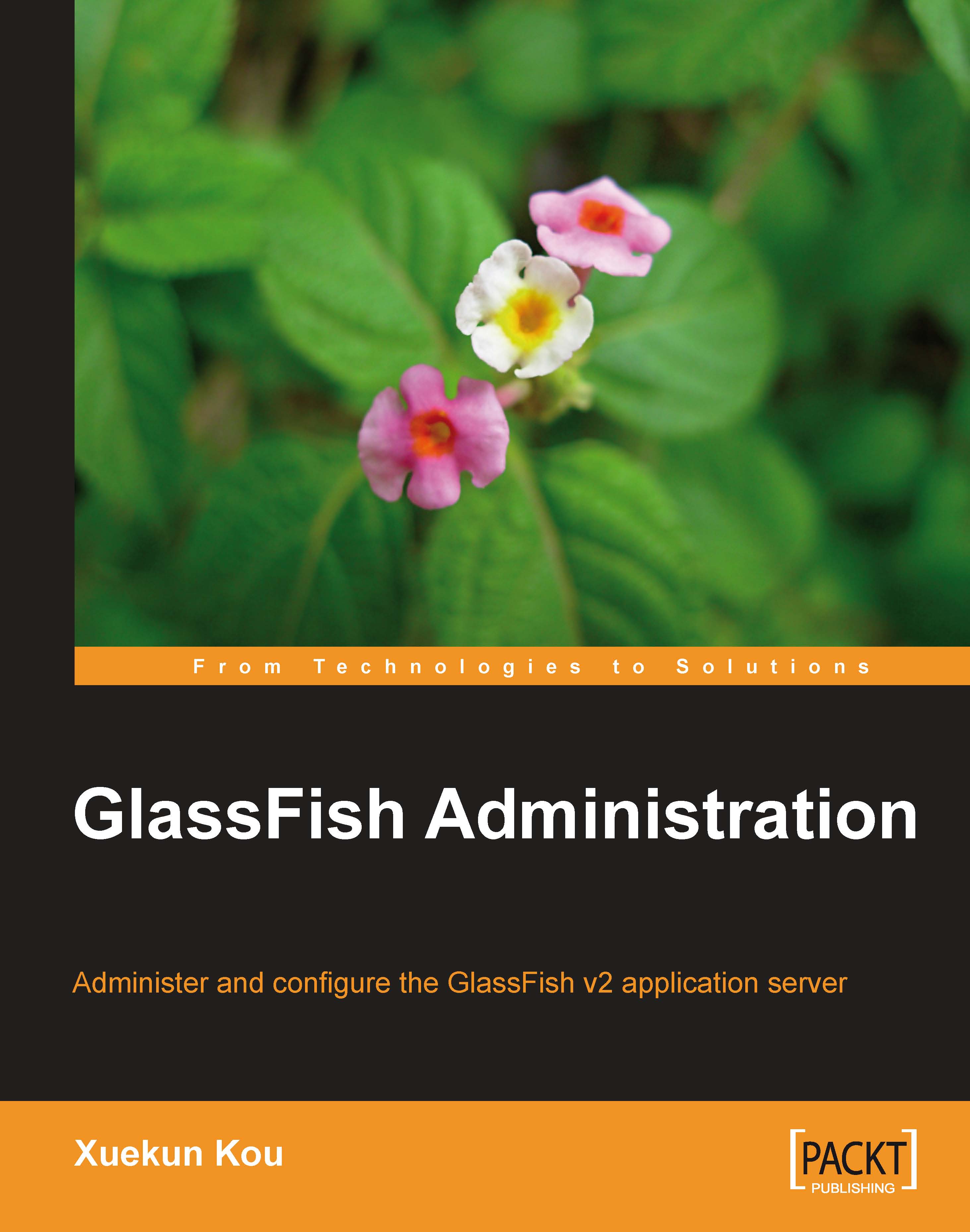
GlassFish Administration
By :
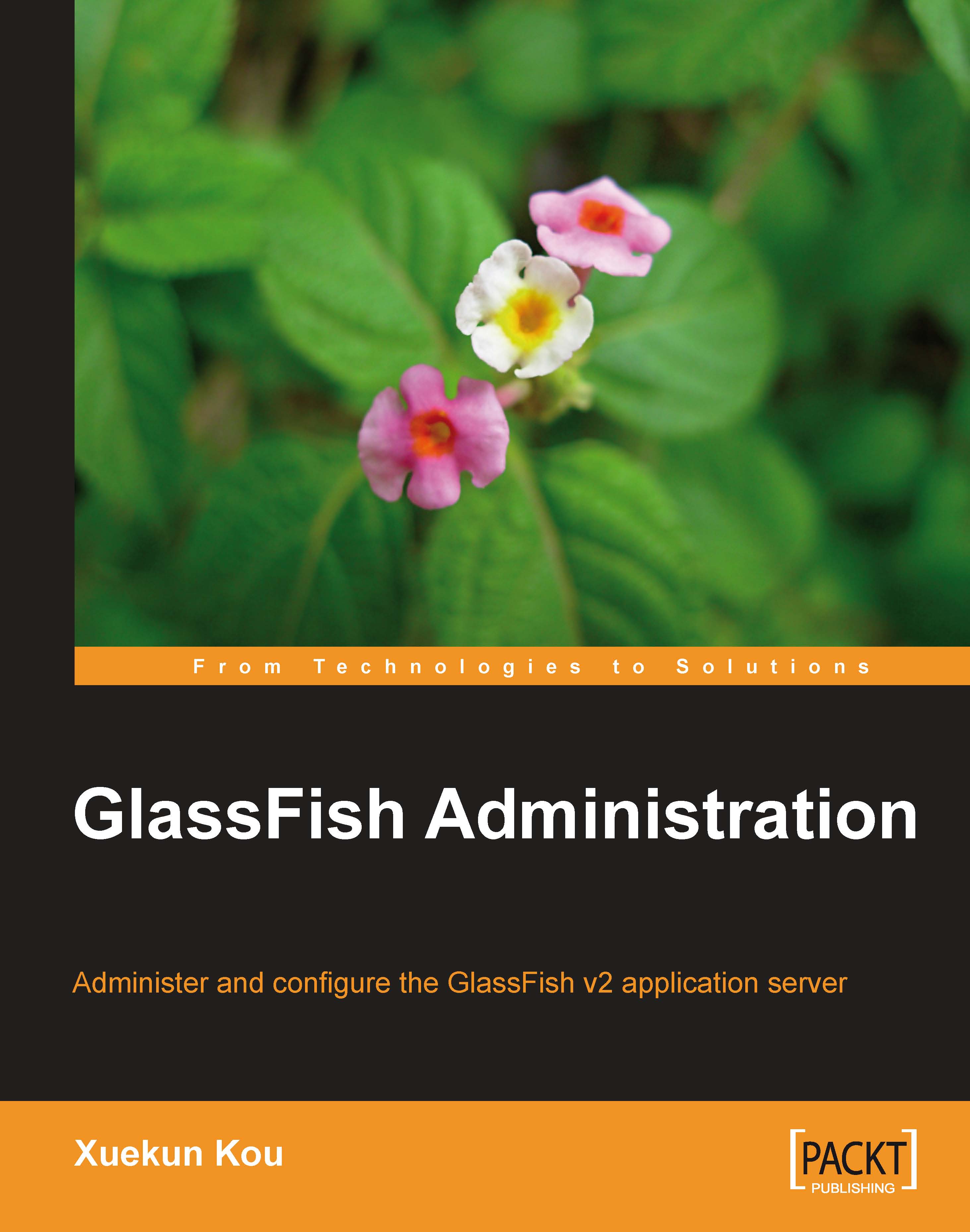
GlassFish Administration
By:
Overview of this book
To build a powerful production environment for your Java EE systems, you need a great application server, and the skills to manage it. This book gives you all that you are looking for.
This book will help you gain the necessary skills to install, configure, tune, and troubleshoot GlassFish so that you can fully unleash its power. It will teach you how to use the GlassFish application server, with a special focus on administration tasks. It presents the GlassFish administrative tasks in a logical sequence, with each chapter focusing on a specific topic.
Starting with installation and moving through configuration, this book takes a careful look at the administration console so that you get a complete understanding of GlassFish and its administrative features. It will help you understand how to deploy Java EE, Ruby on Rails and other supported applications to GlassFish, and how to configure the necessary resources for these applications. You will also learn how to maintain, tune, and troubleshoot your GlassFish server. Also includes a bonus chapter introducing Glassfish v3.
Table of Contents (17 chapters)
GlassFish Administration
Credits
About the Author
Acknowledgement
About the Reviewers
Preface
Understanding the GlassFish Server Architecture
Managing Applications on GlassFish
Configuring Containers and Essential Services
Configuring GlassFish Resources
Configuring JMS Resources
Securing GlassFish
Monitoring GlassFish
Configuring Clusters and High Availability
Troubleshooting and Tuning GlassFish
Customer Reviews


