The Oracle VM Server uses the Xen hypervisor technology and Oracle VM Agent. It includes a Linux kernel with support for devices, file systems, and so on. The Linux kernel runs as a dom0 and manages other DomU or VMs, called domains in Xen, the para-virtualization terminology. So essentially dom0 is the first guest booted and typically represents the physical machine by functioning as the supervisor module. Here the DomU could be a Linux, Solaris, or a Windows VM as we can see in the following image.
Xen hypervisor, Domains, and Virtual Machines
Oracle VM Server is designed so that the only entity that has full control of the system is the hypervisor or so called VMM. It is thin and is constructed using extremely well written code which basically handles your resources and interrupts.
In Xen terminology, we will see Domains, Guests, and VMs are often used interchangeably but they do have their differences. Simply said—Domain, with its virtual four-cores allows a VM to run on it, whereas a Guest is an operating system that runs within a Domain in para-virtualized or hardware virtualized mode (as explained earlier in the modes). A VM or to make it even more stylish, a Virtual Appliance is an operating system with the associated application running inside it.
VMs within an Oracle VM platform that run in para-virtualized modes need the necessary kernel modification and run at near-native speeds. Should the VMs run on hardware-assist virtualization, they run completely unmodified. Such hardware-assisted VMs are carefully monitored for instruction set changes and manipulations. The good part is that Operating Systems such as Microsoft Windows run fine as hardware-assisted VMs.
A lot of work, such as hardware detection in an Oracle VM Server, is performed by the Management domain also referred to as dom0. The VMs are often referred to as DomU. The dom0 is a complete kernel with a vast array of drivers and provides extensive support for file systems, volume management, and much more.
Looking quickly at the big picture, we get an idea of the basic Oracle Cloud Farm that could be built when the consumer starts using Oracle's VM Server and Oracle VM Manager on a large scale.
The following diagram is a high level view of how a typical Oracle Cloud farm can be built with Oracle VM Servers placed in various data centers and Oracle VM Manager managing the farms.
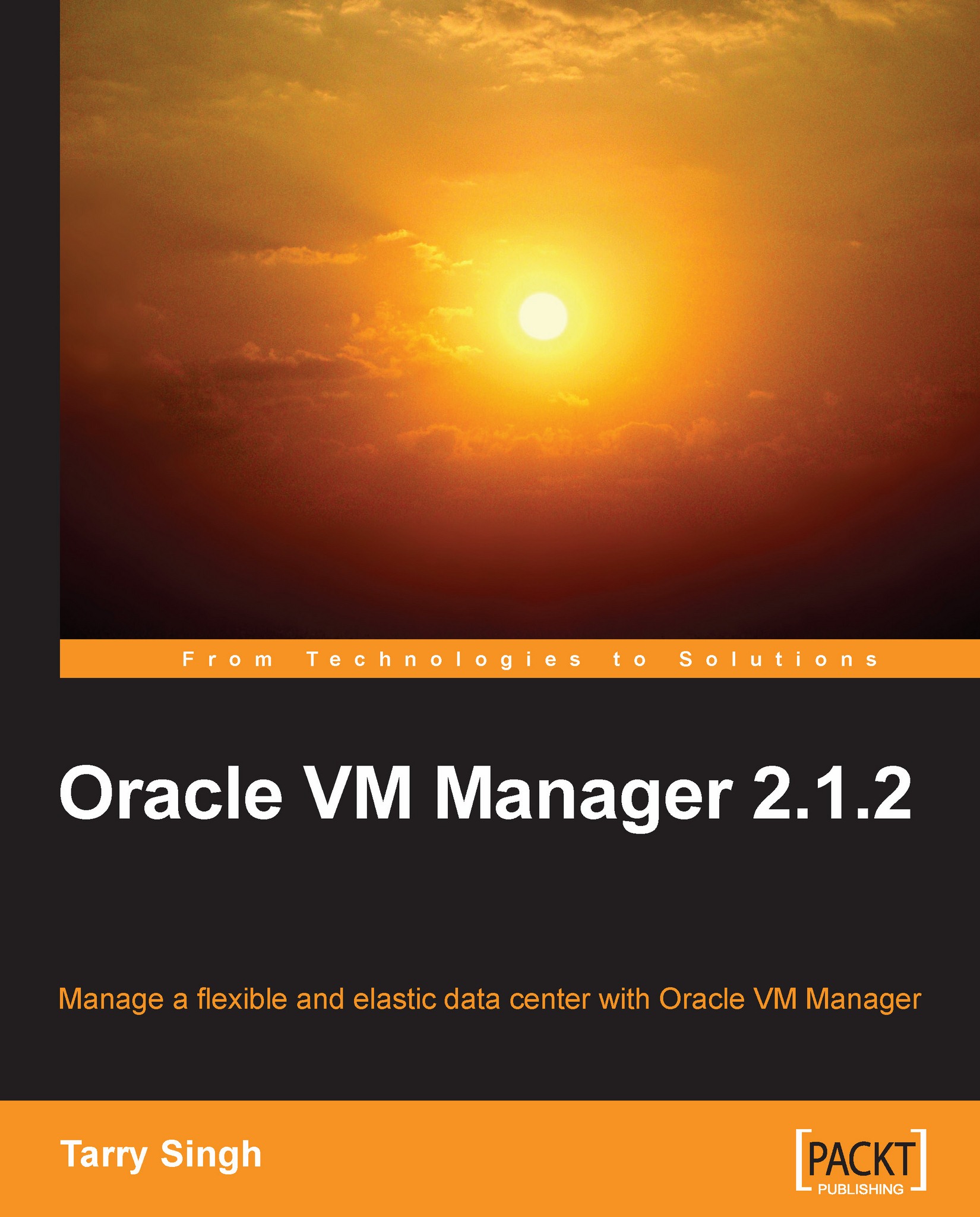
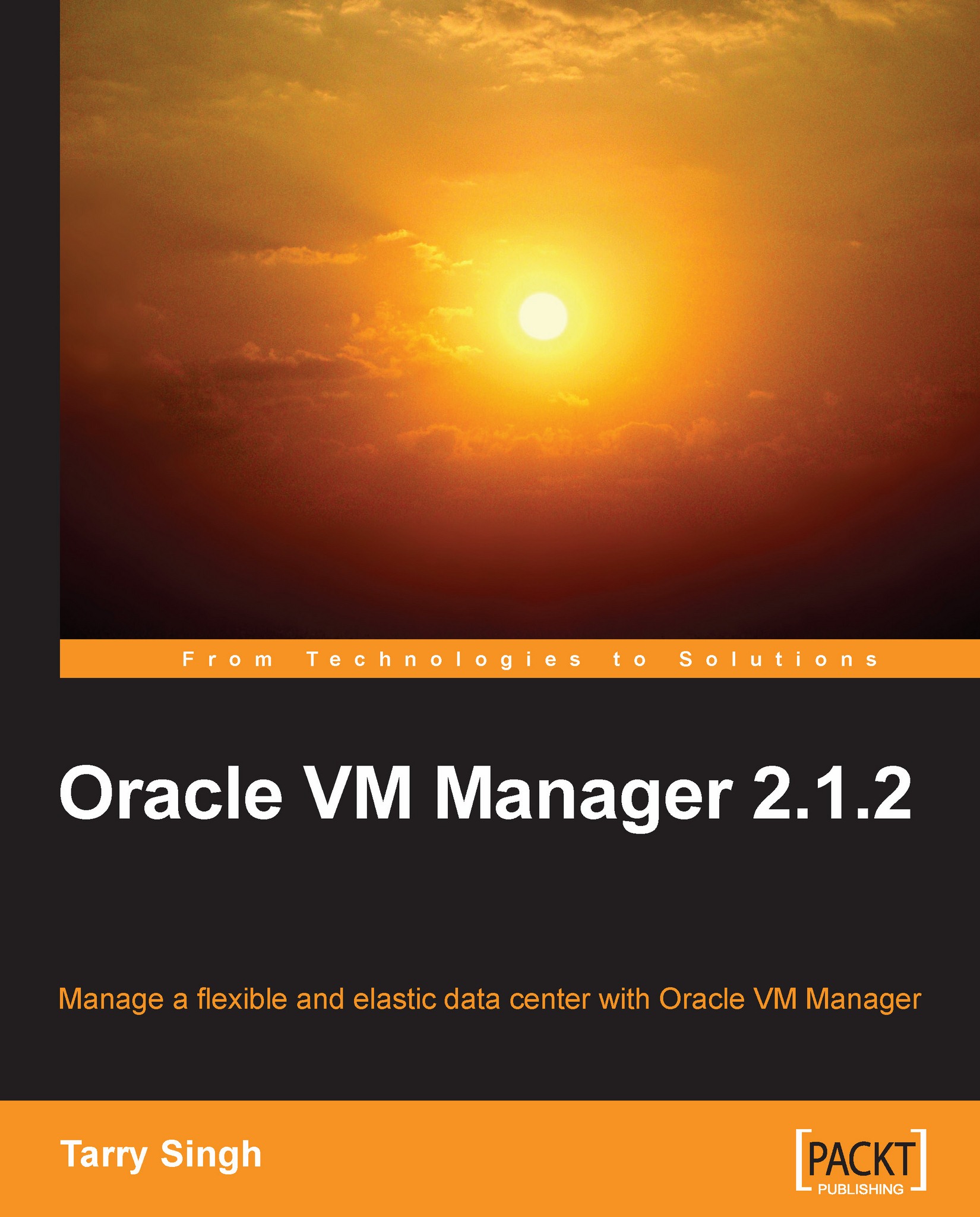
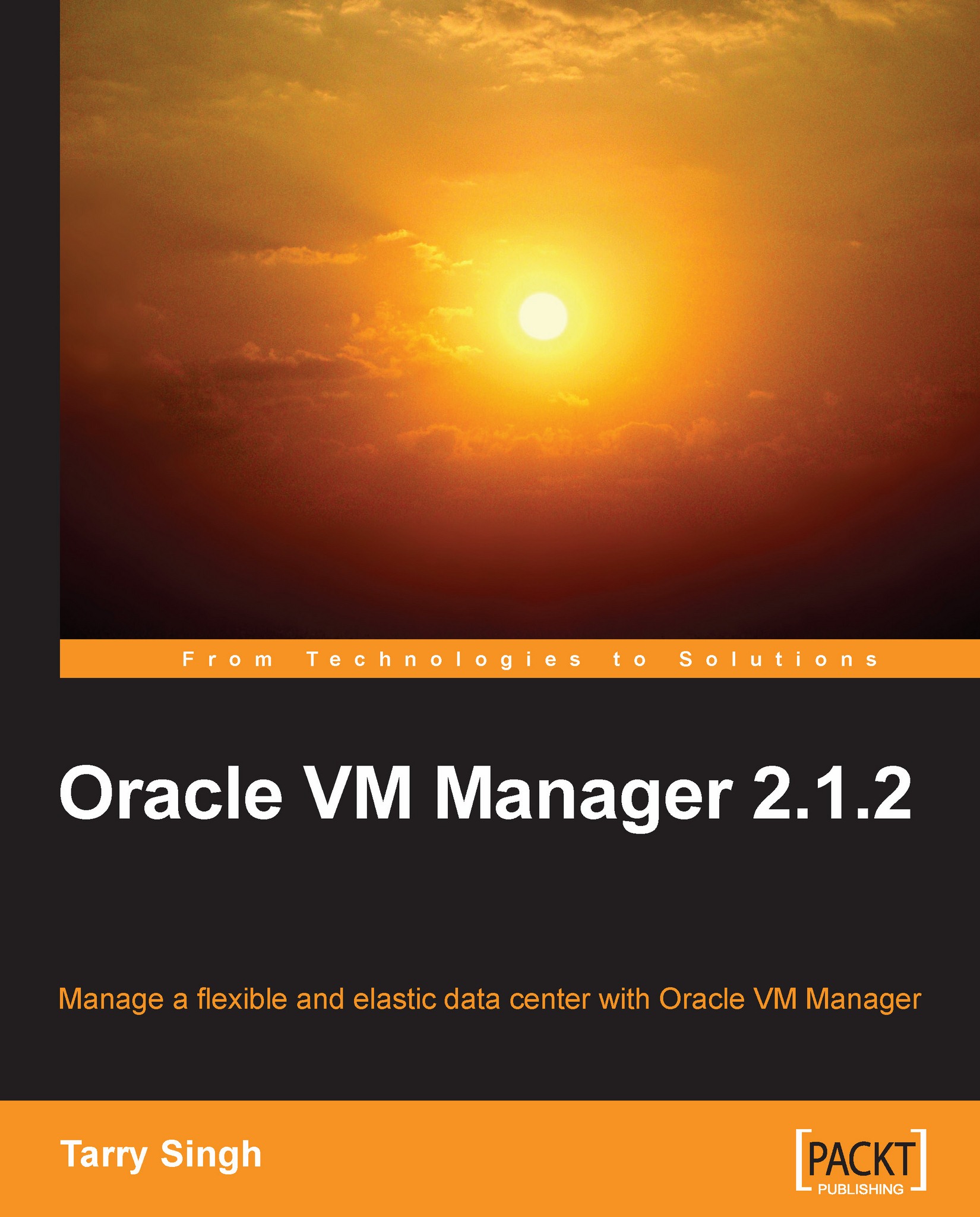
 Free Chapter
Free Chapter




