Overview of this book
Gradle is the next generation in build automation. It uses convention-over-configuration to provide good defaults, but is also flexible enough to be usable in every situation you encounter in daily development. Build logic is described with a powerful DSL and empowers developers to create reusable and maintainable build logic."Gradle Effective Implementation Guide" is a great introduction and reference for using Gradle. The Gradle build language is explained with hands on code and practical applications. You learn how to apply Gradle in your Java, Scala or Groovy projects, integrate with your favorite IDE and how to integrate with well-known continuous integration servers.Start with the foundations and work your way through hands on examples to build your knowledge of Gradle to skyscraper heights. You will quickly learn the basics of Gradle, how to write tasks, work with files and how to use write build scripts using the Groovy DSL. Then as you develop you will be shown how to use Gradle for Java projects. Compile, package, test and deploy your applications with ease. When you've mastered the simple, move on to the sublime and integrate your code with continuous integration servers and IDEs. By the end of the "Gradle Effective Implementation Guide" you will be able to use Gradle in your daily development. Writing tasks, applying plugins and creating build logic will be second nature.
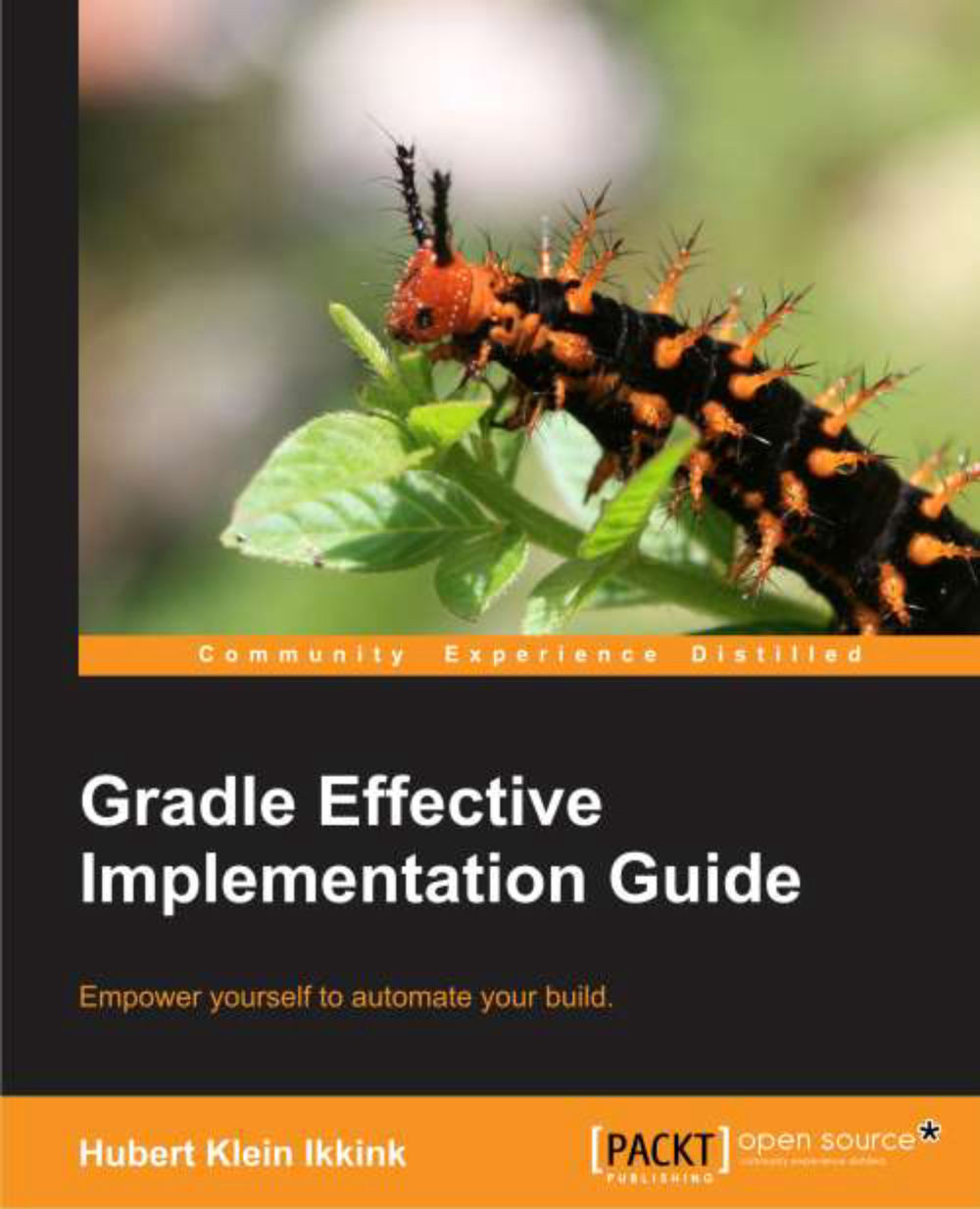
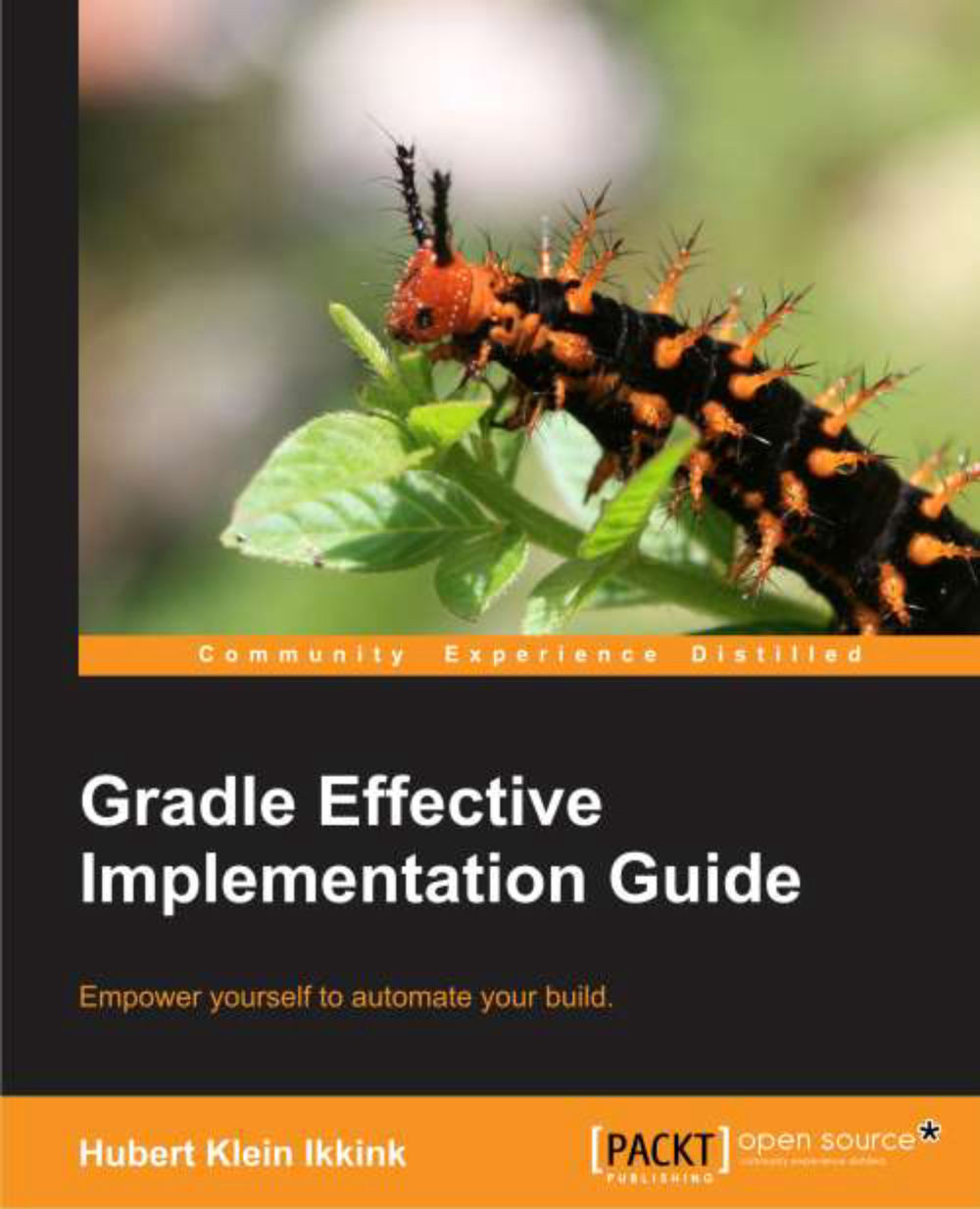
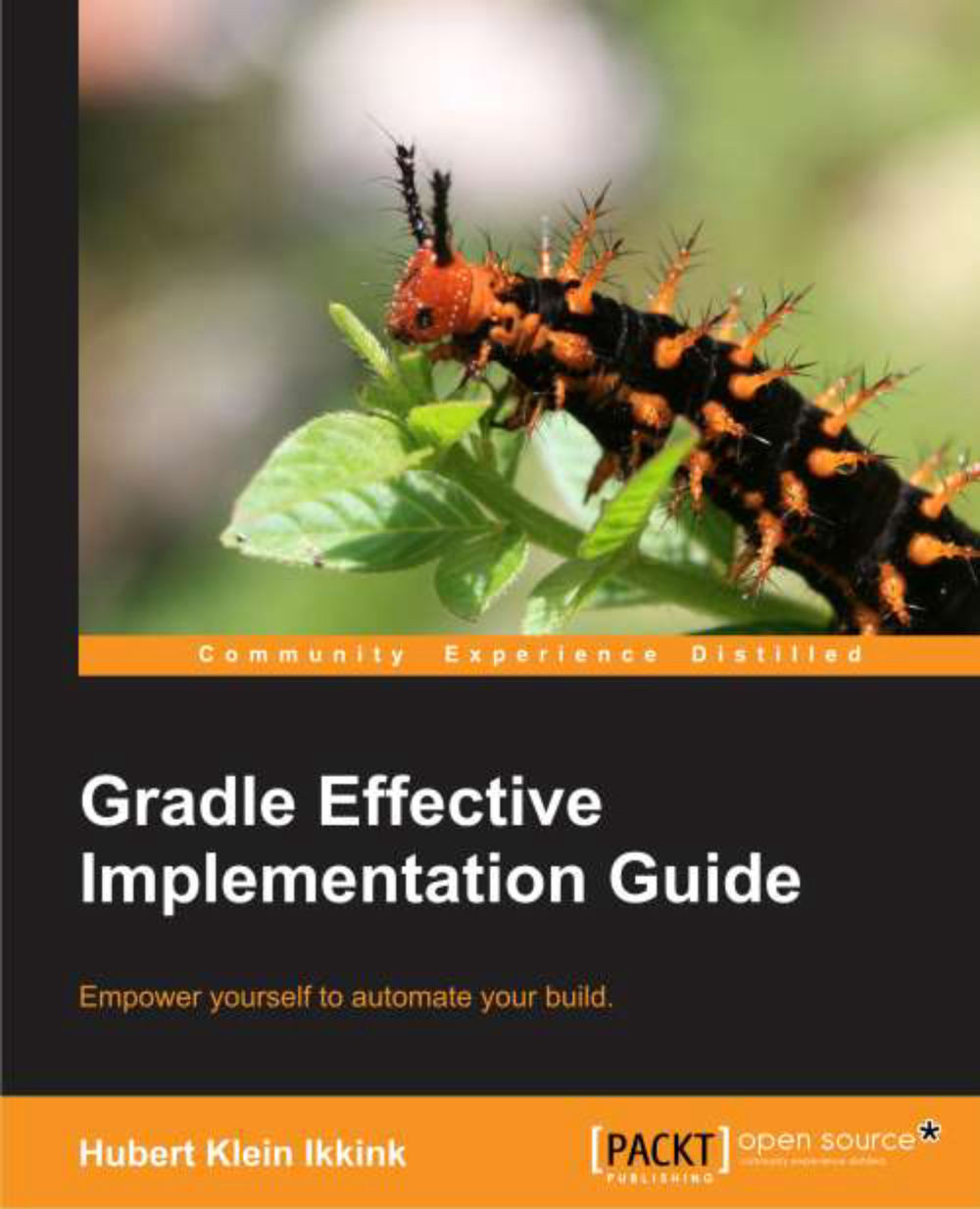
 Free Chapter
Free Chapter
