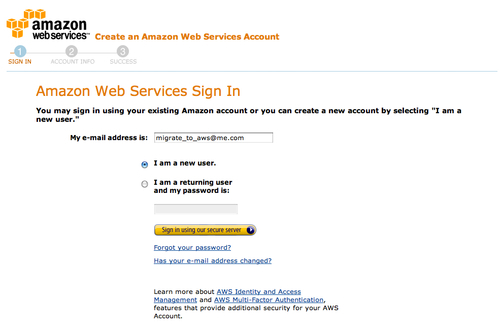Overview of this book
Amazon Web Services is an Infrastructure as a Service (IaaS) platform in the Cloud, which businesses can take advantage of as their needs demand. The Amazon Cloud provides the enterprise with the flexibility to choose whichever solution is required to solve specific problems, ultimately reducing costs by only paying for what you use.
While enterprises understand moving their applications among infrastructure they own and manage, the differences in Amazon's infrastructure bring up specific business, legal, technical, and regulatory issues to get to grips with.
This step-by-step guide to moving your Enterprise .NET application to Amazon covers not only the concept, technical design, and strategy, but also enlightens readers about the business strategy and in-depth implementation details involved in moving an application to Amazon. You'll discover how to map your requirements against the Amazon Cloud, as well as secure and enhance your application with AWS.
This book helps readers achieve their goal of migrating a .NET Enterprise Application to the AWS cloud. It guides you through the process one step at a time with a sample enterprise application migration. After comparing the existing application with the newly migrated version, it then moves on to explain how to make the hosted application better. It covers how to leverage some of the scalability and redundancy built into the Cloud, and along the way you'll learn about all of the major AWS products like EC2, S3, and EBS.
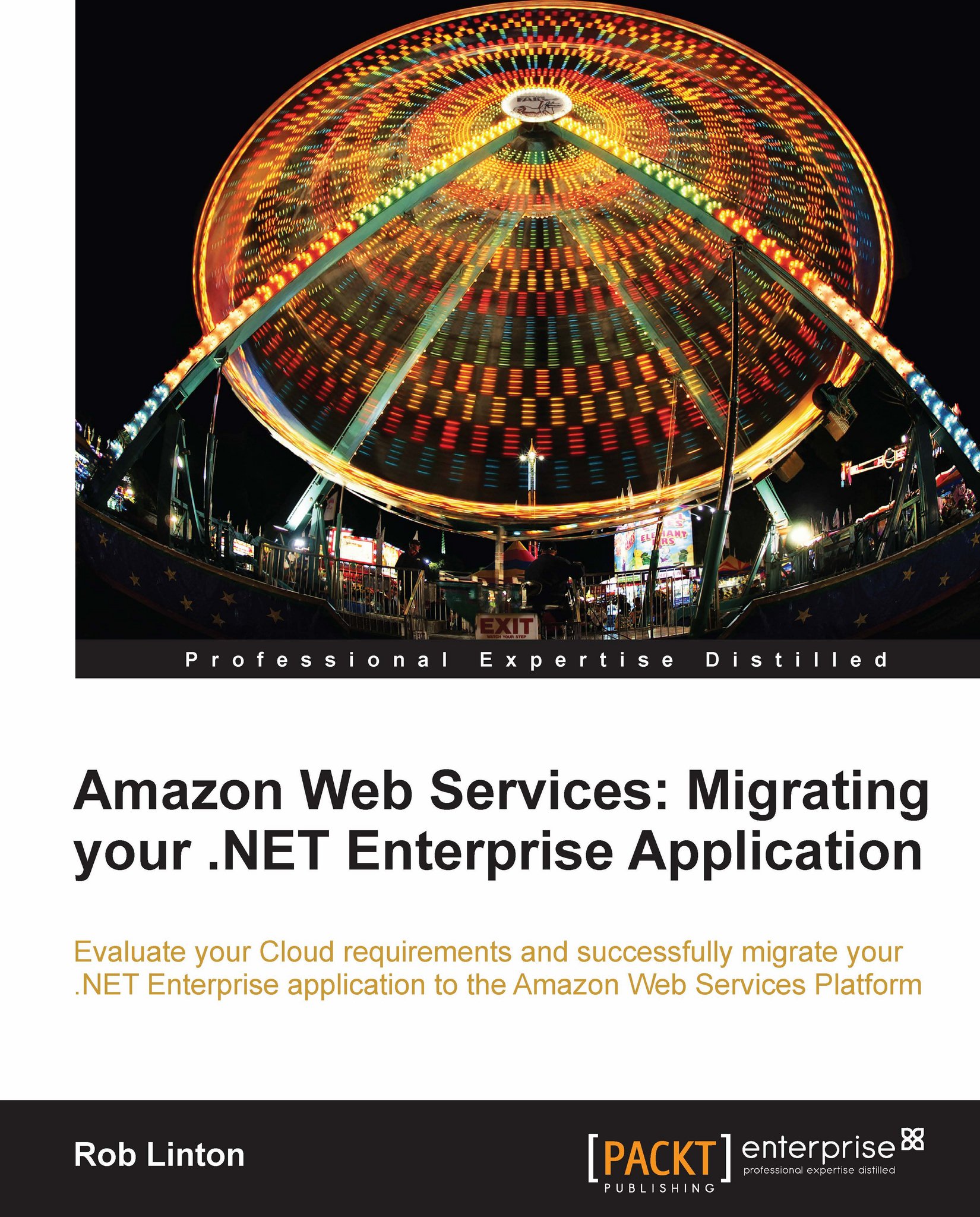
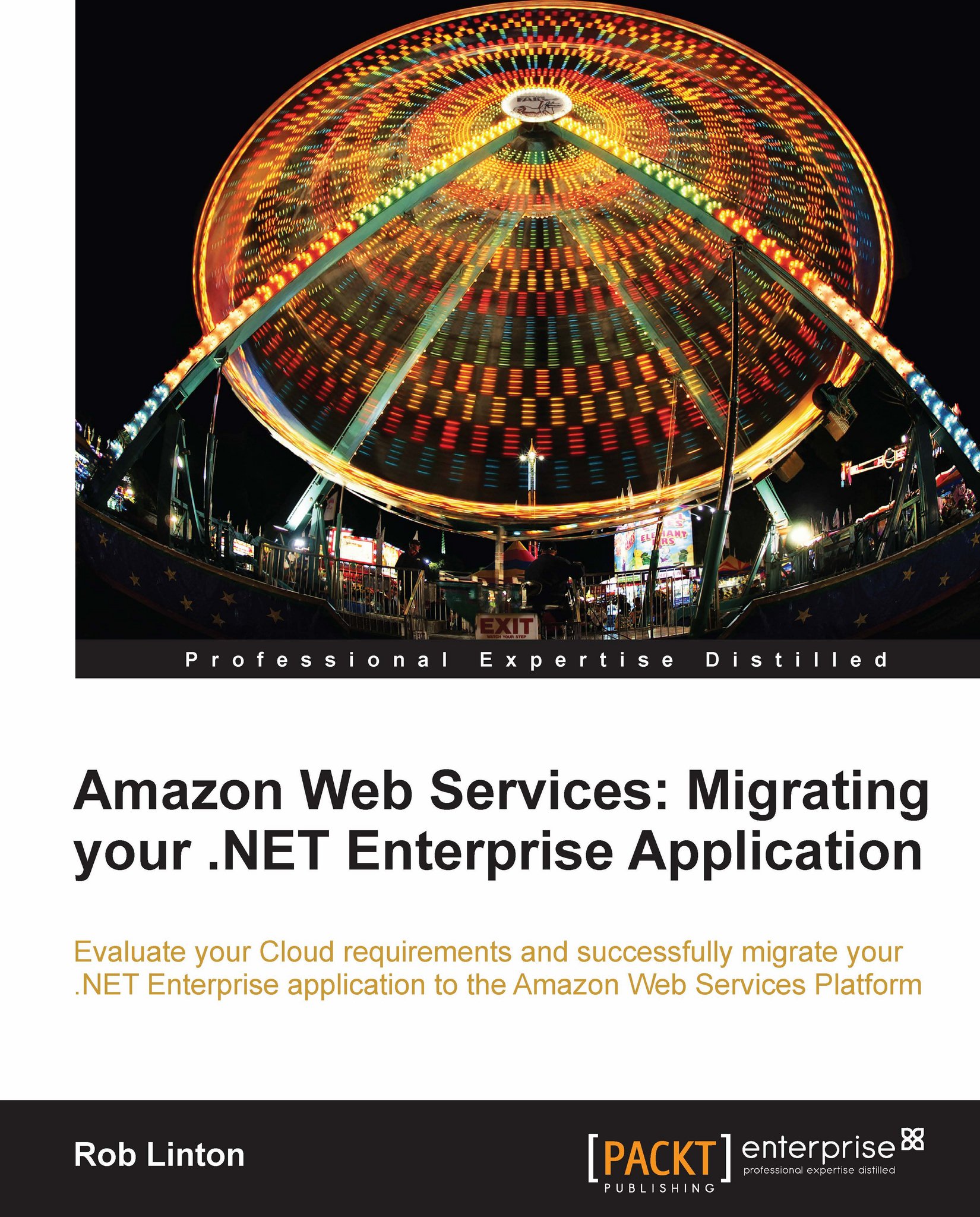
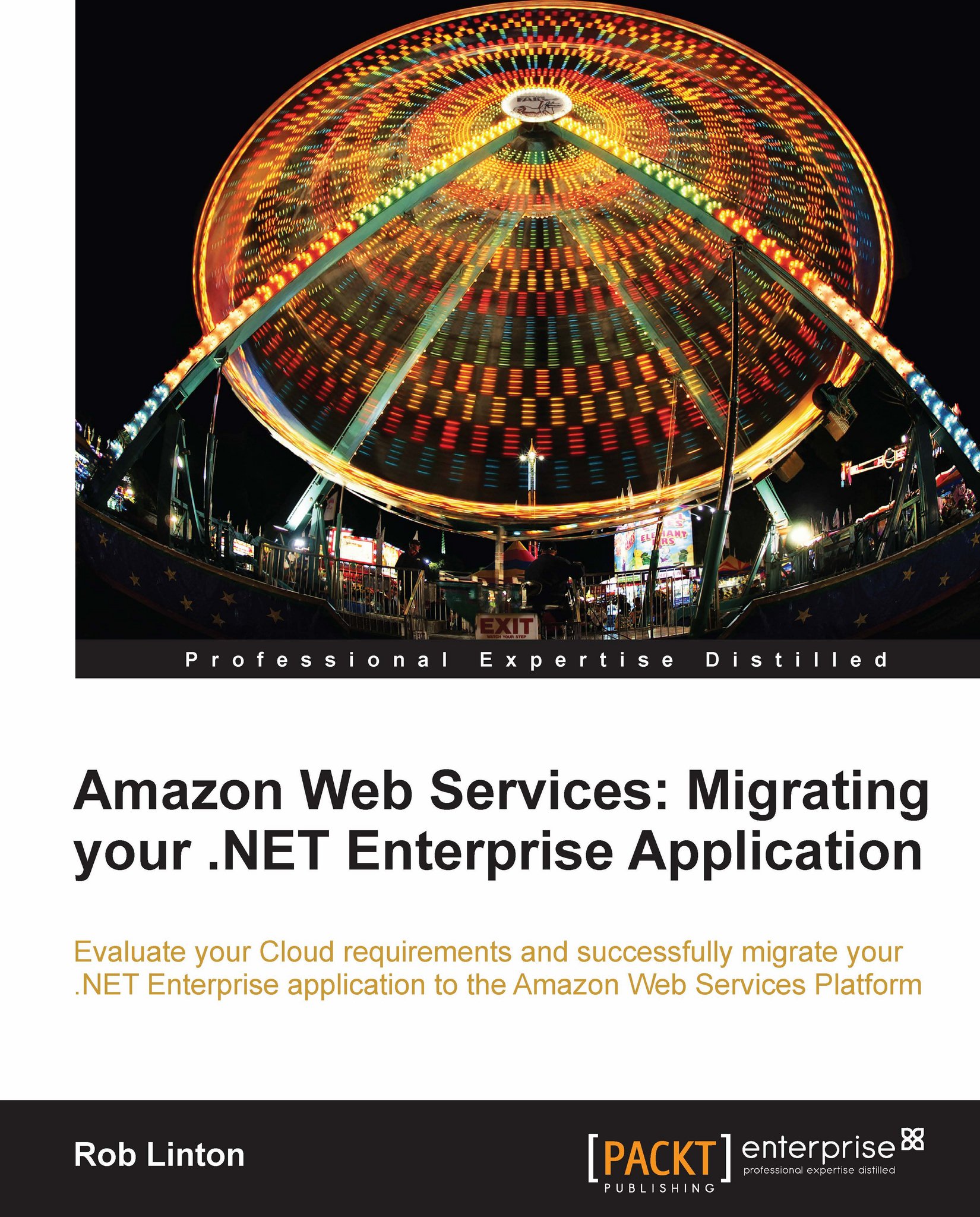
 Free Chapter
Free Chapter